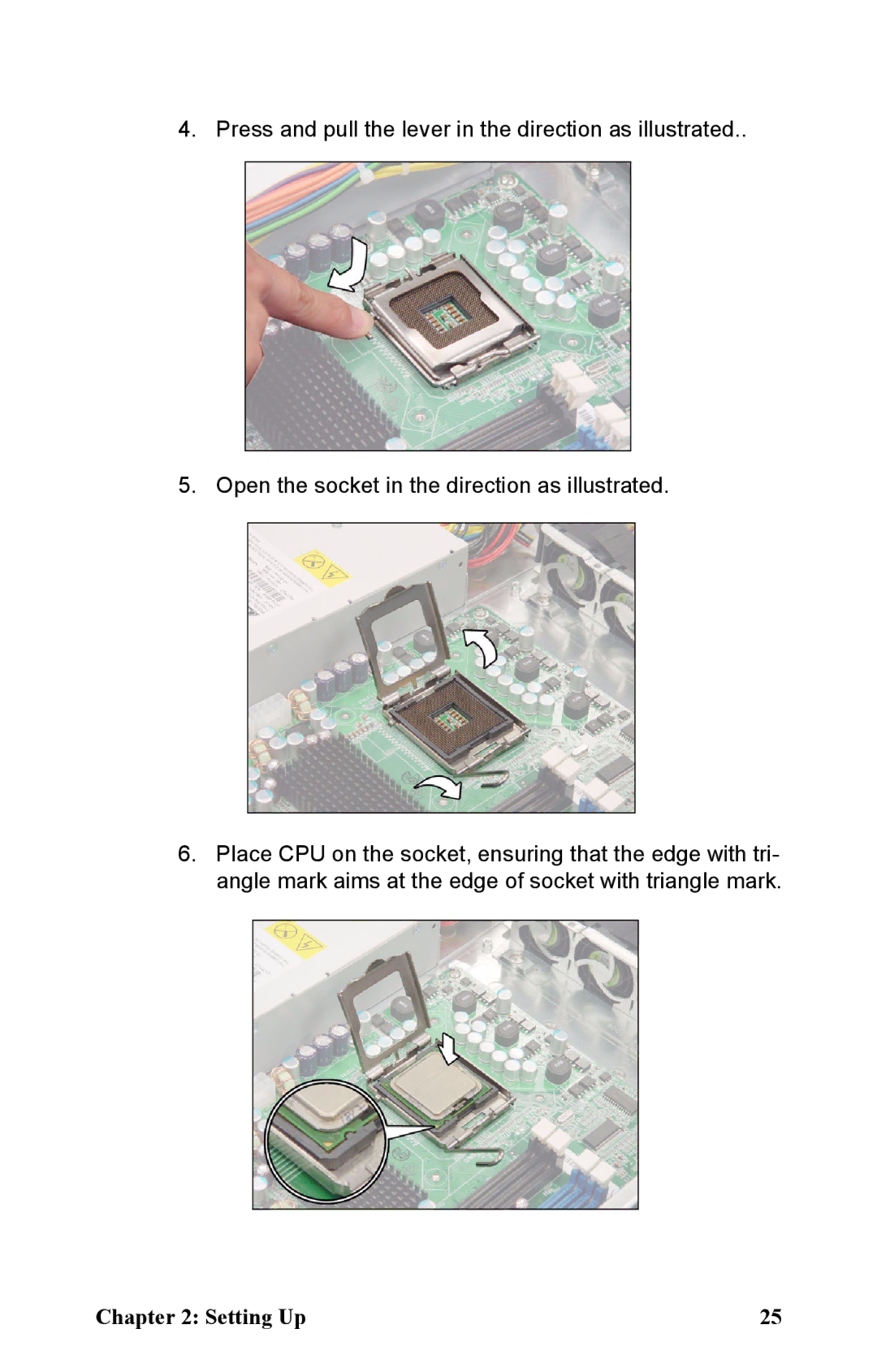4. Press and pull the lever in the direction as illustrated..
5. Open the socket in the direction as illustrated.
6.Place CPU on the socket, ensuring that the edge with tri- angle mark aims at the edge of socket with triangle mark.
Chapter 2: Setting Up | 25 |