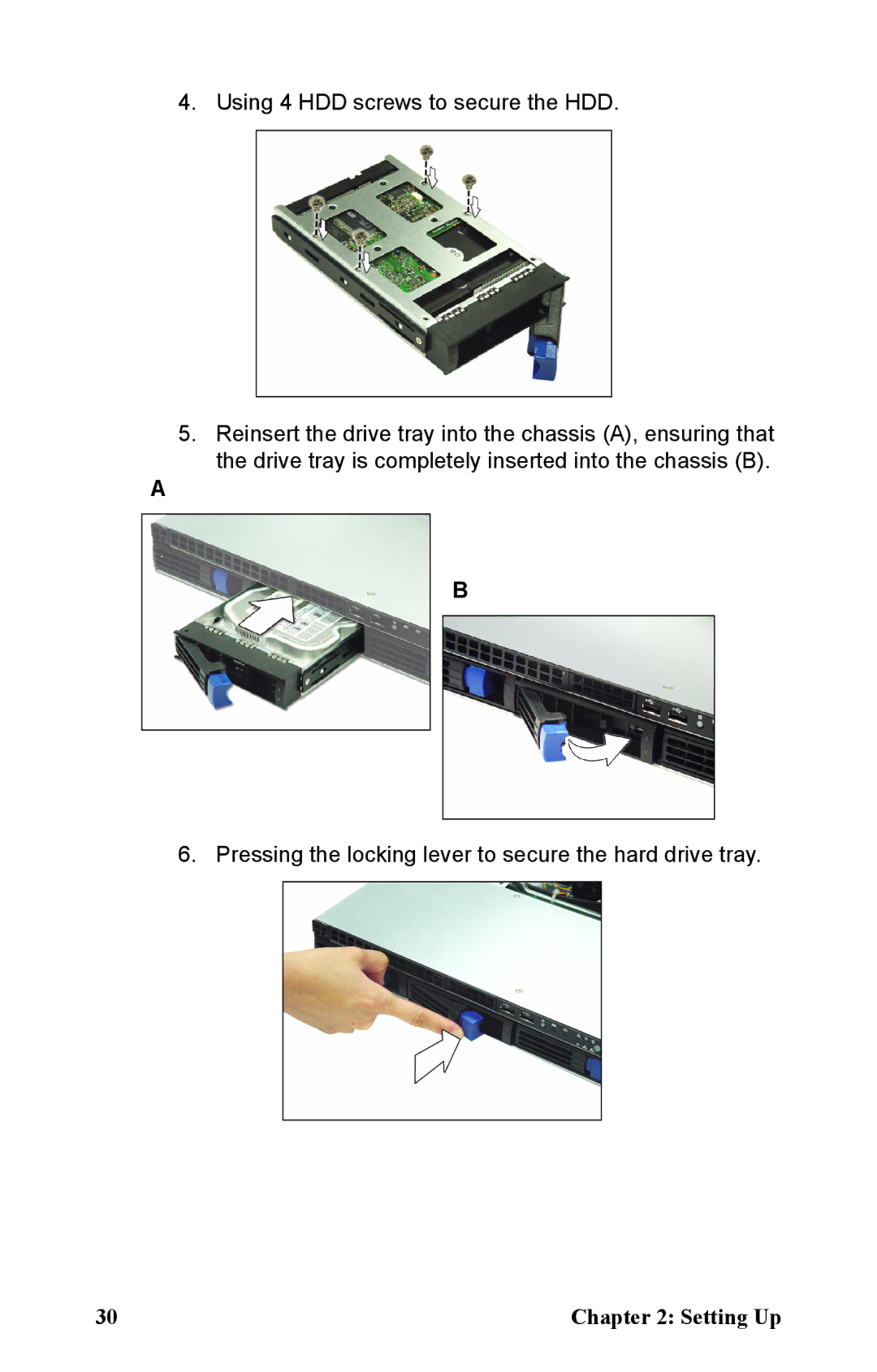4. Using 4 HDD screws to secure the HDD.
5.Reinsert the drive tray into the chassis (A), ensuring that the drive tray is completely inserted into the chassis (B).
A
B
6. Pressing the locking lever to secure the hard drive tray.
30 | Chapter 2: Setting Up |