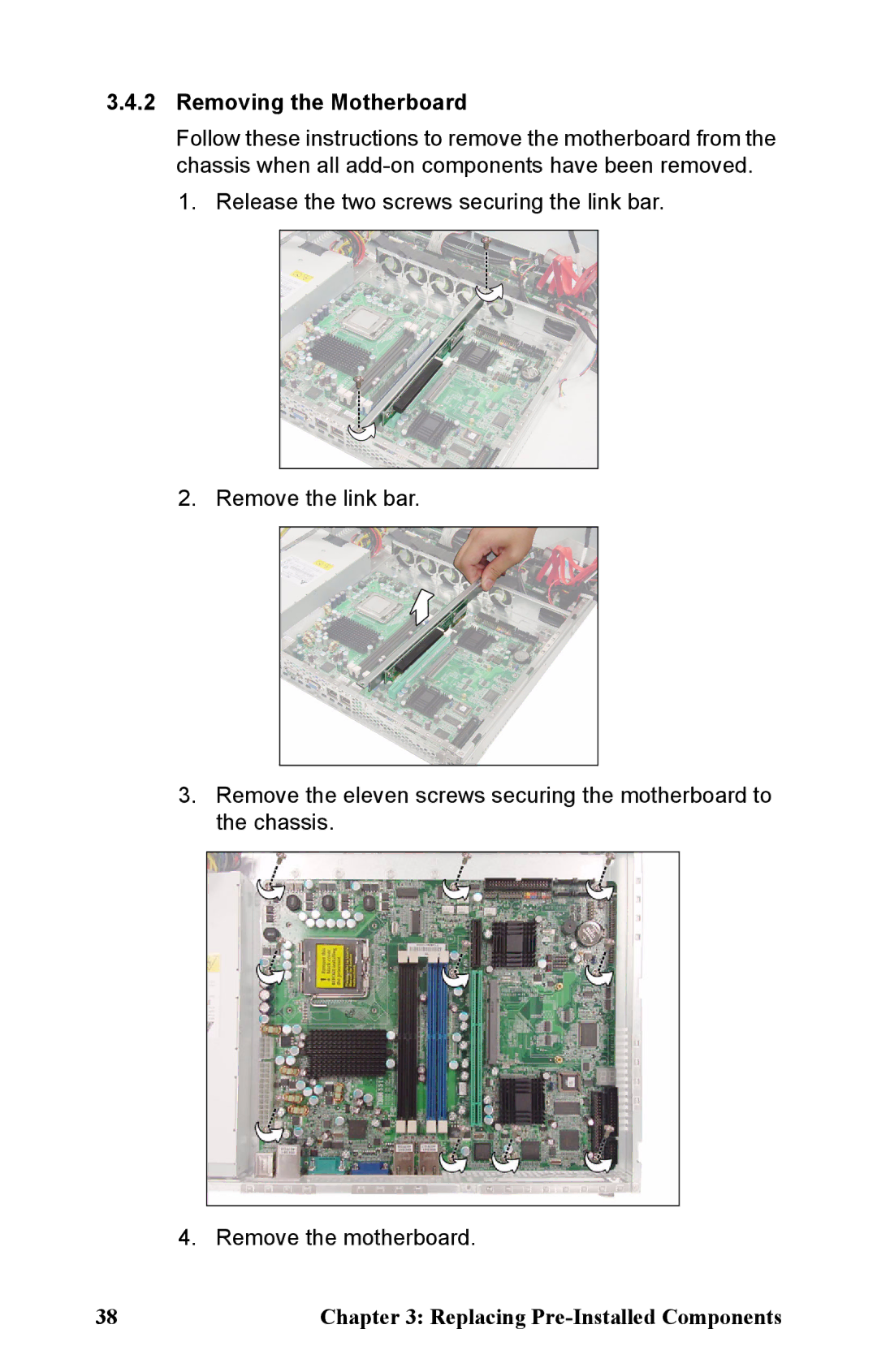3.4.2Removing the Motherboard
Follow these instructions to remove the motherboard from the chassis when all
1.Release the two screws securing the link bar.
2. Remove the link bar.
3.Remove the eleven screws securing the motherboard to the chassis.
4. Remove the motherboard.
38 | Chapter 3: Replacing |