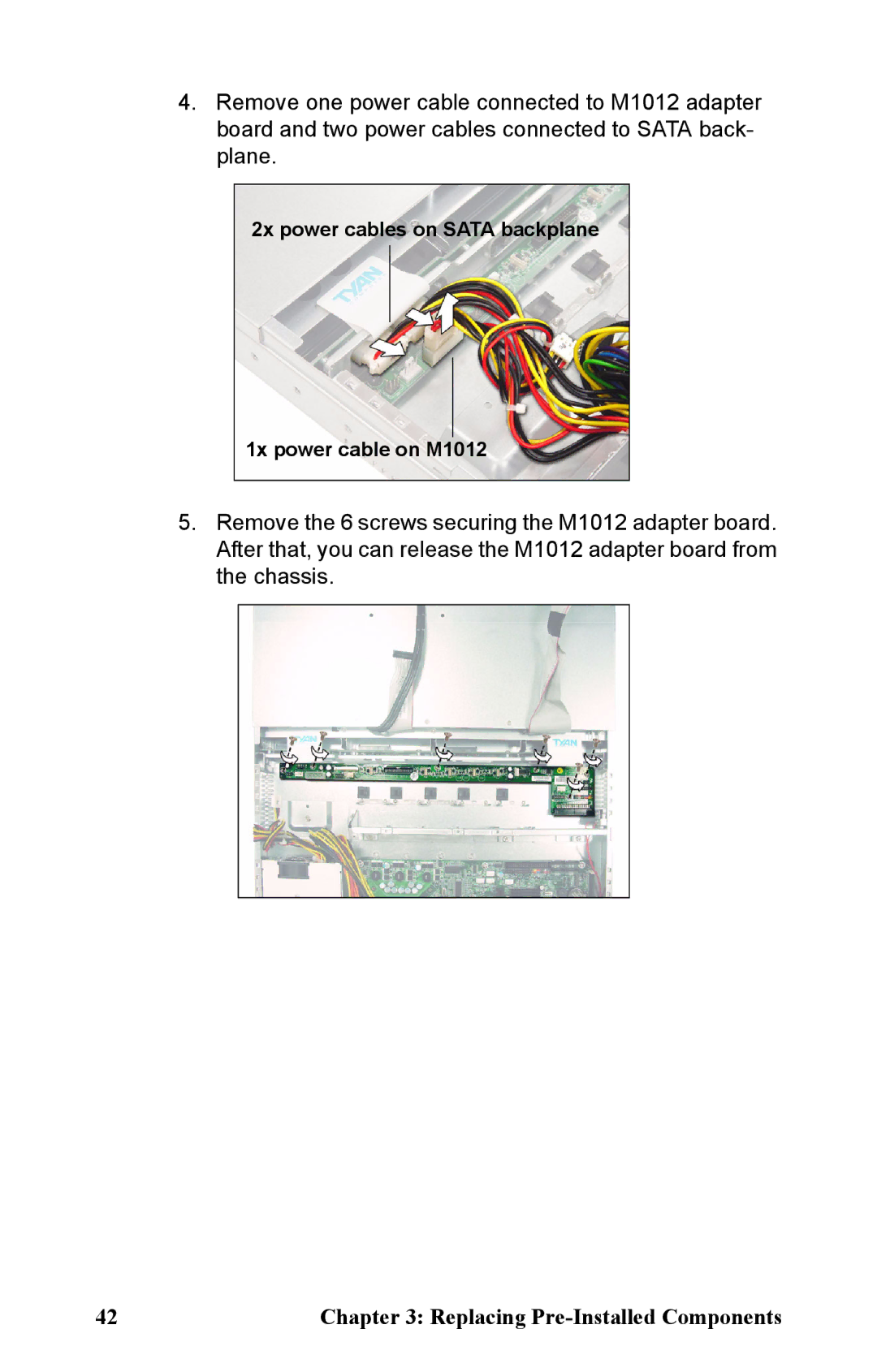4.Remove one power cable connected to M1012 adapter board and two power cables connected to SATA back- plane.
2x power cables on SATA backplane
1x power cable on M1012
5.Remove the 6 screws securing the M1012 adapter board. After that, you can release the M1012 adapter board from the chassis.
42 | Chapter 3: Replacing |