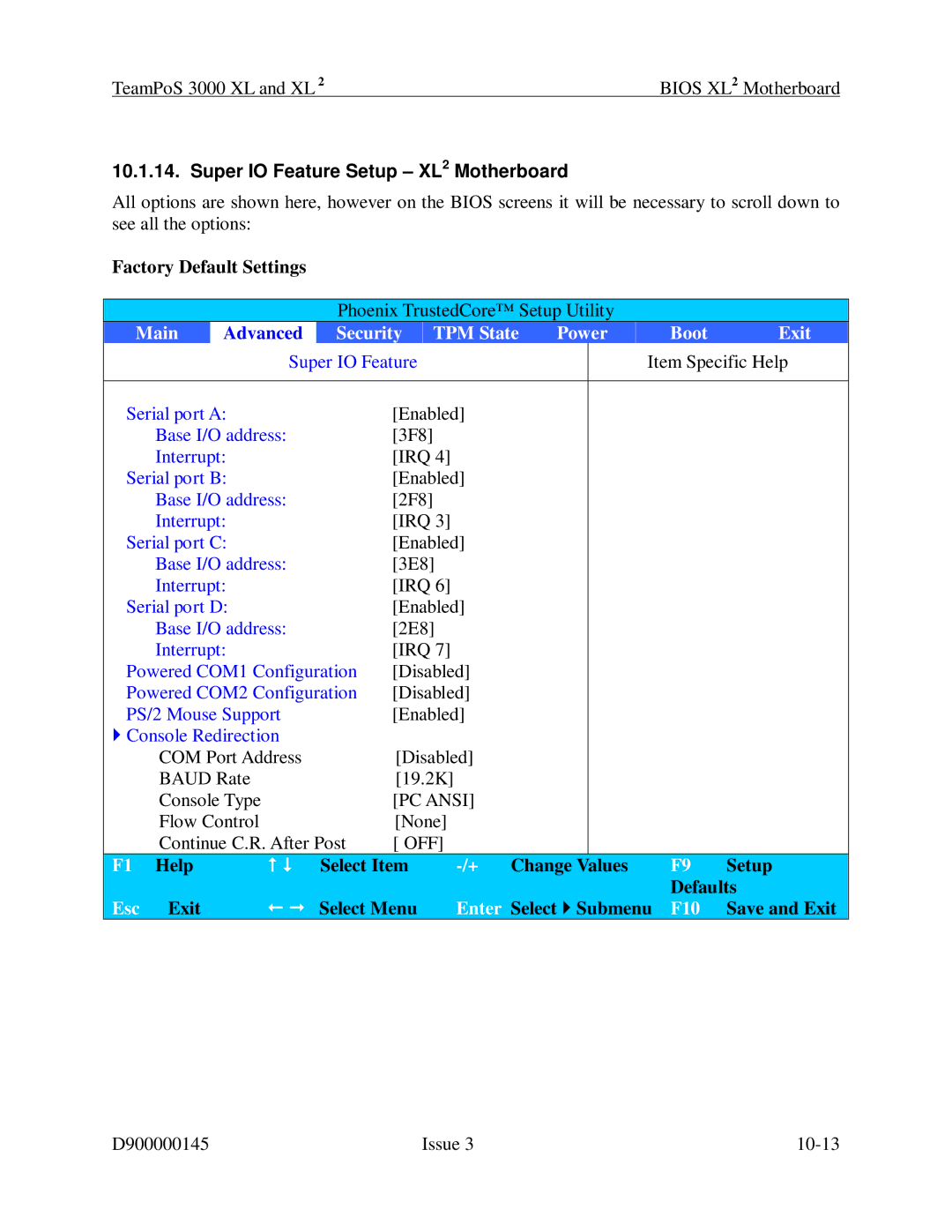TeamPoS 3000 XL and XL 2 | BIOS XL2 Motherboard |
10.1.14. Super IO Feature Setup – XL2 Motherboard
All options are shown here, however on the BIOS screens it will be necessary to scroll down to see all the options:
Factory Default Settings
Phoenix TrustedCore™ Setup Utility
Main | Advanced | Security | TPM State | Power |
| Boot | Exit | ||||
|
| Super IO Feature |
|
|
|
| Item Specific Help | ||||
|
|
|
|
|
|
|
|
| |||
Serial port A: |
| [Enabled] |
|
|
|
|
|
| |||
| Base I/O address: |
| [3F8] |
|
|
|
|
|
| ||
| Interrupt: |
| [IRQ 4] |
|
|
|
|
|
| ||
Serial port B: |
| [Enabled] |
|
|
|
|
|
| |||
| Base I/O address: |
| [2F8] |
|
|
|
|
|
| ||
| Interrupt: |
| [IRQ 3] |
|
|
|
|
|
| ||
Serial port C: |
| [Enabled] |
|
|
|
|
|
| |||
| Base I/O address: |
| [3E8] |
|
|
|
|
|
| ||
| Interrupt: |
| [IRQ 6] |
|
|
|
|
|
| ||
Serial port D: |
| [Enabled] |
|
|
|
|
|
| |||
| Base I/O address: |
| [2E8] |
|
|
|
|
|
| ||
| Interrupt: |
| [IRQ 7] |
|
|
|
|
|
| ||
Powered COM1 Configuration | [Disabled] |
|
|
|
|
|
| ||||
Powered COM2 Configuration | [Disabled] |
|
|
|
|
|
| ||||
PS/2 Mouse Support |
| [Enabled] |
|
|
|
|
|
| |||
Console Redirection |
|
|
|
|
|
|
|
|
| ||
| COM Port Address |
| [Disabled] |
|
|
|
|
|
| ||
| BAUD Rate |
| [19.2K] |
|
|
|
|
|
| ||
| Console Type |
| [PC ANSI] |
|
|
|
|
|
| ||
| Flow Control |
| [None] |
|
|
|
|
|
| ||
| Continue C.R. After Post | [ OFF] |
|
|
|
|
|
| |||
F1 | Help | | Select Item | Change Values | F9 | Setup | |||||
|
|
|
|
|
|
|
|
|
| Defaults | |
Esc | Exit | Select Menu | Enter Select Submenu | F10 | Save and Exit | ||||||
D900000145 | Issue 3 |