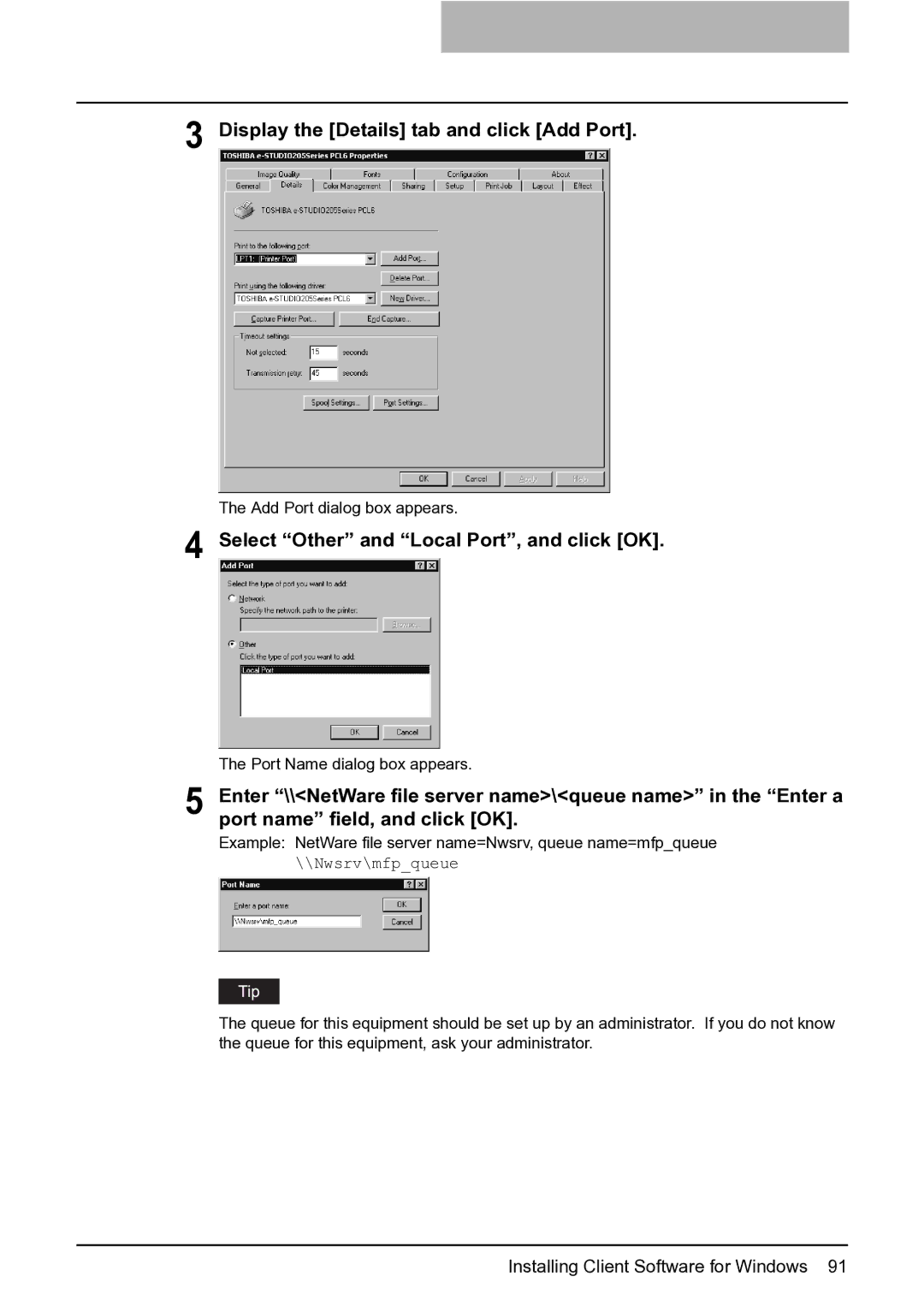3 Display the [Details] tab and click [Add Port].
The Add Port dialog box appears.
4 Select “Other” and “Local Port”, and click [OK].
The Port Name dialog box appears.
5 Enter “\\<NetWare file server name>\<queue name>” in the “Enter a port name” field, and click [OK].
Example: NetWare file server name=Nwsrv, queue name=mfp_queue
\\Nwsrv\mfp_queue
The queue for this equipment should be set up by an administrator. If you do not know the queue for this equipment, ask your administrator.