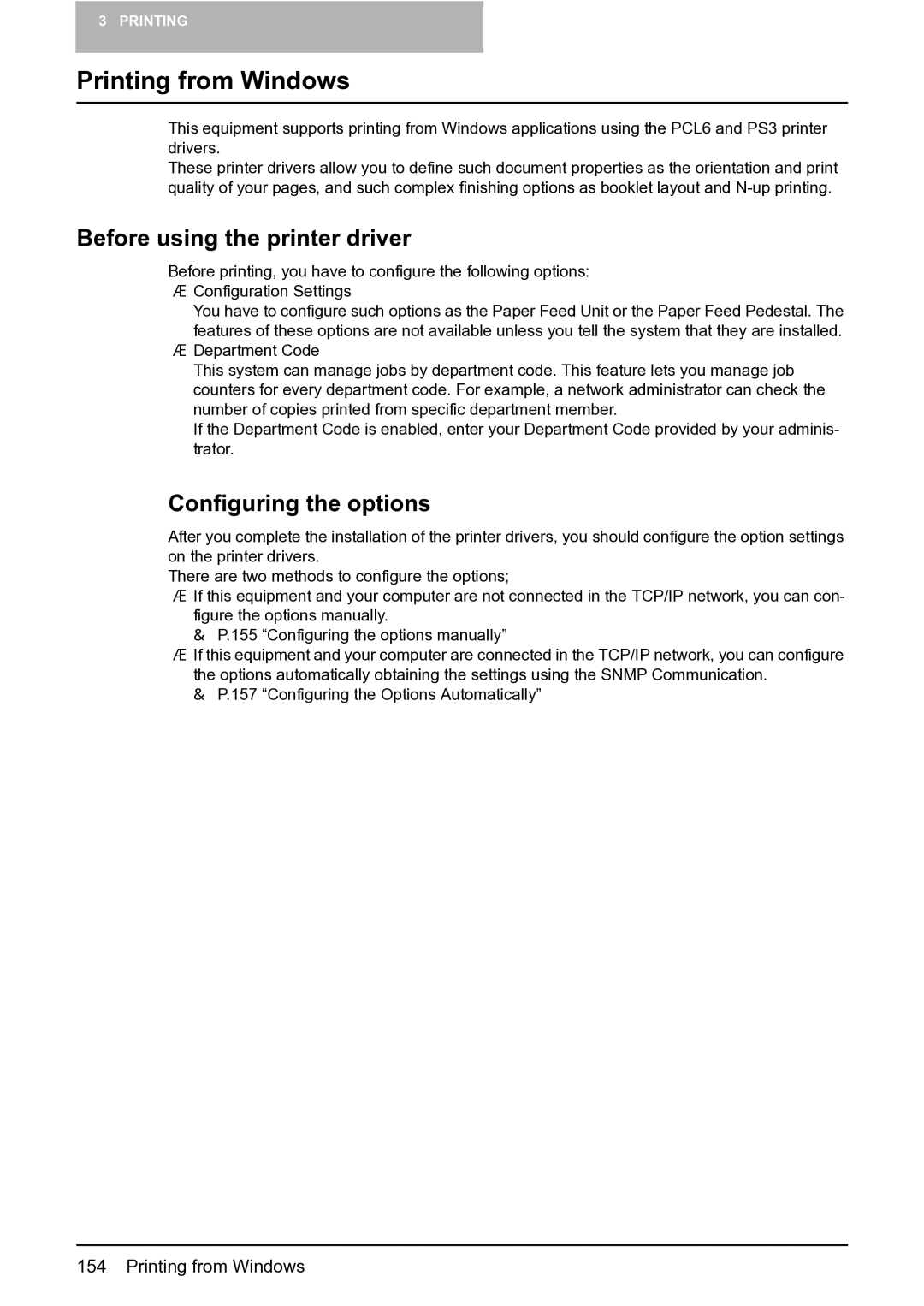3 PRINTING
Printing from Windows
This equipment supports printing from Windows applications using the PCL6 and PS3 printer drivers.
These printer drivers allow you to define such document properties as the orientation and print quality of your pages, and such complex finishing options as booklet layout and
Before using the printer driver
Before printing, you have to configure the following options:
yConfiguration Settings
You have to configure such options as the Paper Feed Unit or the Paper Feed Pedestal. The features of these options are not available unless you tell the system that they are installed.
yDepartment Code
This system can manage jobs by department code. This feature lets you manage job counters for every department code. For example, a network administrator can check the number of copies printed from specific department member.
If the Department Code is enabled, enter your Department Code provided by your adminis- trator.
Configuring the options
After you complete the installation of the printer drivers, you should configure the option settings on the printer drivers.
There are two methods to configure the options;
yIf this equipment and your computer are not connected in the TCP/IP network, you can con- figure the options manually.
P.155 “Configuring the options manually”
yIf this equipment and your computer are connected in the TCP/IP network, you can configure the options automatically obtaining the settings using the SNMP Communication.
P.157 “Configuring the Options Automatically”
154 Printing from Windows