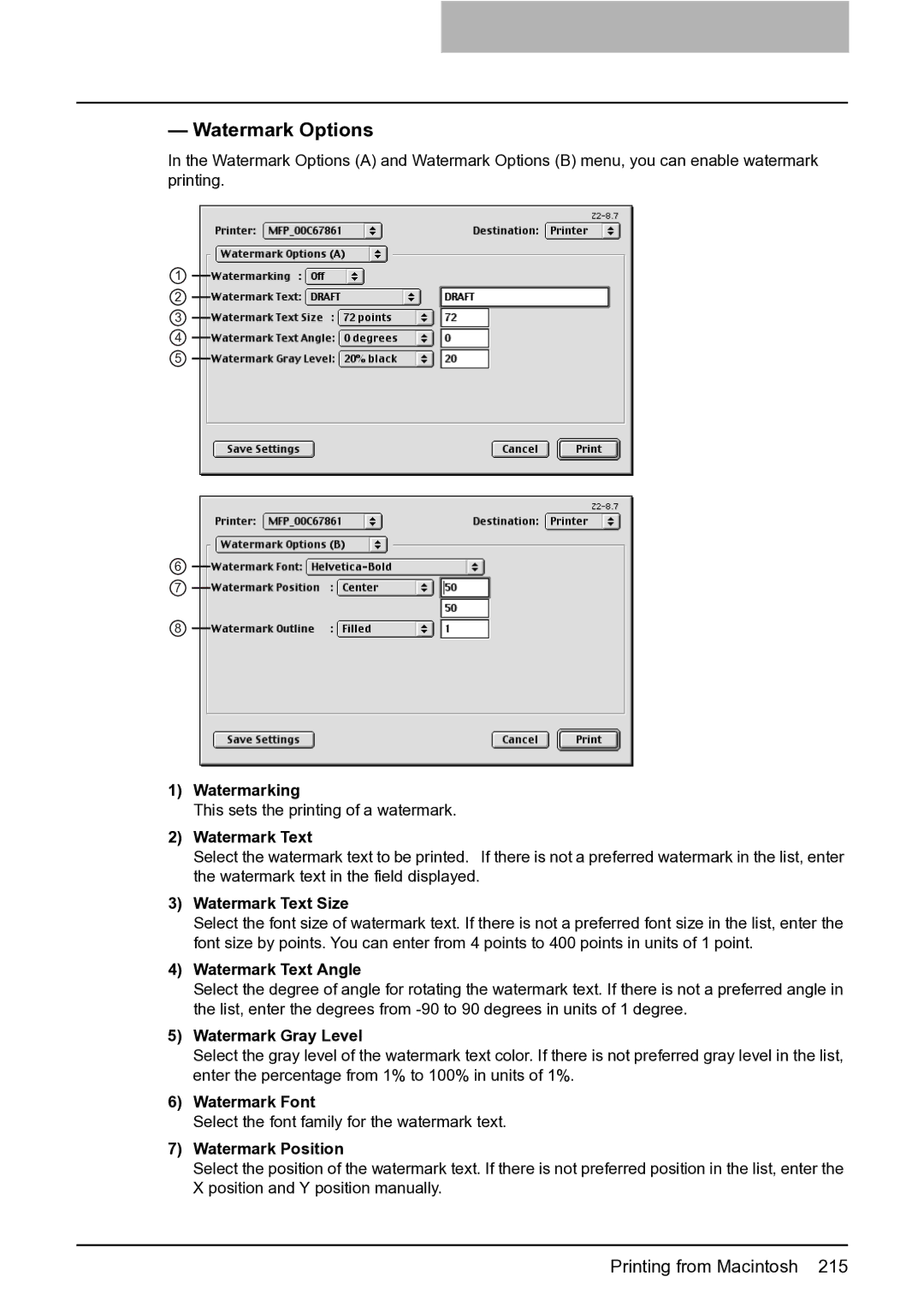— Watermark Options
In the Watermark Options (A) and Watermark Options (B) menu, you can enable watermark printing.
1
2
3
4
5
6
7
8
1)Watermarking
This sets the printing of a watermark.
2)Watermark Text
Select the watermark text to be printed. If there is not a preferred watermark in the list, enter the watermark text in the field displayed.
3)Watermark Text Size
Select the font size of watermark text. If there is not a preferred font size in the list, enter the font size by points. You can enter from 4 points to 400 points in units of 1 point.
4)Watermark Text Angle
Select the degree of angle for rotating the watermark text. If there is not a preferred angle in the list, enter the degrees from
5)Watermark Gray Level
Select the gray level of the watermark text color. If there is not preferred gray level in the list, enter the percentage from 1% to 100% in units of 1%.
6)Watermark Font
Select the font family for the watermark text.
7)Watermark Position
Select the position of the watermark text. If there is not preferred position in the list, enter the X position and Y position manually.
Printing from Macintosh 215