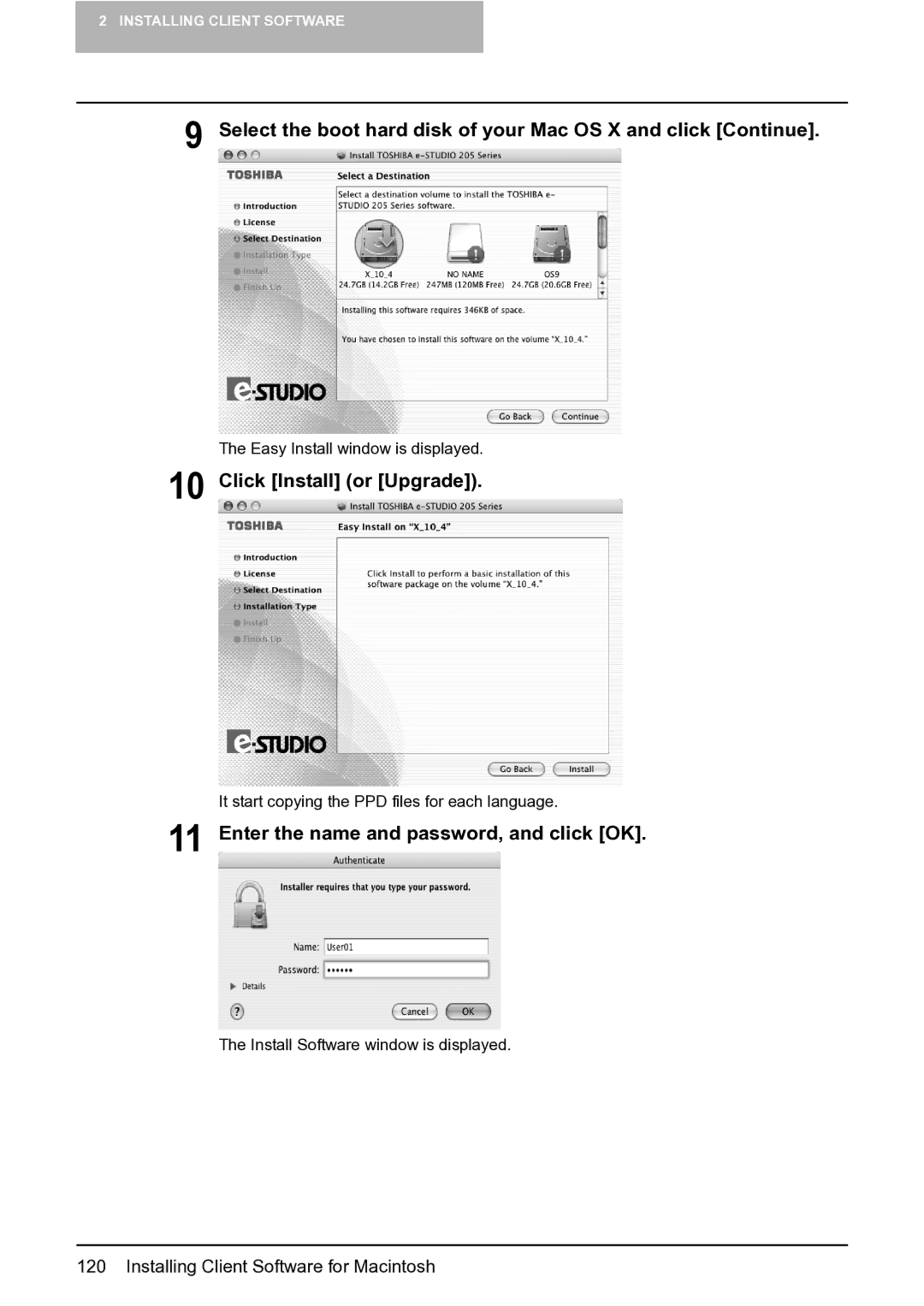2 INSTALLING CLIENT SOFTWARE
9 Select the boot hard disk of your Mac OS X and click [Continue].
The Easy Install window is displayed.
10 Click [Install] (or [Upgrade]).
It start copying the PPD files for each language.
11 Enter the name and password, and click [OK].
The Install Software window is displayed.
120 Installing Client Software for Macintosh