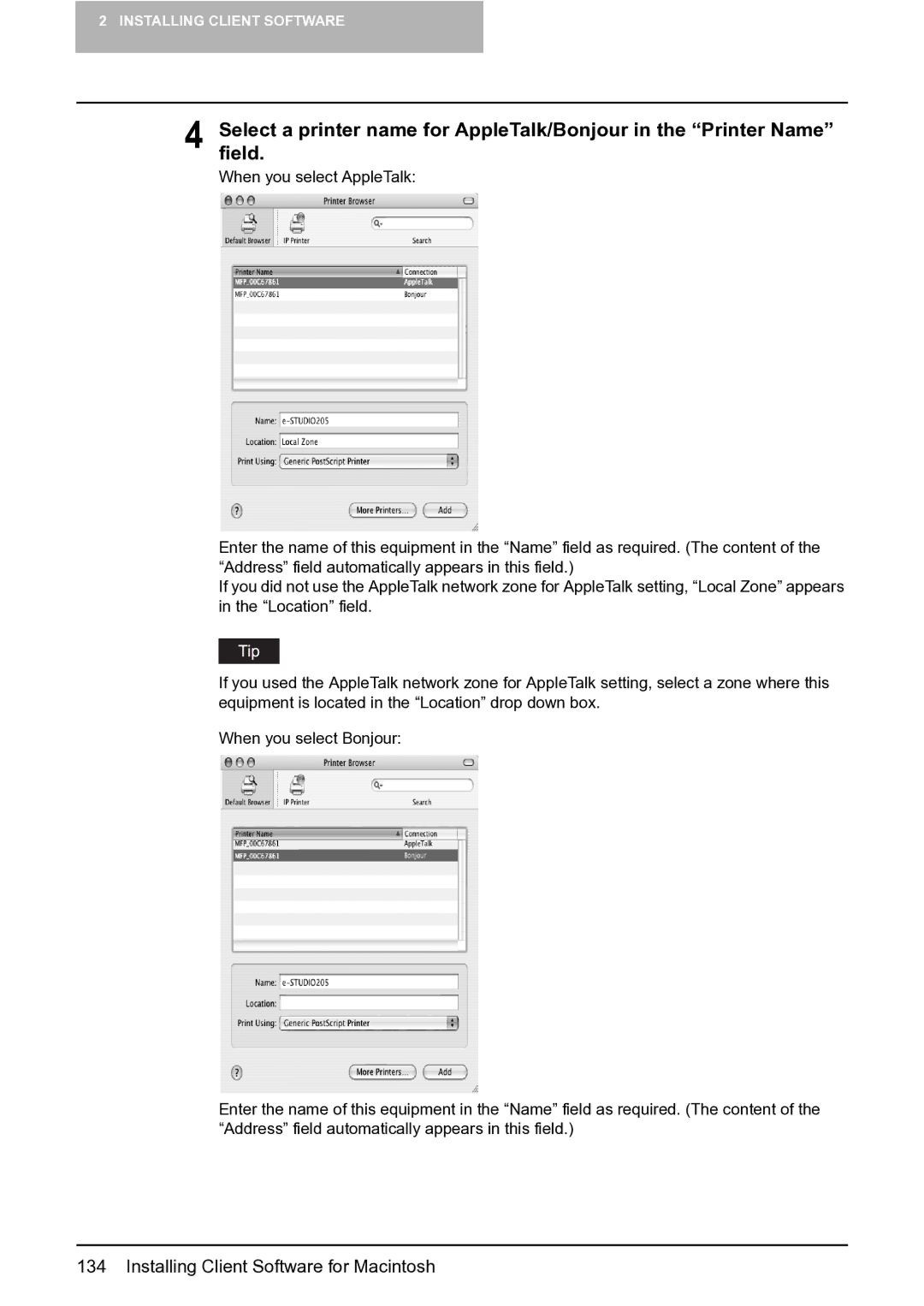2 INSTALLING CLIENT SOFTWARE
4 Selectfield. a printer name for AppleTalk/Bonjour in the “Printer Name”
When you select AppleTalk:
Enter the name of this equipment in the “Name” field as required. (The content of the “Address” field automatically appears in this field.)
If you did not use the AppleTalk network zone for AppleTalk setting, “Local Zone” appears in the “Location” field.
If you used the AppleTalk network zone for AppleTalk setting, select a zone where this equipment is located in the “Location” drop down box.
When you select Bonjour:
Enter the name of this equipment in the “Name” field as required. (The content of the “Address” field automatically appears in this field.)