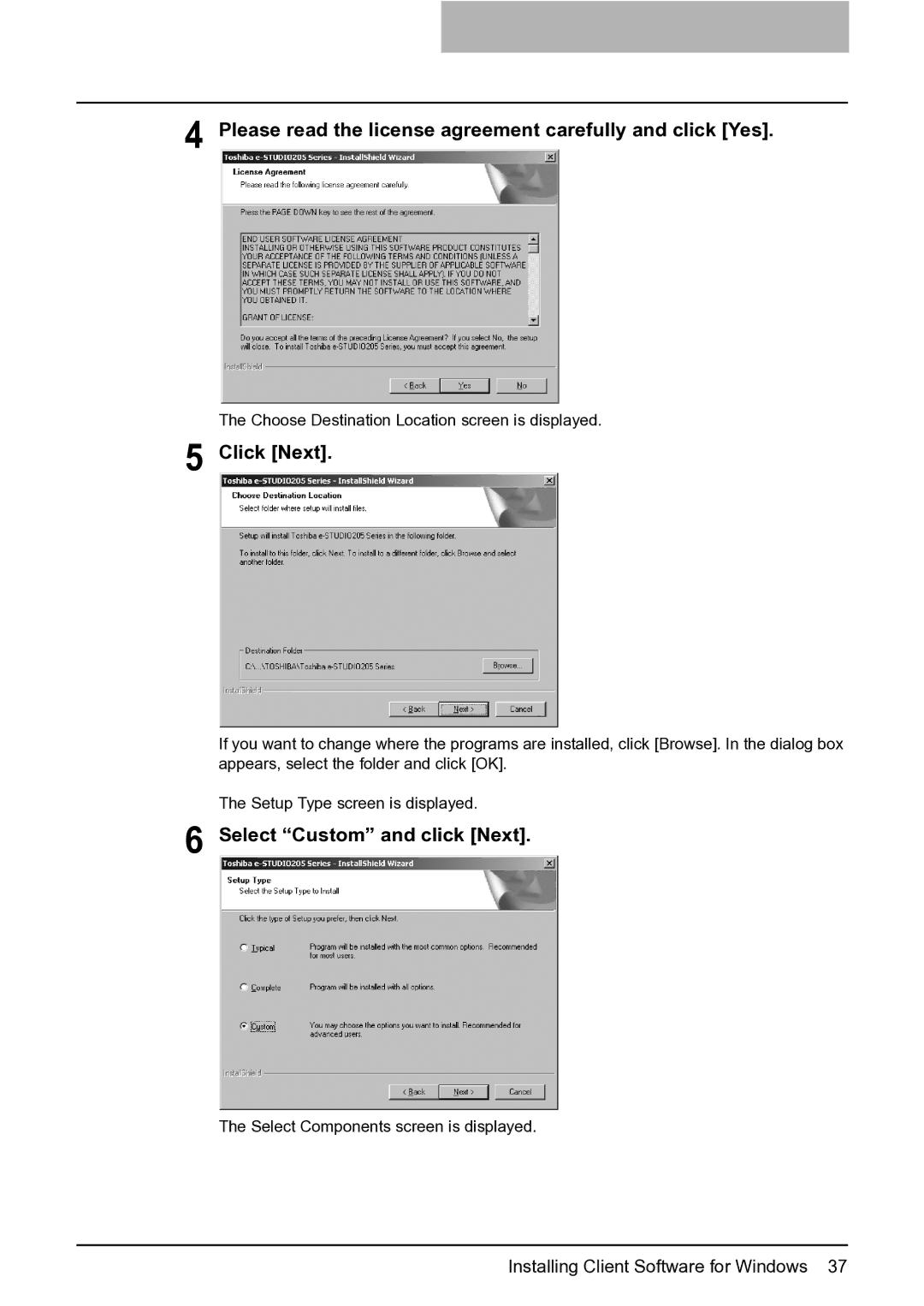4 Please read the license agreement carefully and click [Yes].
The Choose Destination Location screen is displayed.
5 Click [Next].
If you want to change where the programs are installed, click [Browse]. In the dialog box appears, select the folder and click [OK].
The Setup Type screen is displayed.
6 Select “Custom” and click [Next].
The Select Components screen is displayed.