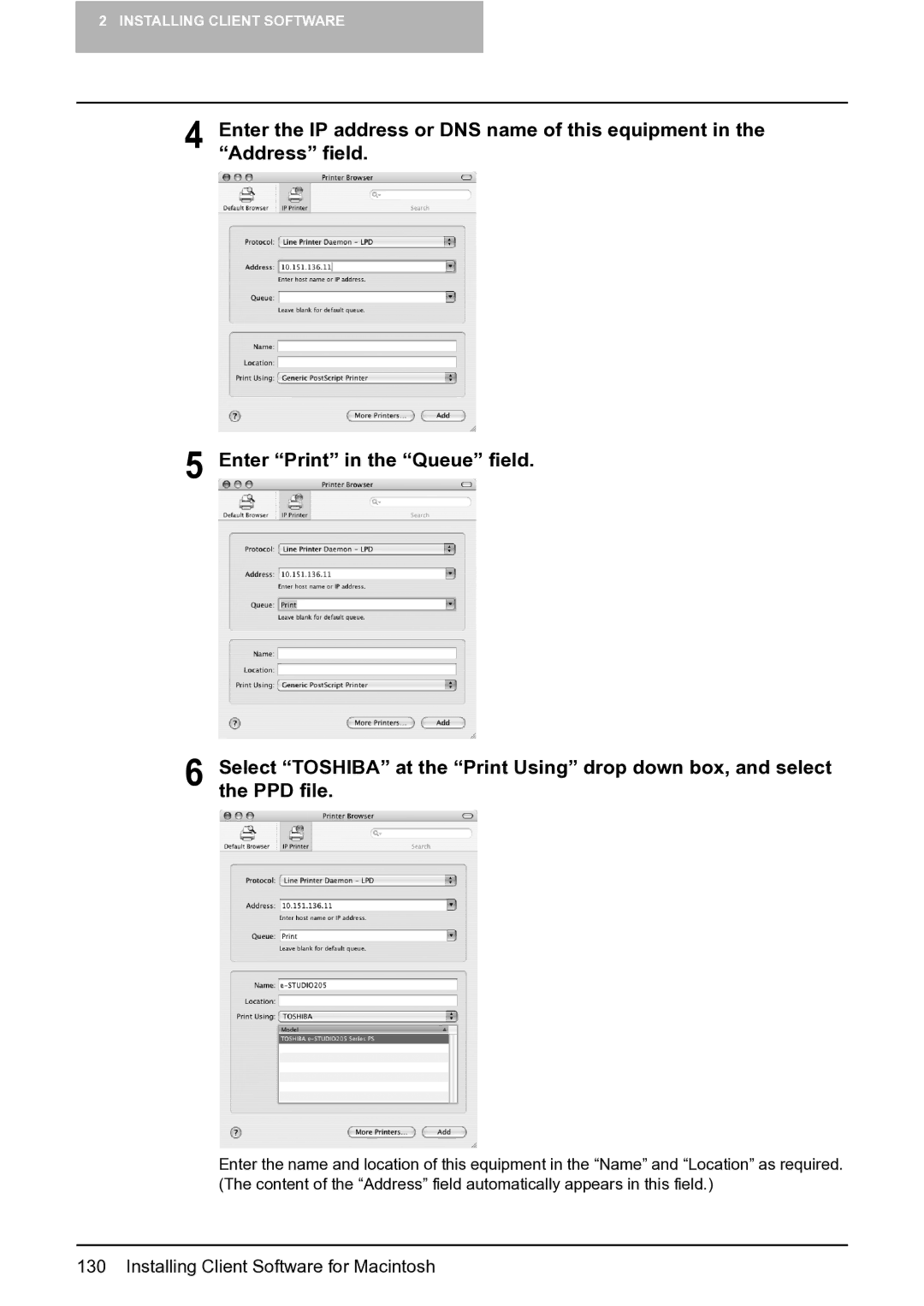2 INSTALLING CLIENT SOFTWARE
4 Enter the IP address or DNS name of this equipment in the “Address” field.
5 Enter “Print” in the “Queue” field.
6 Select “TOSHIBA” at the “Print Using” drop down box, and select the PPD file.
Enter the name and location of this equipment in the “Name” and “Location” as required. (The content of the “Address” field automatically appears in this field.)