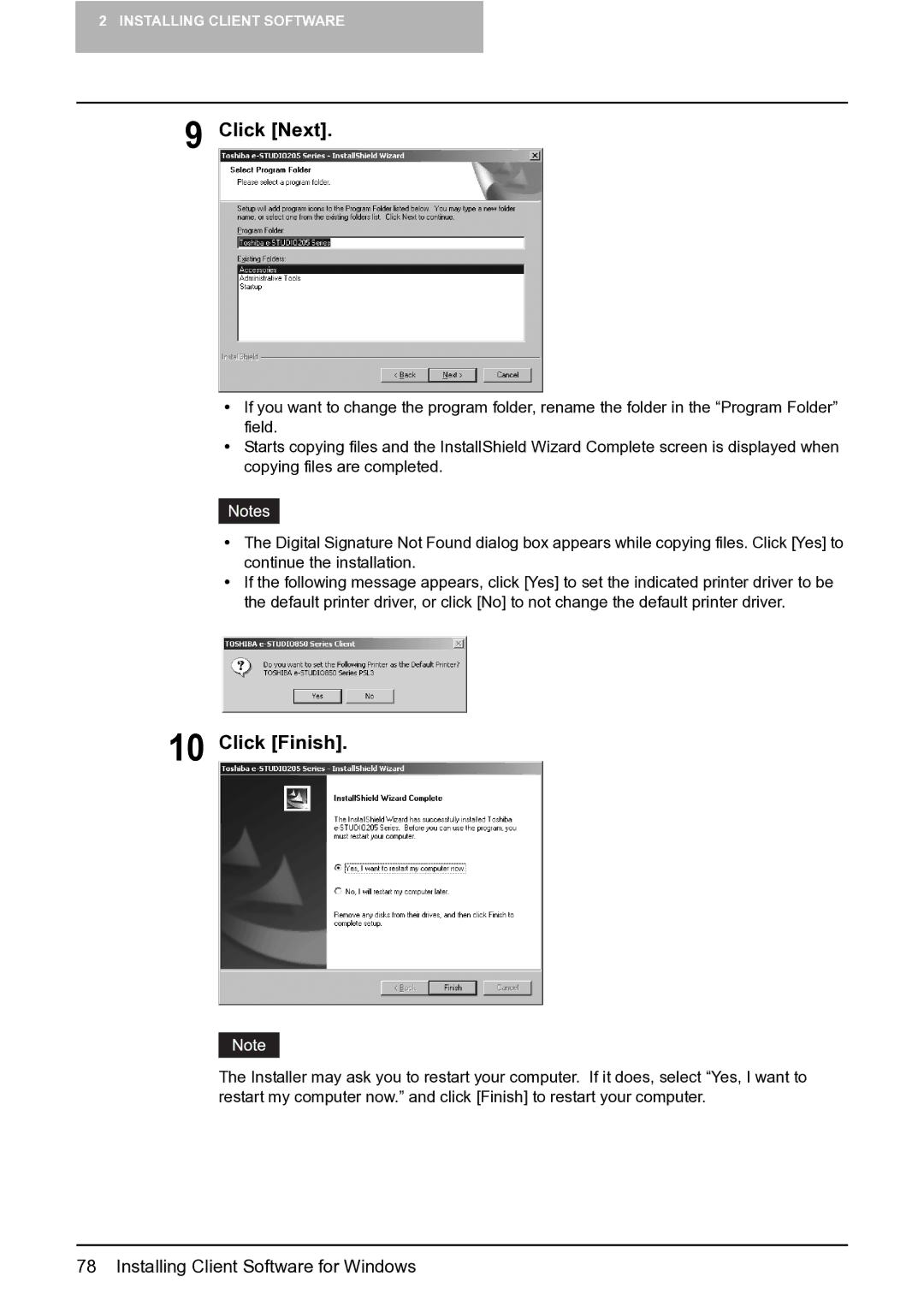2 INSTALLING CLIENT SOFTWARE
9 Click [Next].
yIf you want to change the program folder, rename the folder in the “Program Folder” field.
yStarts copying files and the InstallShield Wizard Complete screen is displayed when copying files are completed.
yThe Digital Signature Not Found dialog box appears while copying files. Click [Yes] to continue the installation.
yIf the following message appears, click [Yes] to set the indicated printer driver to be the default printer driver, or click [No] to not change the default printer driver.
10 Click [Finish].
The Installer may ask you to restart your computer. If it does, select “Yes, I want to restart my computer now.” and click [Finish] to restart your computer.