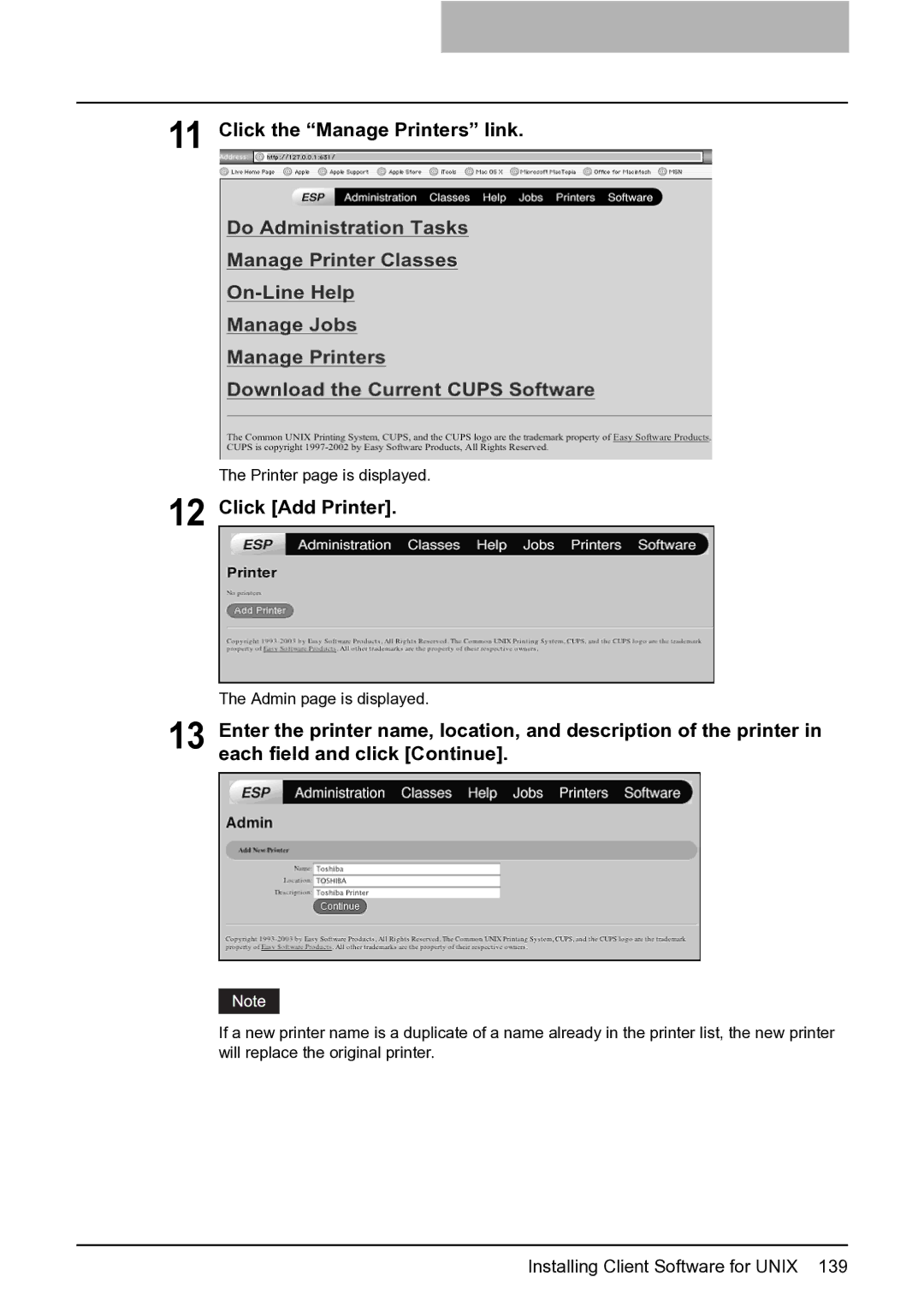11 Click the “Manage Printers” link.
The Printer page is displayed.
12 Click [Add Printer].
The Admin page is displayed.
13 Enter the printer name, location, and description of the printer in each field and click [Continue].
If a new printer name is a duplicate of a name already in the printer list, the new printer will replace the original printer.
Installing Client Software for UNIX 139