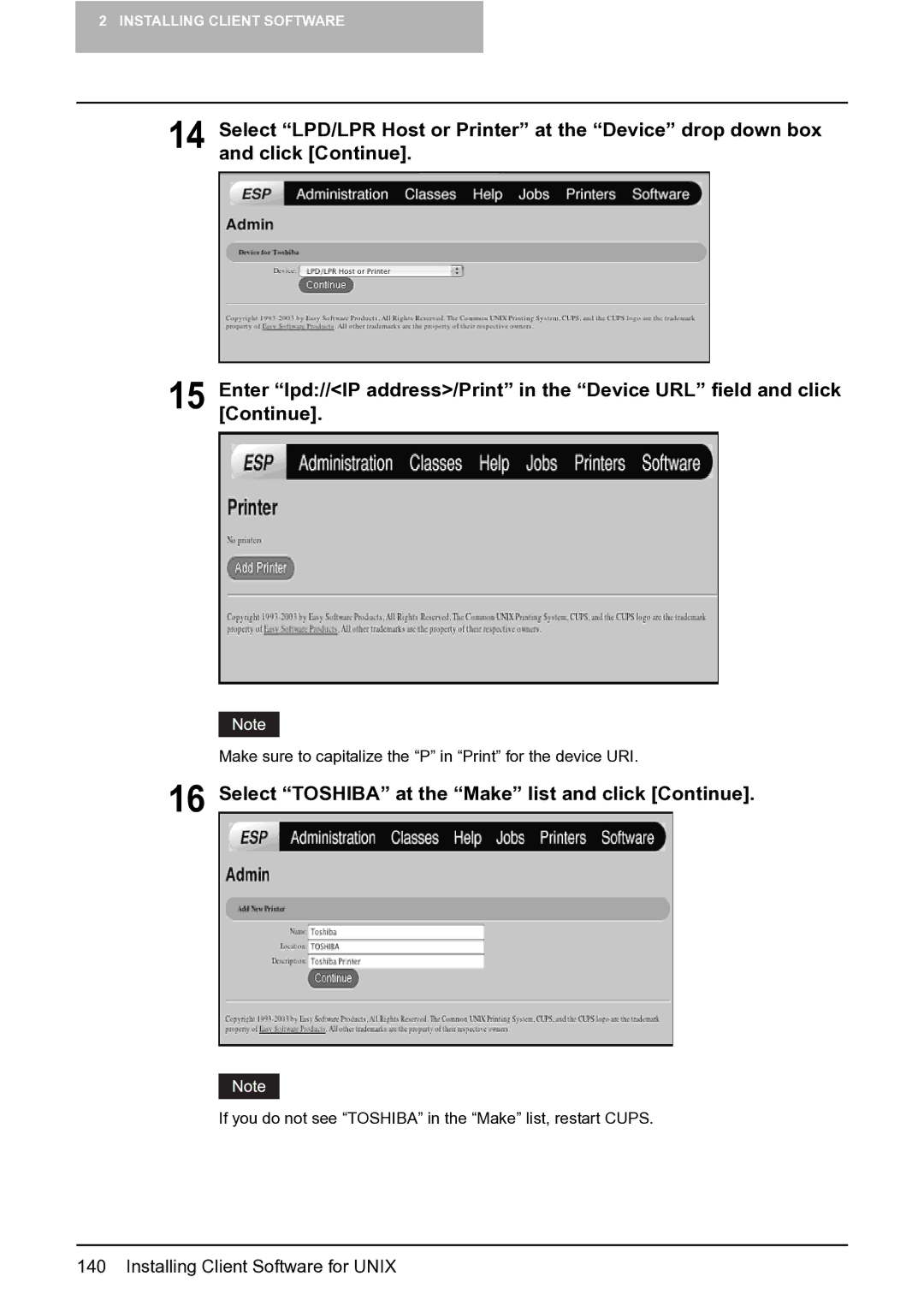2 INSTALLING CLIENT SOFTWARE
14 Select “LPD/LPR Host or Printer” at the “Device” drop down box and click [Continue].
15 Enter “lpd://<IP address>/Print” in the “Device URL” field and click [Continue].
Make sure to capitalize the “P” in “Print” for the device URI.
16 Select “TOSHIBA” at the “Make” list and click [Continue].
If you do not see “TOSHIBA” in the “Make” list, restart CUPS.
140 Installing Client Software for UNIX