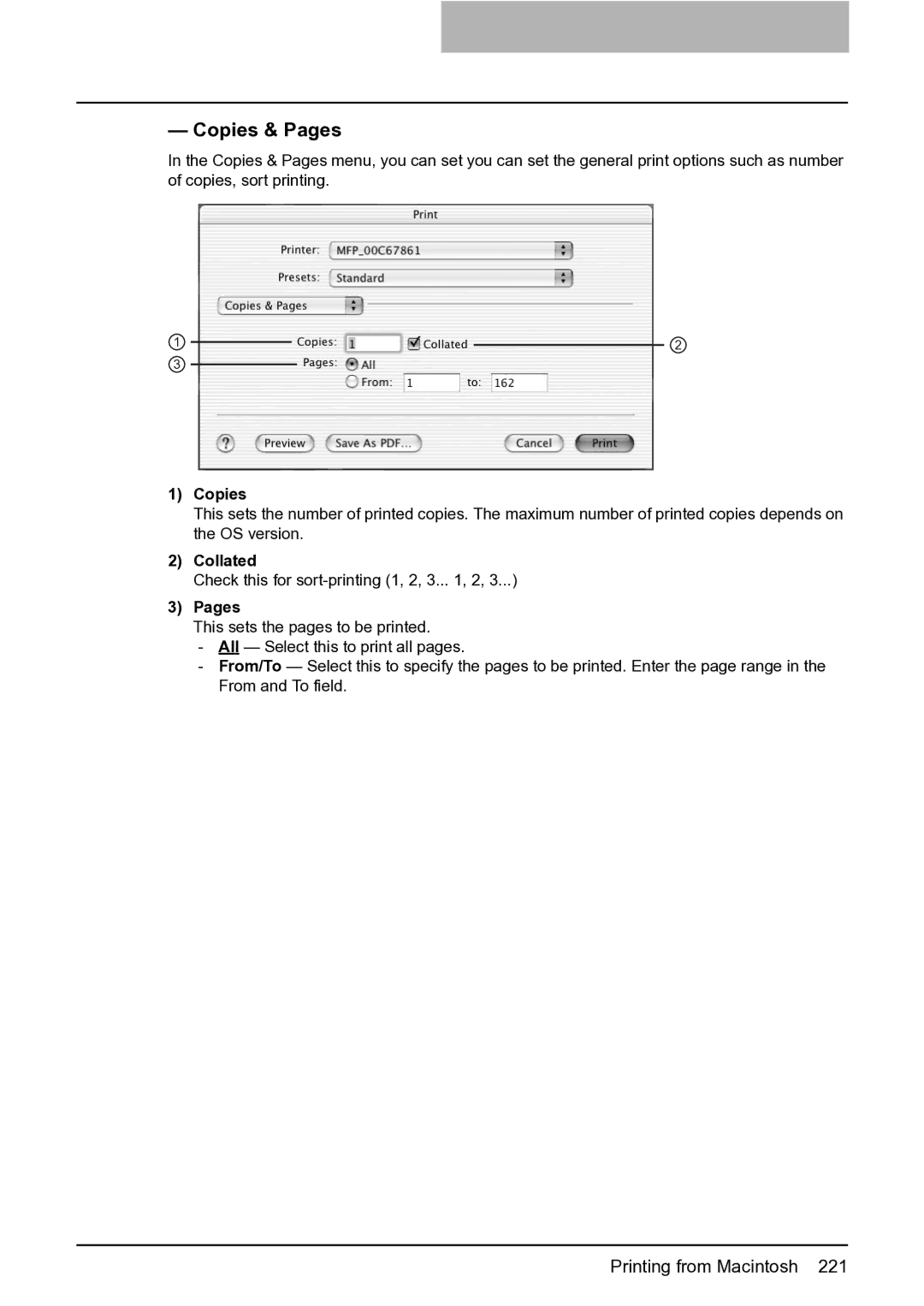— Copies & Pages
In the Copies & Pages menu, you can set you can set the general print options such as number of copies, sort printing.
1 | 2 |
3
1)Copies
This sets the number of printed copies. The maximum number of printed copies depends on the OS version.
2)Collated
Check this for
3)Pages
This sets the pages to be printed.
-All — Select this to print all pages.
-From/To — Select this to specify the pages to be printed. Enter the page range in the From and To field.
Printing from Macintosh 221