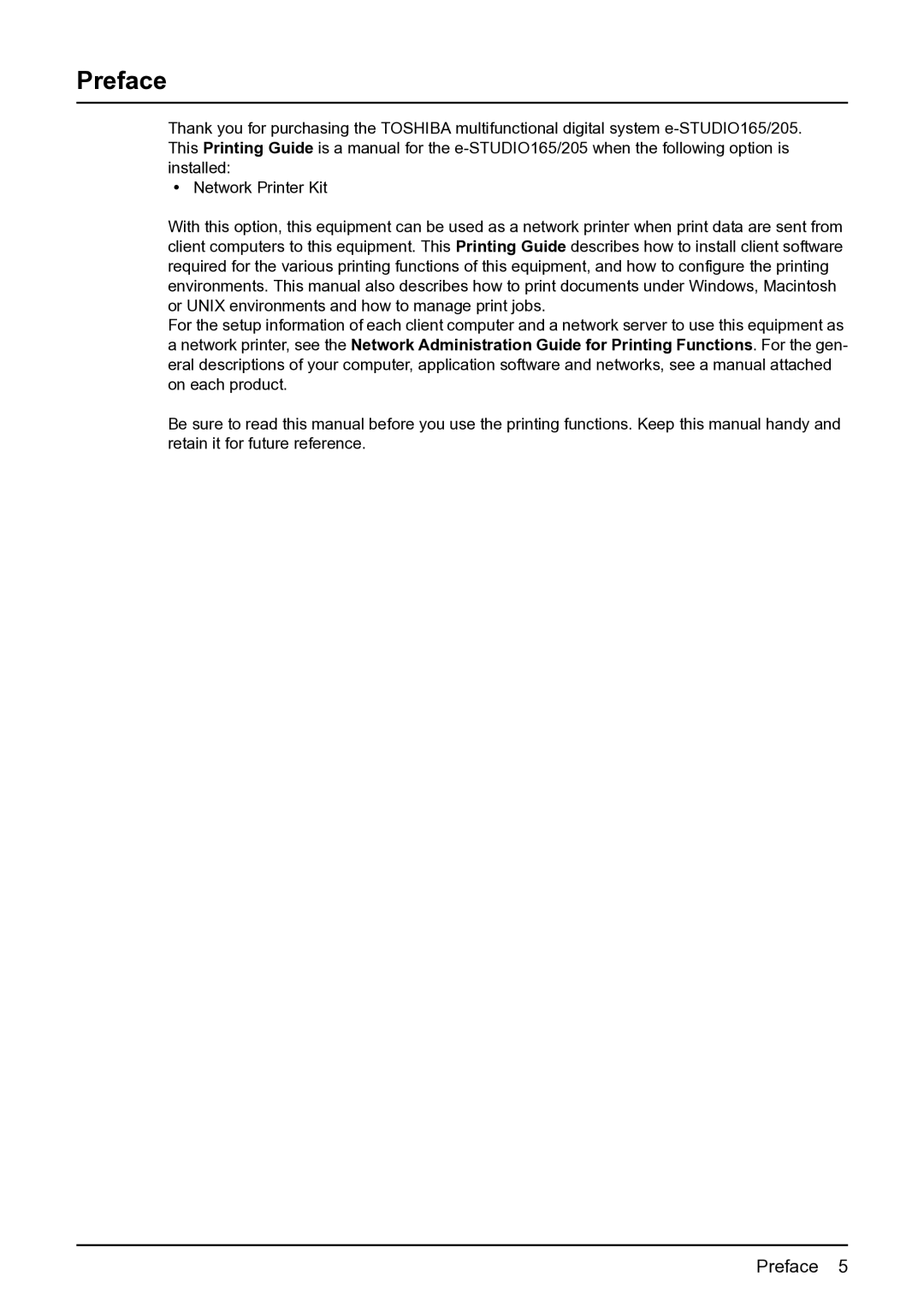Preface
Thank you for purchasing the TOSHIBA multifunctional digital system
yNetwork Printer Kit
With this option, this equipment can be used as a network printer when print data are sent from client computers to this equipment. This Printing Guide describes how to install client software required for the various printing functions of this equipment, and how to configure the printing environments. This manual also describes how to print documents under Windows, Macintosh or UNIX environments and how to manage print jobs.
For the setup information of each client computer and a network server to use this equipment as a network printer, see the Network Administration Guide for Printing Functions. For the gen- eral descriptions of your computer, application software and networks, see a manual attached on each product.
Be sure to read this manual before you use the printing functions. Keep this manual handy and retain it for future reference.
Preface 5