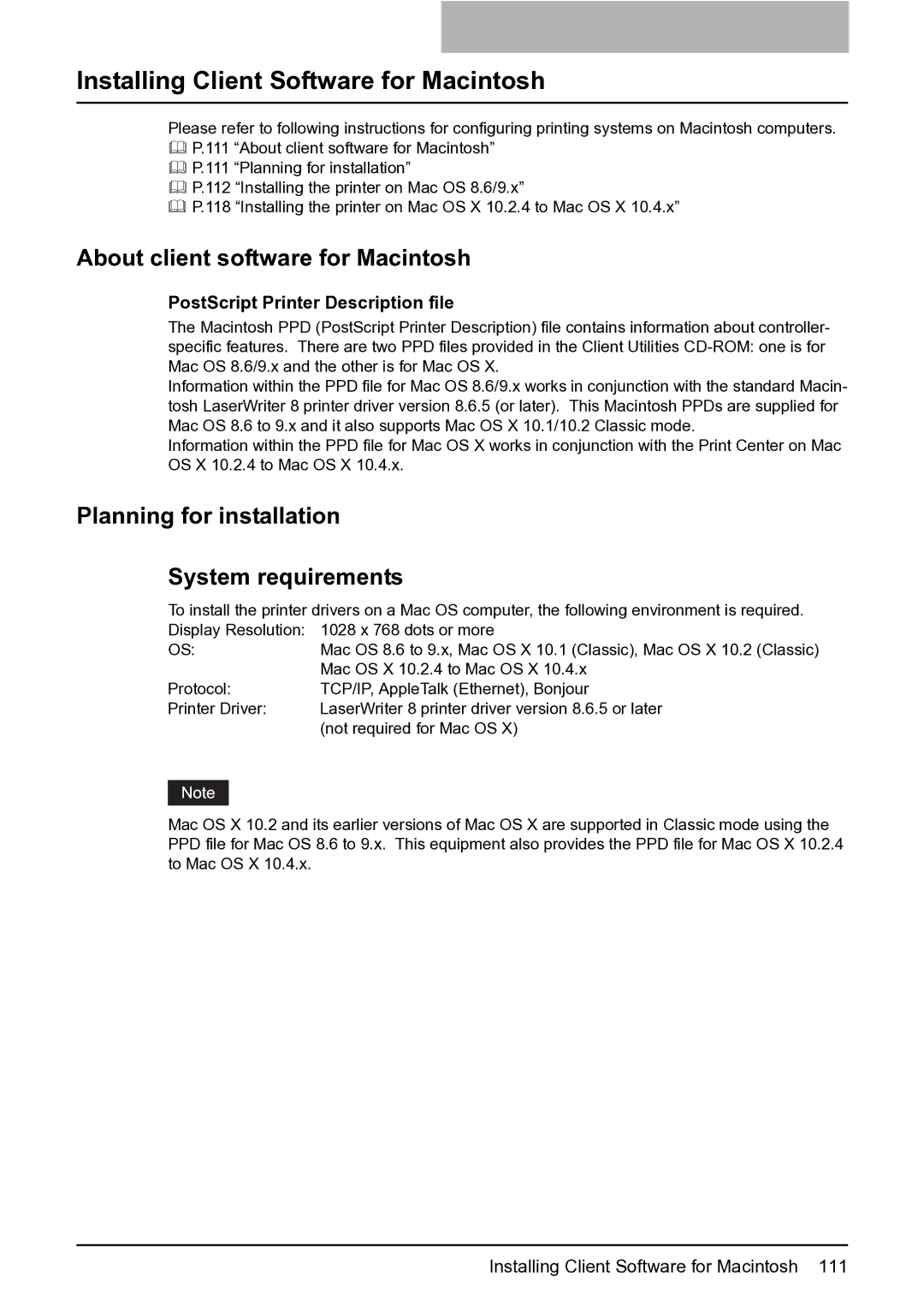Installing Client Software for Macintosh
Please refer to following instructions for configuring printing systems on Macintosh computers. P.111 “About client software for Macintosh”
P.111 “Planning for installation”
P.112 “Installing the printer on Mac OS 8.6/9.x”
P.118 “Installing the printer on Mac OS X 10.2.4 to Mac OS X 10.4.x”
About client software for Macintosh
PostScript Printer Description file
The Macintosh PPD (PostScript Printer Description) file contains information about controller- specific features. There are two PPD files provided in the Client Utilities
Information within the PPD file for Mac OS 8.6/9.x works in conjunction with the standard Macin- tosh LaserWriter 8 printer driver version 8.6.5 (or later). This Macintosh PPDs are supplied for Mac OS 8.6 to 9.x and it also supports Mac OS X 10.1/10.2 Classic mode.
Information within the PPD file for Mac OS X works in conjunction with the Print Center on Mac OS X 10.2.4 to Mac OS X 10.4.x.
Planning for installation
System requirements
To install the printer drivers on a Mac OS computer, the following environment is required.
Display Resolution: | 1028 x 768 dots or more |
OS: | Mac OS 8.6 to 9.x, Mac OS X 10.1 (Classic), Mac OS X 10.2 (Classic) |
| Mac OS X 10.2.4 to Mac OS X 10.4.x |
Protocol: | TCP/IP, AppleTalk (Ethernet), Bonjour |
Printer Driver: | LaserWriter 8 printer driver version 8.6.5 or later |
| (not required for Mac OS X) |
Mac OS X 10.2 and its earlier versions of Mac OS X are supported in Classic mode using the PPD file for Mac OS 8.6 to 9.x. This equipment also provides the PPD file for Mac OS X 10.2.4 to Mac OS X 10.4.x.
Installing Client Software for Macintosh 111