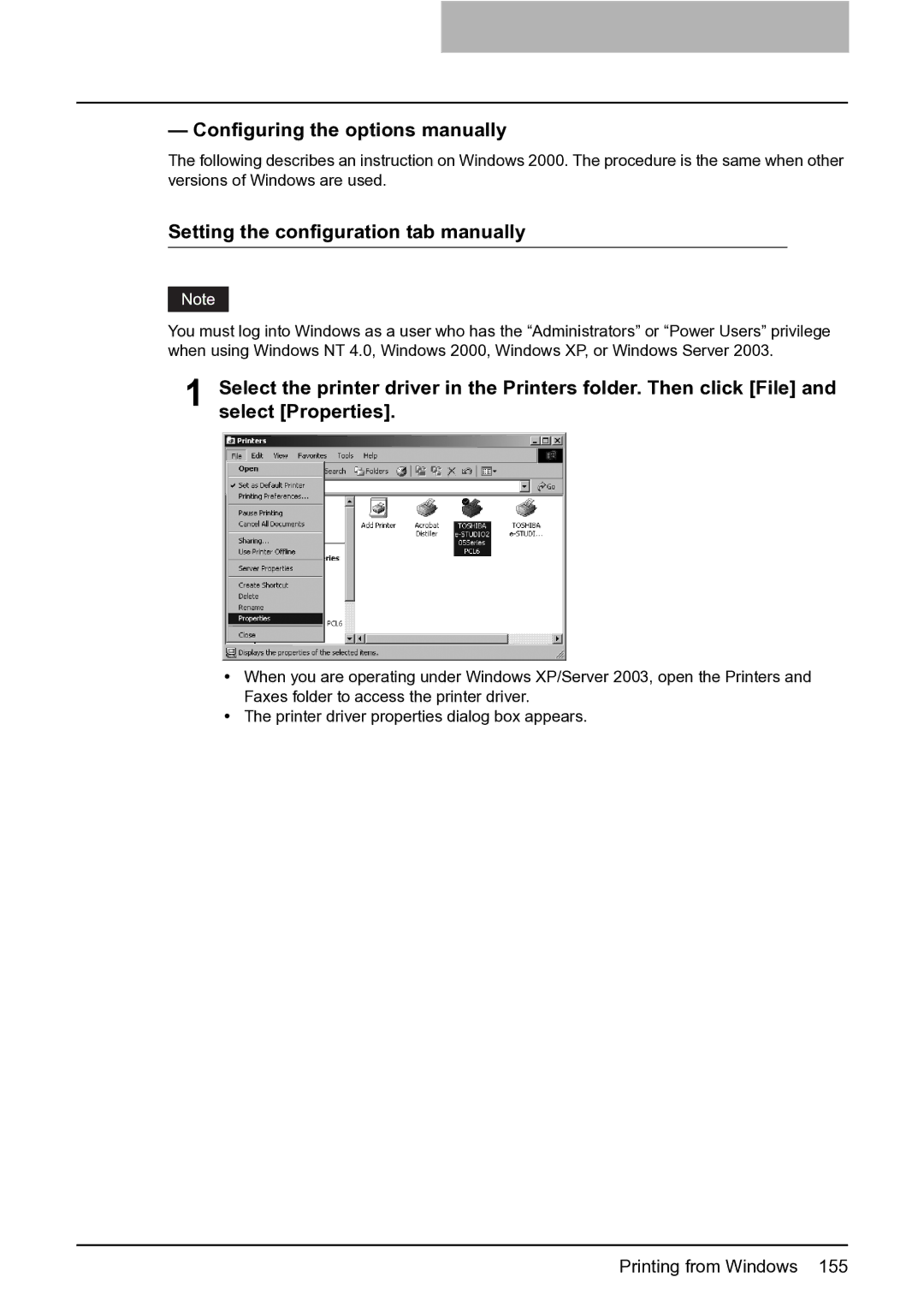— Configuring the options manually
The following describes an instruction on Windows 2000. The procedure is the same when other versions of Windows are used.
Setting the configuration tab manually
You must log into Windows as a user who has the “Administrators” or “Power Users” privilege when using Windows NT 4.0, Windows 2000, Windows XP, or Windows Server 2003.
1 Select the printer driver in the Printers folder. Then click [File] and select [Properties].
yWhen you are operating under Windows XP/Server 2003, open the Printers and Faxes folder to access the printer driver.
yThe printer driver properties dialog box appears.
Printing from Windows 155