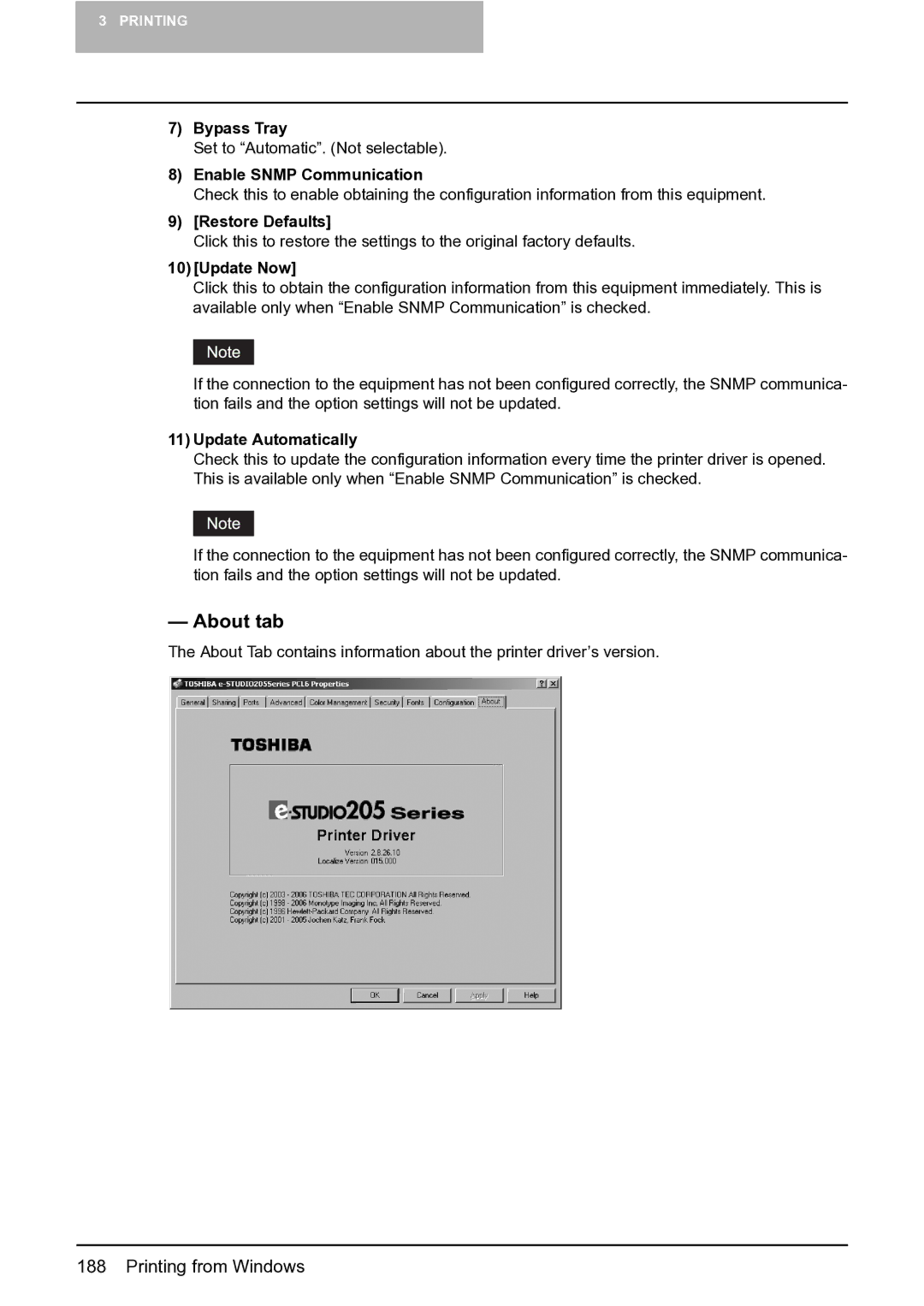3PRINTING
7)Bypass Tray
Set to “Automatic”. (Not selectable).
8)Enable SNMP Communication
Check this to enable obtaining the configuration information from this equipment.
9)[Restore Defaults]
Click this to restore the settings to the original factory defaults.
10)[Update Now]
Click this to obtain the configuration information from this equipment immediately. This is available only when “Enable SNMP Communication” is checked.
If the connection to the equipment has not been configured correctly, the SNMP communica- tion fails and the option settings will not be updated.
11)Update Automatically
Check this to update the configuration information every time the printer driver is opened. This is available only when “Enable SNMP Communication” is checked.
If the connection to the equipment has not been configured correctly, the SNMP communica- tion fails and the option settings will not be updated.
— About tab
The About Tab contains information about the printer driver’s version.