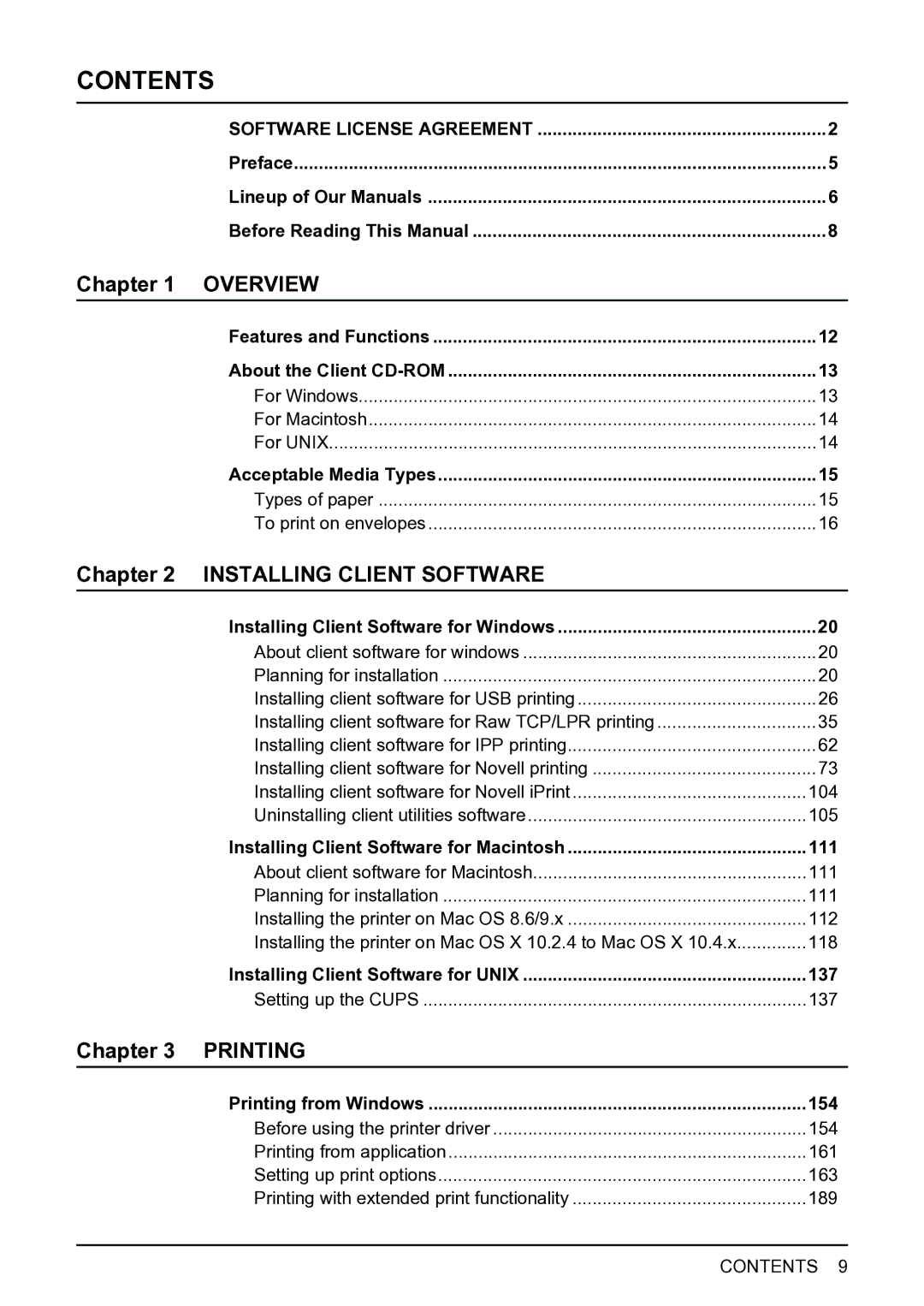CONTENTS |
| |
| SOFTWARE LICENSE AGREEMENT | 2 |
| Preface | 5 |
| Lineup of Our Manuals | 6 |
| Before Reading This Manual | 8 |
Chapter 1 | OVERVIEW |
|
| Features and Functions | 12 |
| About the Client | 13 |
| For Windows | 13 |
| For Macintosh | 14 |
| For UNIX | 14 |
| Acceptable Media Types | 15 |
| Types of paper | 15 |
| To print on envelopes | 16 |
Chapter 2 INSTALLING CLIENT SOFTWARE |
| |
| Installing Client Software for Windows | 20 |
| About client software for windows | 20 |
| Planning for installation | 20 |
| Installing client software for USB printing | 26 |
| Installing client software for Raw TCP/LPR printing | 35 |
| Installing client software for IPP printing | 62 |
| Installing client software for Novell printing | 73 |
| Installing client software for Novell iPrint | 104 |
| Uninstalling client utilities software | 105 |
| Installing Client Software for Macintosh | 111 |
| About client software for Macintosh | 111 |
| Planning for installation | 111 |
| Installing the printer on Mac OS 8.6/9.x | 112 |
| Installing the printer on Mac OS X 10.2.4 to Mac OS X 10.4.x | 118 |
| Installing Client Software for UNIX | 137 |
| Setting up the CUPS | 137 |
Chapter 3 | PRINTING |
|
| Printing from Windows | 154 |
| Before using the printer driver | 154 |
| Printing from application | 161 |
| Setting up print options | 163 |
| Printing with extended print functionality | 189 |
CONTENTS 9