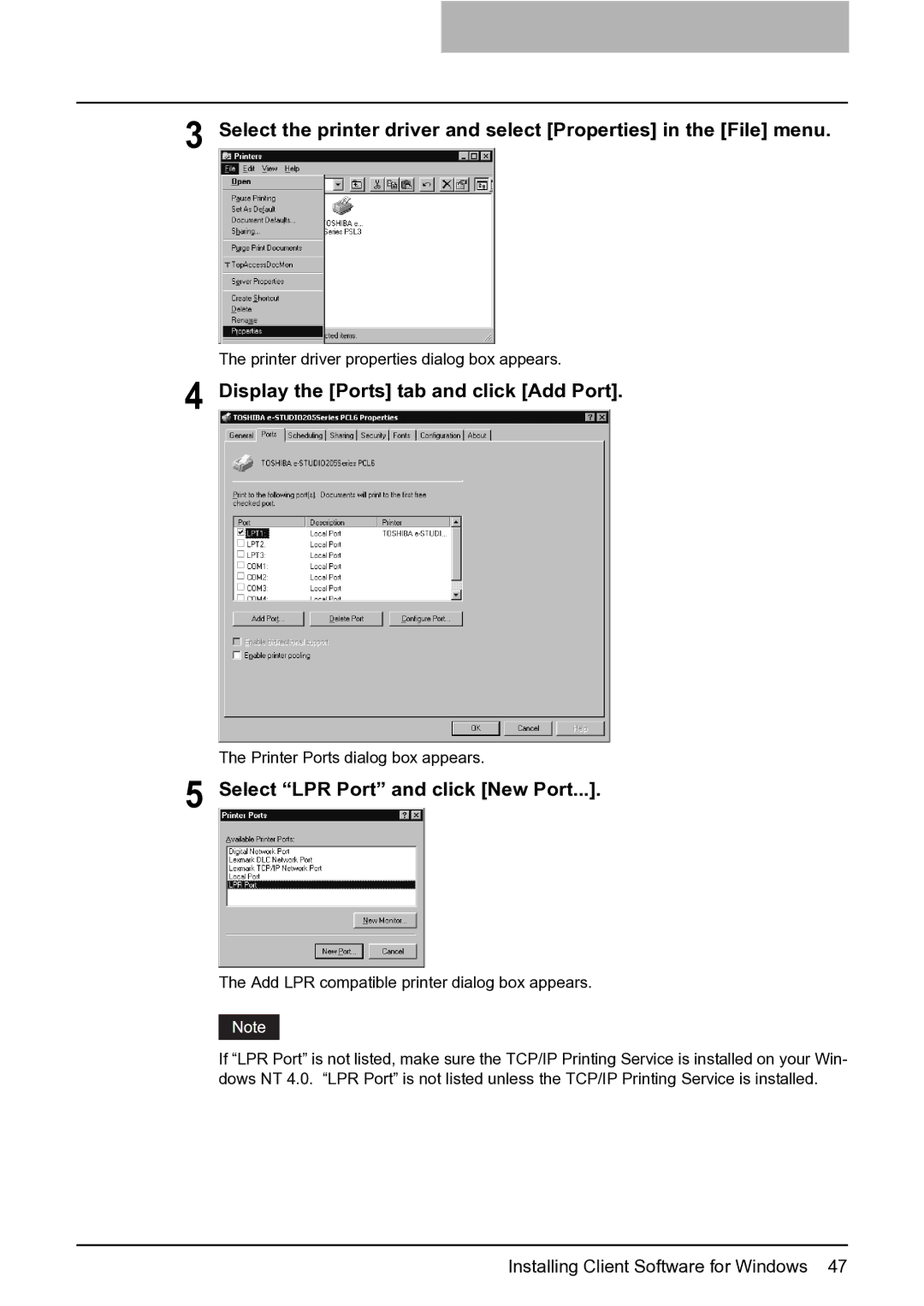3 Select the printer driver and select [Properties] in the [File] menu.
The printer driver properties dialog box appears.
4 Display the [Ports] tab and click [Add Port].
The Printer Ports dialog box appears.
5 Select “LPR Port” and click [New Port...].
The Add LPR compatible printer dialog box appears.
If “LPR Port” is not listed, make sure the TCP/IP Printing Service is installed on your Win- dows NT 4.0. “LPR Port” is not listed unless the TCP/IP Printing Service is installed.