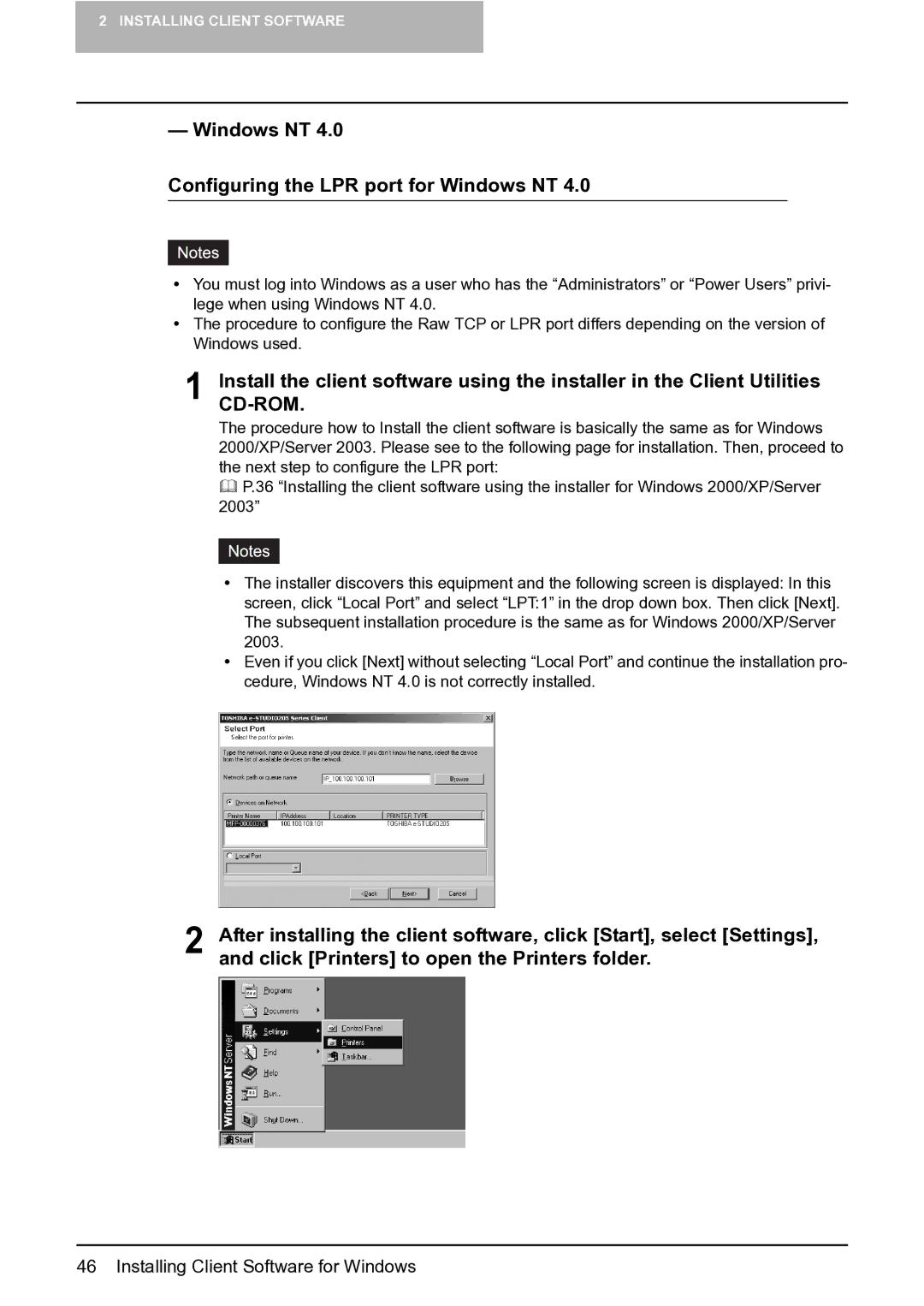2 INSTALLING CLIENT SOFTWARE
— Windows NT 4.0
Configuring the LPR port for Windows NT 4.0
yYou must log into Windows as a user who has the “Administrators” or “Power Users” privi- lege when using Windows NT 4.0.
yThe procedure to configure the Raw TCP or LPR port differs depending on the version of Windows used.
1Install the client software using the installer in the Client Utilities
The procedure how to Install the client software is basically the same as for Windows 2000/XP/Server 2003. Please see to the following page for installation. Then, proceed to the next step to configure the LPR port:
P.36 “Installing the client software using the installer for Windows 2000/XP/Server 2003”
yThe installer discovers this equipment and the following screen is displayed: In this screen, click “Local Port” and select “LPT:1” in the drop down box. Then click [Next]. The subsequent installation procedure is the same as for Windows 2000/XP/Server 2003.
yEven if you click [Next] without selecting “Local Port” and continue the installation pro- cedure, Windows NT 4.0 is not correctly installed.
2 After installing the client software, click [Start], select [Settings], and click [Printers] to open the Printers folder.