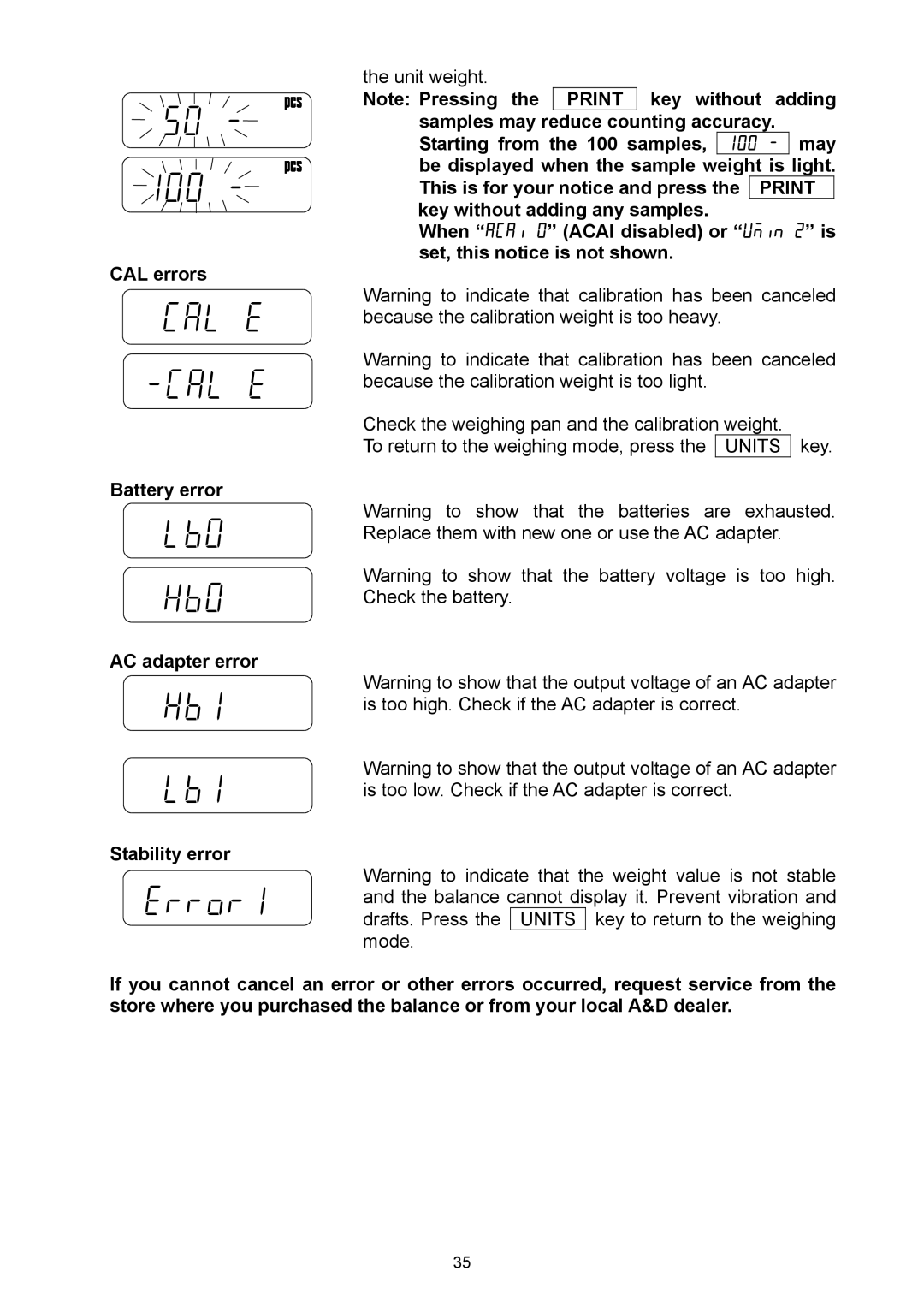50 -
100 -
CAL errors
Cal e -Cal e
Battery error
lb0
Hb0
AC adapter error
Hb1
lb1
Stability error
error1
the unit weight.
Note: Pressing the PRINT key without adding samples may reduce counting accuracy. Starting from the 100 samples, 100 - may be displayed when the sample weight is light. This is for your notice and press the PRINT key without adding any samples.
When “aCai 0” (ACAI disabled) or “Umin 2” is set, this notice is not shown.
Warning to indicate that calibration has been canceled because the calibration weight is too heavy.
Warning to indicate that calibration has been canceled because the calibration weight is too light.
Check the weighing pan and the calibration weight.
To return to the weighing mode, press the UNITS key.
Warning to show that the batteries are exhausted. Replace them with new one or use the AC adapter.
Warning to show that the battery voltage is too high. Check the battery.
Warning to show that the output voltage of an AC adapter is too high. Check if the AC adapter is correct.
Warning to show that the output voltage of an AC adapter is too low. Check if the AC adapter is correct.
Warning to indicate that the weight value is not stable and the balance cannot display it. Prevent vibration and drafts. Press the UNITS key to return to the weighing mode.
If you cannot cancel an error or other errors occurred, request service from the store where you purchased the balance or from your local A&D dealer.
35