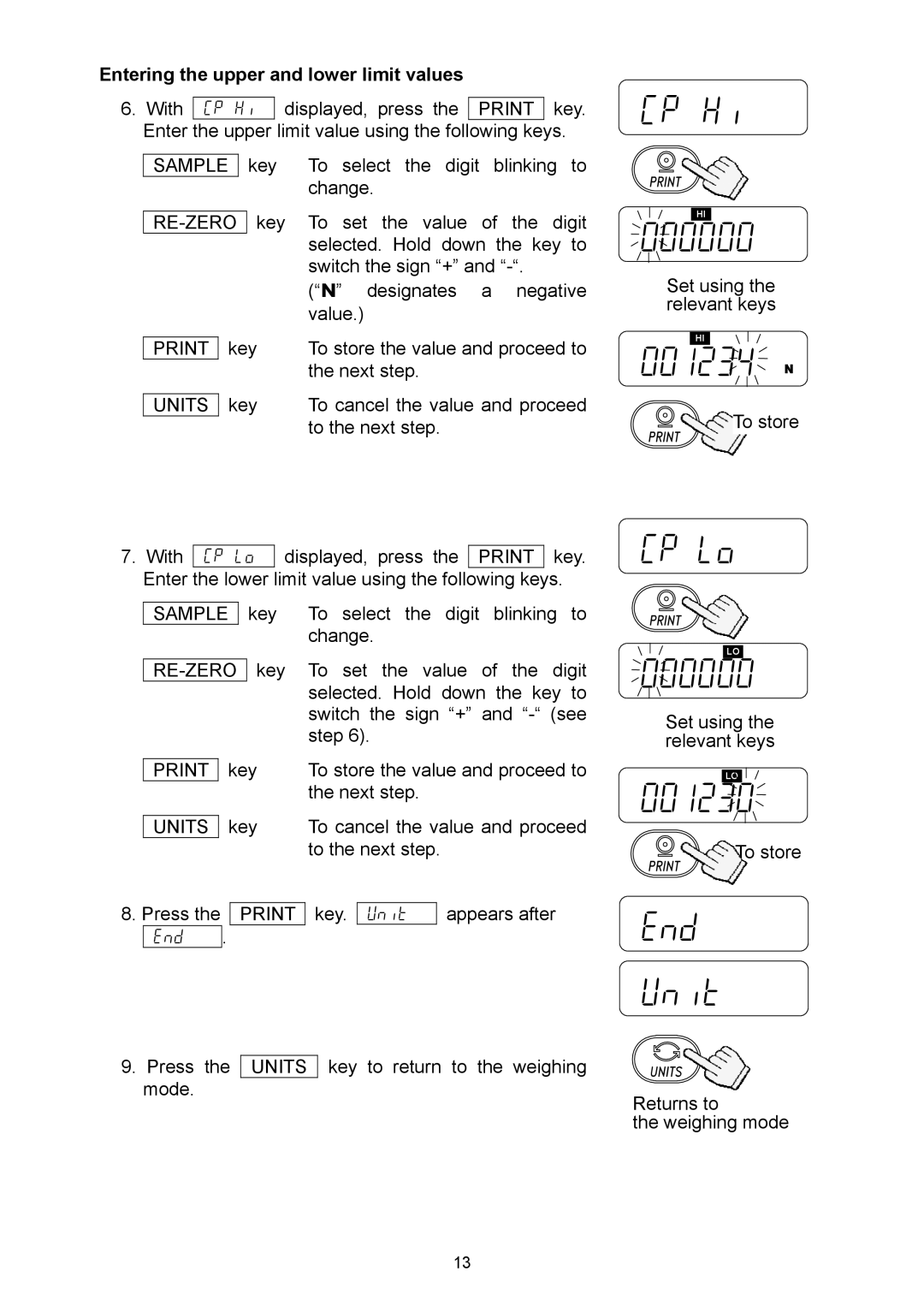Entering the upper and lower limit values
6.With Cp Hi displayed, press the PRINT key. Enter the upper limit value using the following keys.
SAMPLE |
| key | To select the digit blinking to | |
|
|
|
| change. |
|
|
| key | To set the value of the digit |
|
| |||
|
|
|
| selected. Hold down the key to |
|
|
|
| switch the sign “+” and |
|
|
|
| (“N” designates a negative |
|
|
|
| value.) |
| key | To store the value and proceed to | ||
|
|
|
| the next step. |
| key | To cancel the value and proceed | ||
UNITS | ||||
|
|
|
| to the next step. |
7.With Cp lo displayed, press the PRINT key. Enter the lower limit value using the following keys.
| SAMPLE |
| key | To select the digit blinking to | ||||||
|
|
|
|
|
|
| change. |
| ||
|
|
|
|
|
| key | To set the value of the digit | |||
|
|
| ||||||||
|
|
|
|
|
|
| selected. Hold down the key to | |||
|
|
|
|
|
|
| switch the sign “+” and | |||
|
|
|
|
|
|
| step 6). |
| ||
|
|
| key | To store the value and proceed to | ||||||
| ||||||||||
|
|
|
|
|
|
| the next step. |
| ||
|
|
| key | To cancel the value and proceed | ||||||
| UNITS | |||||||||
|
|
|
|
|
|
| to the next step. |
| ||
8. Press the |
|
|
| key. |
|
| appears after | |||
. |
| Unit | ||||||||
| end |
|
|
|
|
|
|
| ||
9.Press the UNITS key to return to the weighing mode.
Cp Hi
HI
000000
Set using the relevant keys
HI
001234
To store
Cp lo
LO
000000
Set using the relevant keys
LO
001230
To store
end Unit
Returns to
the weighing mode
13