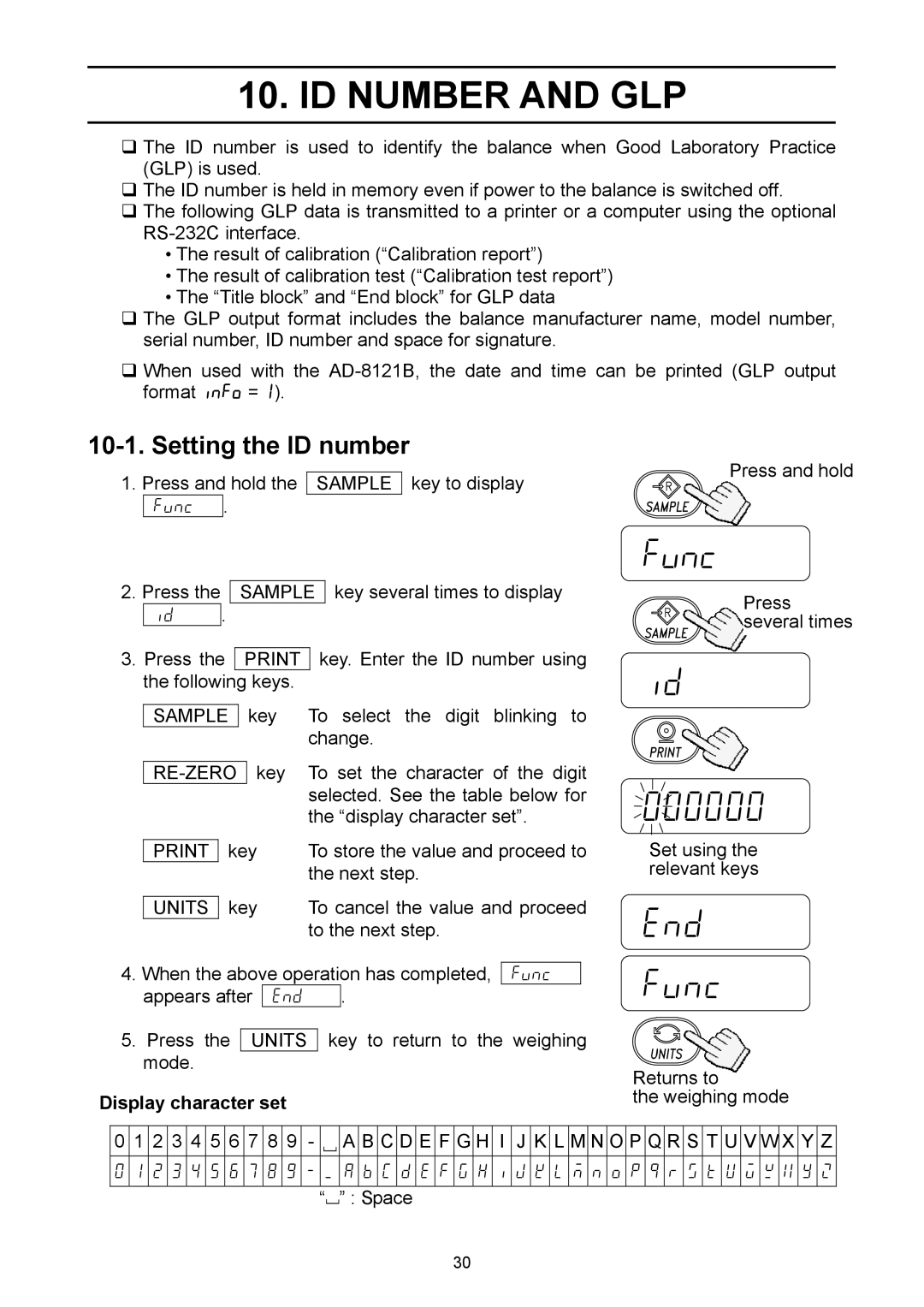10.ID NUMBER AND GLP
The ID number is used to identify the balance when Good Laboratory Practice (GLP) is used.
The ID number is held in memory even if power to the balance is switched off.
The following GLP data is transmitted to a printer or a computer using the optional
•The result of calibration (“Calibration report”)
•The result of calibration test (“Calibration test report”)
•The “Title block” and “End block” for GLP data
The GLP output format includes the balance manufacturer name, model number, serial number, ID number and space for signature.
When used with the
10-1. Setting the ID number
1.Press and hold the func .
SAMPLE
key to display
Press and hold
2. Press the | . | SAMPLE | key several times to display | |
| id |
|
| |
3.Press the PRINT key. Enter the ID number using the following keys.
| SAMPLE |
| key | To select the digit blinking to | ||||||
|
|
|
|
|
|
| change. | |||
|
|
|
| key | To set the character of the digit | |||||
|
| |||||||||
|
|
|
|
|
|
| selected. See the table below for | |||
|
|
|
|
|
|
| the “display character set”. | |||
|
| key | To store the value and proceed to | |||||||
| ||||||||||
|
|
|
|
|
|
| the next step. | |||
|
| key | To cancel the value and proceed | |||||||
| UNITS | |||||||||
|
|
|
|
|
|
| to the next step. | |||
4. When the above operation has completed, |
|
| ||||||||
func | ||||||||||
| appears after |
| end |
| . |
|
| |||
func
Press several times
id
000000
Set using the relevant keys
end id func
5.Press the UNITS mode.
Display character set
key to return to the weighing
Returns to
the weighing mode
0 1 2 3 4 5 6 7 8 9 - A B C D E F G H I J K L M N O P Q R S T U V W X Y Z
0 1 2 3 4 5 6 7 8 9 - _ a b C d e f g H i j k l m n o p q r s t U v w x y z
“![]()
![]() ” : Space
” : Space
30