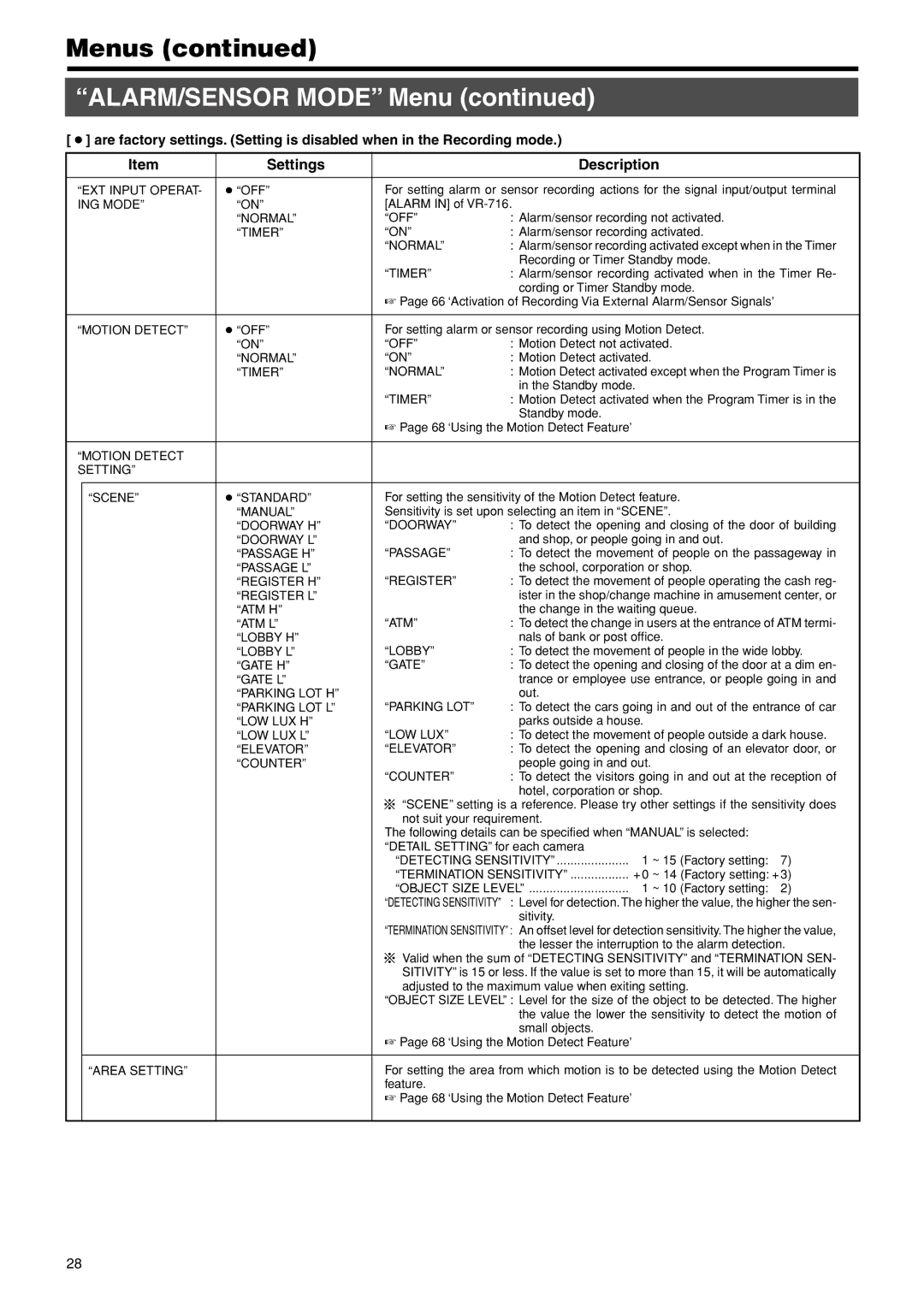Menus (continued)
“ALARM/SENSOR MODE” Menu (continued)
[ ● ] are factory settings. (Setting is disabled when in the Recording mode.)
| Item | Settings |
| Description |
| |
|
|
|
| |||
“EXT INPUT OPERAT- | ● “OFF” | For setting alarm or sensor recording actions for the signal input/output terminal | ||||
ING MODE” | “ON” | [ALARM IN] of |
|
| ||
|
| “NORMAL” | “OFF” | : Alarm/sensor recording not activated. |
| |
|
| “TIMER” | “ON” | : Alarm/sensor recording activated. |
| |
|
|
| “NORMAL” | : Alarm/sensor recording activated except when in the Timer | ||
|
|
|
| Recording or Timer Standby mode. |
| |
|
|
| “TIMER” | : Alarm/sensor recording activated when in the Timer Re- | ||
|
|
|
| cording or Timer Standby mode. |
| |
|
|
| ☞ Page 66 ‘Activation of Recording Via External Alarm/Sensor Signals’ |
| ||
|
|
|
|
| ||
“MOTION DETECT” | ● “OFF” | For setting alarm or sensor recording using Motion Detect. |
| |||
|
| “ON” | “OFF” | : Motion Detect not activated. |
| |
|
| “NORMAL” | “ON” | : Motion Detect activated. |
| |
|
| “TIMER” | “NORMAL” | : Motion Detect activated except when the Program Timer is | ||
|
|
|
| in the Standby mode. |
|
|
|
|
| “TIMER” | : Motion Detect activated when the Program Timer is in the | ||
|
|
|
| Standby mode. |
|
|
|
|
| ☞ Page 68 ‘Using the Motion Detect Feature’ |
|
| |
|
|
|
|
|
|
|
“MOTION DETECT |
|
|
|
|
| |
SETTING” |
|
|
|
|
| |
|
|
|
|
| ||
| “SCENE” | ● “STANDARD” | For setting the sensitivity of the Motion Detect feature. |
| ||
|
| “MANUAL” | Sensitivity is set upon selecting an item in “SCENE”. |
| ||
|
| “DOORWAY H” | “DOORWAY” | : To detect the opening and closing of the door of building | ||
|
| “DOORWAY L” |
| and shop, or people going in and out. |
| |
|
| “PASSAGE H” | “PASSAGE” | : To detect the movement of people on the passageway in | ||
|
| “PASSAGE L” |
| the school, corporation or shop. |
| |
|
| “REGISTER H” | “REGISTER” | : To detect the movement of people operating the cash reg- | ||
|
| “REGISTER L” |
| ister in the shop/change machine in amusement center, or | ||
|
| “ATM H” |
| the change in the waiting queue. |
| |
|
| “ATM L” | “ATM” | : To detect the change in users at the entrance of ATM termi- | ||
|
| “LOBBY H” |
| nals of bank or post office. |
| |
|
| “LOBBY L” | “LOBBY” | : To detect the movement of people in the wide lobby. | ||
|
| “GATE H” | “GATE” | : To detect the opening and closing of the door at a dim en- | ||
|
| “GATE L” |
| trance or employee use entrance, or people going in and | ||
|
| “PARKING LOT H” |
| out. |
|
|
|
| “PARKING LOT L” | “PARKING LOT” | : To detect the cars going in and out of the entrance of car | ||
|
| “LOW LUX H” |
| parks outside a house. |
| |
|
| “LOW LUX L” | “LOW LUX” | : To detect the movement of people outside a dark house. | ||
|
| “ELEVATOR” | “ELEVATOR” | : To detect the opening and closing of an elevator door, or | ||
|
| “COUNTER” |
| people going in and out. |
| |
|
|
| “COUNTER” | : To detect the visitors going in and out at the reception of | ||
|
|
|
| hotel, corporation or shop. |
| |
|
|
| “SCENE” setting is a reference. Please try other settings if the sensitivity does | |||
|
|
| not suit your requirement. |
|
| |
|
|
| The following details can be specified when “MANUAL” is selected: |
| ||
|
|
| “DETAIL SETTING” for each camera |
|
| |
|
|
| “DETECTING SENSITIVITY” | 1 ~ 15 (Factory setting: | 7) | |
|
|
| “TERMINATION SENSITIVITY” ................. + 0 ~ 14 (Factory setting: + 3) | |||
|
|
| “OBJECT SIZE LEVEL” | 1 ~ 10 (Factory setting: | 2) | |
|
|
| “DETECTING SENSITIVITY” : Level for detection.The higher the value, the higher the sen- | |||
|
|
|
| sitivity. |
|
|
|
|
| “TERMINATION SENSITIVITY” : An offset level for detection sensitivity. The higher the value, | |||
|
|
|
| the lesser the interruption to the alarm detection. | ||
|
|
| Valid when the sum of “DETECTING SENSITIVITY” and “TERMINATION SEN- | |||
|
|
| SITIVITY” is 15 or less. If the value is set to more than 15, it will be automatically | |||
|
|
| adjusted to the maximum value when exiting setting. |
| ||
|
|
| “OBJECT SIZE LEVEL” : Level for the size of the object to be detected. The higher | |||
|
|
|
| the value the lower the sensitivity to detect the motion of | ||
|
|
|
| small objects. |
|
|
|
|
| ☞ Page 68 ‘Using the Motion Detect Feature’ |
|
| |
|
|
|
| |||
| “AREA SETTING” |
| For setting the area from which motion is to be detected using the Motion Detect | |||
|
|
| feature. |
|
|
|
|
|
| ☞ Page 68 ‘Using the Motion Detect Feature’ |
|
| |
|
|
|
|
|
|
|
28