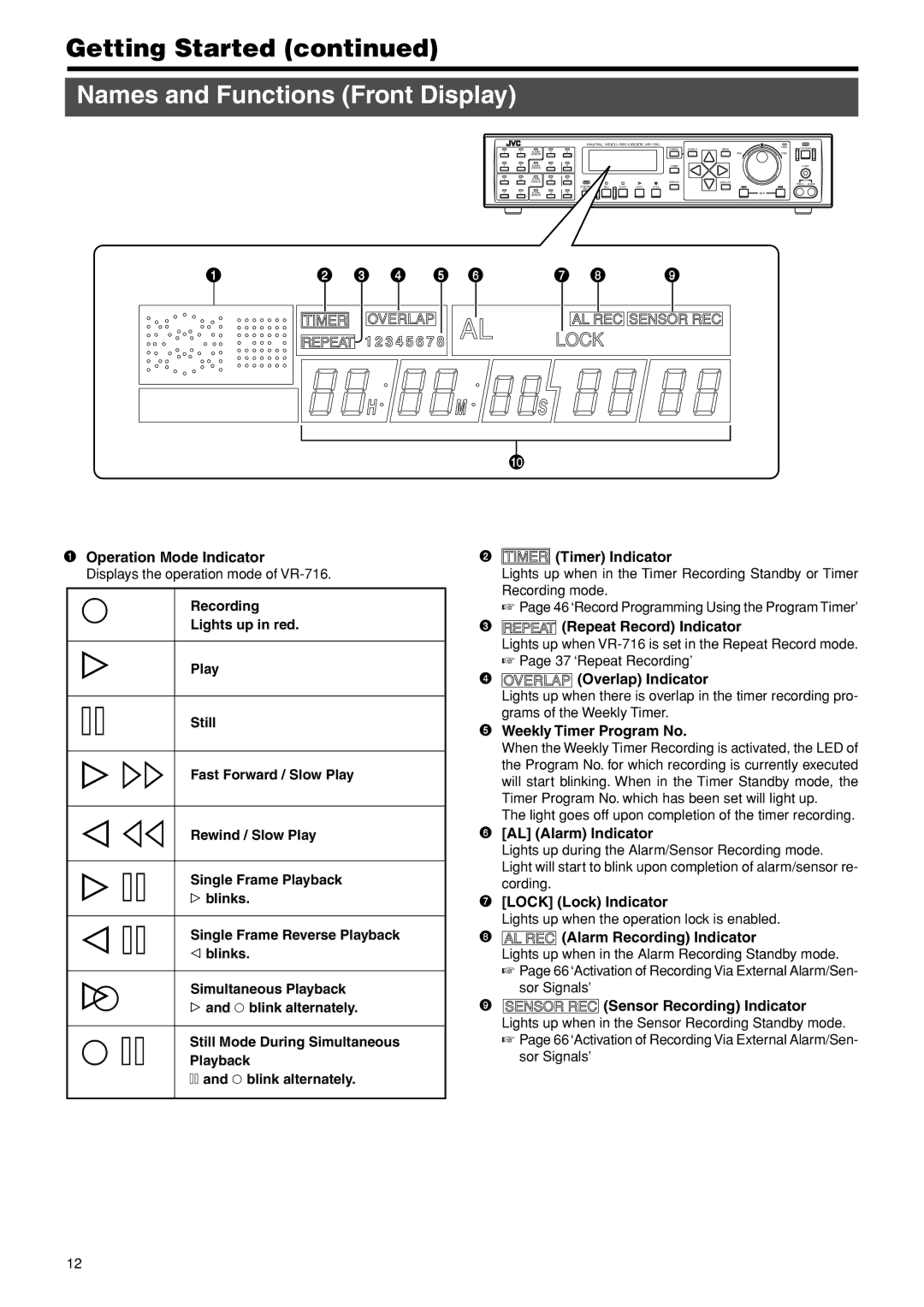Getting Started (continued)
Names and Functions (Front Display)
|
|
|
|
|
|
|
| CANCEL | SEARCH | MENU | HDD | OPERATE |
1 | 2 | ALARM | 5 | 6 |
|
|
|
| ||||
|
|
|
|
| REV | FWD |
| |||||
|
| SENSOR |
|
|
|
|
|
|
|
| ||
3 | 4 | ALARM | 7 | 8 |
|
|
| TIMER |
|
|
| LOCK |
|
| SENSOR |
|
|
|
|
|
|
|
|
|
|
9 | 10 | ALARM | 13 | 14 |
|
|
|
|
|
|
| OUT |
|
| SENSOR |
|
|
|
|
| DISPLAY |
| EXECUTE |
| |
|
|
|
| SEQUENCE |
|
|
|
|
| VIDEO AUDIO | ||
|
|
|
| REC | STOP | PLAY | STILL |
|
|
|
| |
|
|
|
| MULTI |
|
|
|
|
|
|
|
|
11 | 1 | ALARM | 15 | 16 |
|
|
|
|
|
| SKIP |
|
|
| SENSOR |
|
|
|
|
|
|
|
|
|
|
1 | 2 | 3 | 4 | 5 | 6 | 7 | 8 | 9 |
0
1Operation Mode Indicator
Displays the operation mode of
_ | Recording |
Lights up in red. | |
|
|
< | Play |
| |
|
|
I | Still |
| |
|
|
< << | Fast Forward / Slow Play |
|
|
= == | Rewind / Slow Play |
|
|
< I | Single Frame Playback |
< blinks. | |
|
|
= I | Single Frame Reverse Playback |
= blinks. | |
|
|
< | Simultaneous Playback |
< and _ blink alternately. | |
|
|
_ I | Still Mode During Simultaneous |
Playback | |
| I and _ blink alternately. |
|
|
2 (Timer) Indicator
(Timer) Indicator
Lights up when in the Timer Recording Standby or Timer Recording mode.
☞ Page 46 ‘Record Programming Using the Program Timer’
3![]() (Repeat Record) Indicator
(Repeat Record) Indicator
Lights up when
4![]() (Overlap) Indicator
(Overlap) Indicator
Lights up when there is overlap in the timer recording pro- grams of the Weekly Timer.
5Weekly Timer Program No.
When the Weekly Timer Recording is activated, the LED of the Program No. for which recording is currently executed will start blinking. When in the Timer Standby mode, the Timer Program No. which has been set will light up.
The light goes off upon completion of the timer recording.
6[AL] (Alarm) Indicator
Lights up during the Alarm/Sensor Recording mode. Light will start to blink upon completion of alarm/sensor re- cording.
7[LOCK] (Lock) Indicator
Lights up when the operation lock is enabled.
8 (Alarm Recording) Indicator
(Alarm Recording) Indicator
Lights up when in the Alarm Recording Standby mode.
☞Page 66 ‘Activation of Recording Via External Alarm/Sen- sor Signals’
9![]() (Sensor Recording) Indicator Lights up when in the Sensor Recording Standby mode.
(Sensor Recording) Indicator Lights up when in the Sensor Recording Standby mode.
☞Page 66 ‘Activation of Recording Via External Alarm/Sen- sor Signals’
12