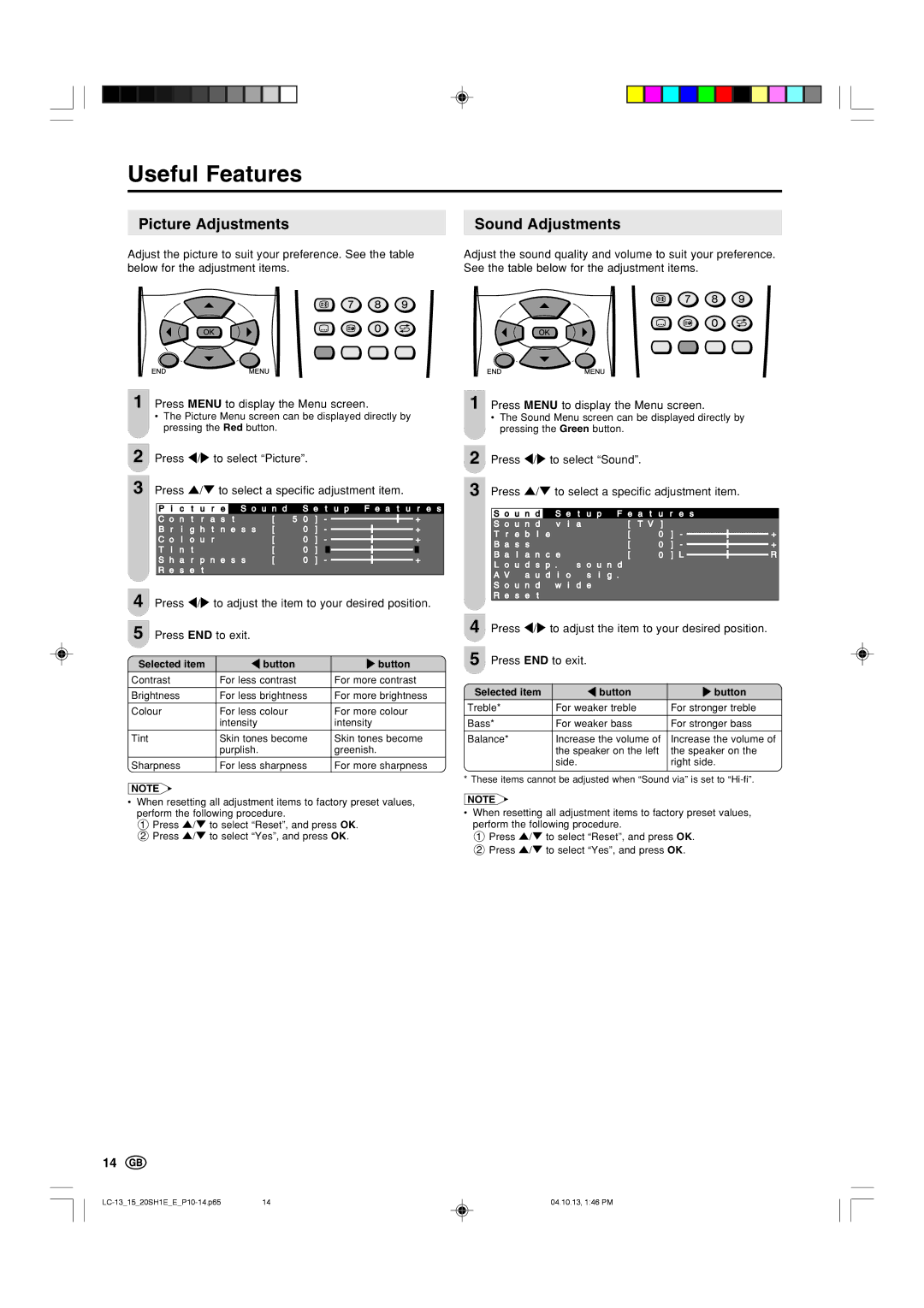Useful Features
Picture Adjustments | Sound Adjustments |
Adjust the picture to suit your preference. See the table below for the adjustment items.
Adjust the sound quality and volume to suit your preference. See the table below for the adjustment items.
1 Press MENU to display the Menu screen.
•The Picture Menu screen can be displayed directly by pressing the Red button.
1 Press MENU to display the Menu screen.
•The Sound Menu screen can be displayed directly by pressing the Green button.
2 Press \/to select “Picture”.
3 Press '/" to select a specific adjustment item.
P i c t u r e S o u n d S e t u p F e a t u r e s
C o n t r a s t | [ 5 0 ] - | + | |
B r i g h t n e s s [ | 0 ] - | + | |
C o l o u r | [ | 0 ] - | + |
T i n t | [ | 0 ] |
|
S h a r p n e s s | [ | 0 ] - | + |
R e s e t |
|
|
|
4 Press \/to adjust the item to your desired position.
5 Press END to exit.
Selected item | \ button | button |
Contrast | For less contrast | For more contrast |
|
|
|
Brightness | For less brightness | For more brightness |
Colour | For less colour | For more colour |
| intensity | intensity |
|
|
|
Tint | Skin tones become | Skin tones become |
| purplish. | greenish. |
Sharpness | For less sharpness | For more sharpness |
NOTE
•When resetting all adjustment items to factory preset values,
perform the following procedure.
1 Press '/" to select “Reset”, and press OK. 2 Press '/" to select “Yes”, and press OK.
2 Press \/to select “Sound”.
3 Press '/" to select a specific adjustment item.
S o u n d S e t u p F e a t u r e s |
|
| ||
S o u n d v i a | [ T V ] |
|
| |
T r e b l e | [ | 0 ] - |
| + |
B a s s | [ | 0 ] - |
| + |
| ||||
B a l a n c e | [ | 0 ] L |
| R |
| ||||
L o u d s p . s o u n d |
|
|
|
|
A V a u d i o s i g .
S o u n d | w i d e |
R e s e t |
|
4 Press \/to adjust the item to your desired position.
5 Press END to exit.
Selected item | \ button | button |
Treble* | For weaker treble | For stronger treble |
|
|
|
Bass* | For weaker bass | For stronger bass |
|
|
|
Balance* | Increase the volume of | Increase the volume of |
| the speaker on the left | the speaker on the |
| side. | right side. |
|
|
|
* These items cannot be adjusted when “Sound via” is set to
NOTE
•When resetting all adjustment items to factory preset values, perform the following procedure.
1 Press '/" to select “Reset”, and press OK. 2 Press '/" to select “Yes”, and press OK.
14
14 | 04.10.13, 1:46 PM |