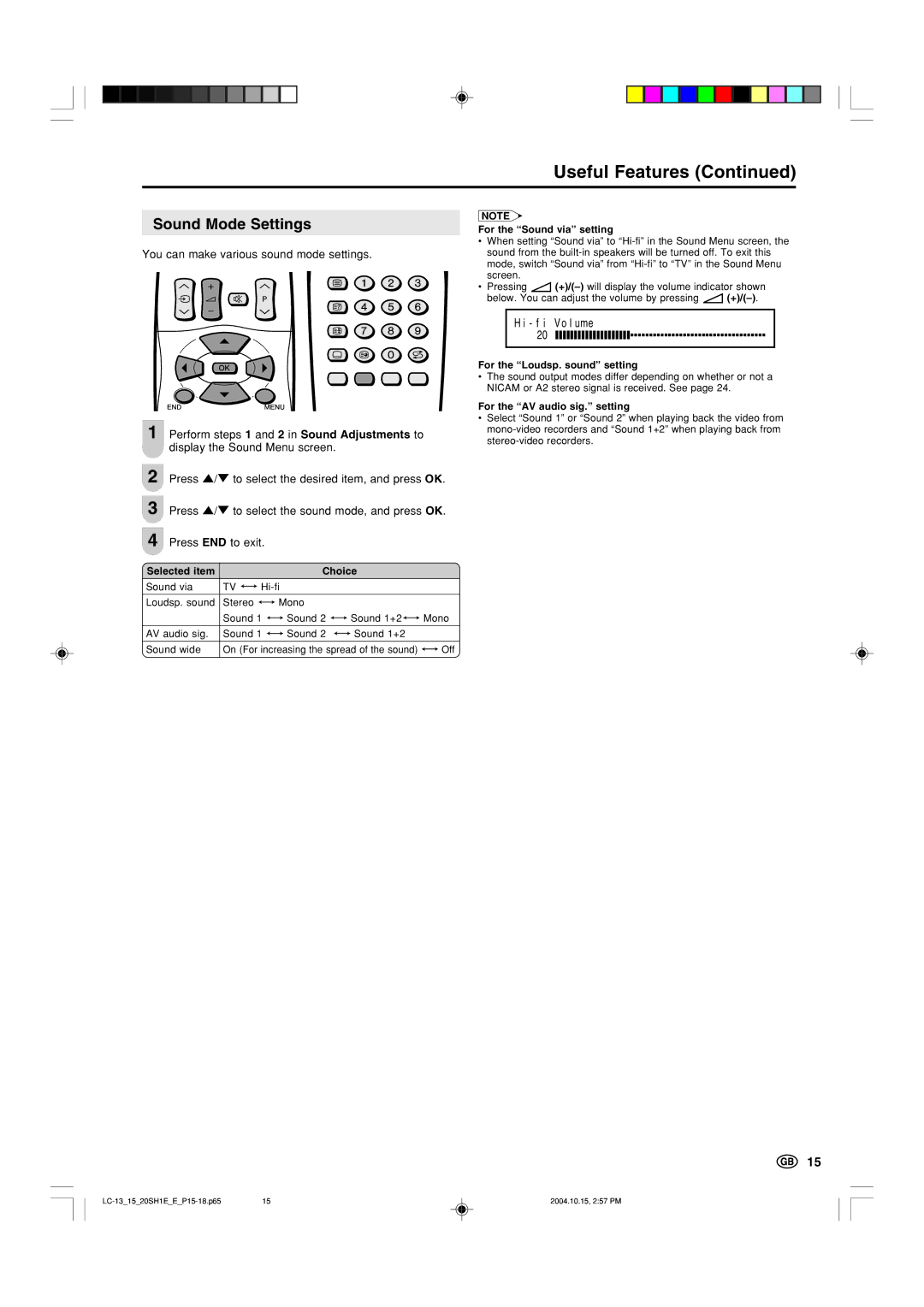Useful Features (Continued)
Sound Mode Settings
You can make various sound mode settings.
1 Perform steps 1 and 2 in Sound Adjustments to display the Sound Menu screen.
2 Press '/" to select the desired item, and press OK.
3 Press '/" to select the sound mode, and press OK.
4 Press END to exit.
Selected item |
|
|
|
|
|
|
|
| Choice |
|
| ||||||
Sound via | TV |
|
|
|
|
|
|
|
|
|
| ||||||
|
|
|
|
|
|
|
|
| |||||||||
|
|
|
|
|
|
|
|
|
|
|
|
|
|
|
|
| |
Loudsp. sound | Stereo |
|
|
|
| Mono |
|
|
|
|
|
|
|
| |||
|
|
|
|
|
|
|
|
|
|
|
| ||||||
| Sound 1 |
|
|
| Sound 2 |
|
|
| Sound 1+2 |
|
| Mono | |||||
|
|
|
|
|
| ||||||||||||
AV audio sig. | Sound 1 |
|
|
| Sound 2 |
|
|
| Sound 1+2 |
|
| ||||||
|
|
|
|
|
|
|
| ||||||||||
|
|
|
| ||||||||||||||
Sound wide | On (For increasing the spread of the sound) |
| Off | ||||||||||||||
| |||||||||||||||||
|
|
|
|
|
|
|
|
|
|
|
|
|
|
|
|
|
|
NOTE
For the “Sound via” setting
•When setting “Sound via” to
•Pressing
Hi-fi Volume 20
For the “Loudsp. sound” setting
•The sound output modes differ depending on whether or not a NICAM or A2 stereo signal is received. See page 24.
For the “AV audio sig.” setting
•Select “Sound 1” or “Sound 2” when playing back the video from
15
15 | 2004.10.15, 2:57 PM |