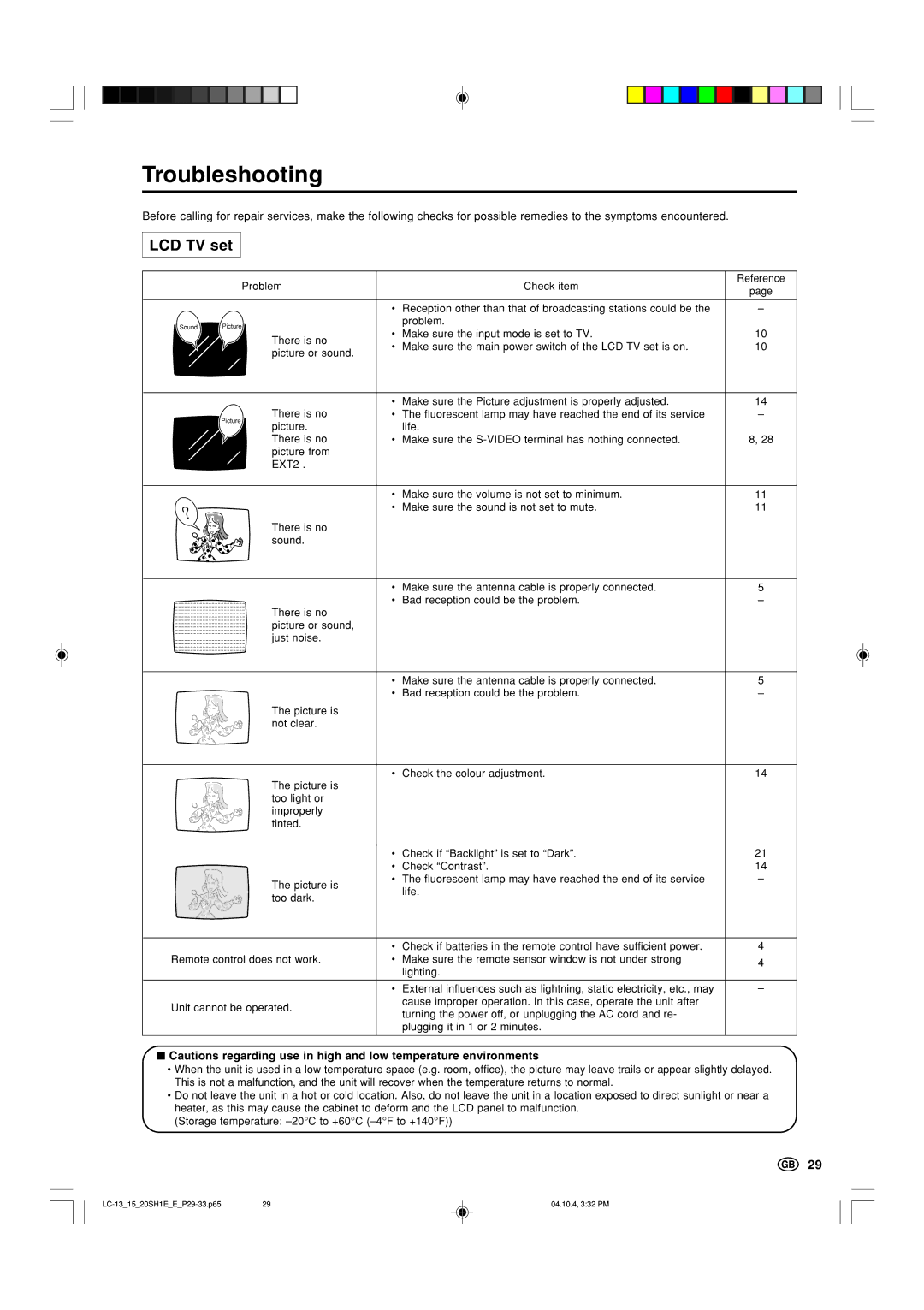Troubleshooting
Before calling for repair services, make the following checks for possible remedies to the symptoms encountered.
LCD TV set
|
| Problem |
| Check item | Reference | |
|
|
| page | |||
|
|
|
|
| ||
|
|
| ¥ | Reception other than that of broadcasting stations could be the | Ð | |
Sound | Picture |
| problem. |
| ||
¥ | Make sure the input mode is set to TV. | 10 | ||||
|
| There is no | ||||
|
| ¥ | Make sure the main power switch of the LCD TV set is on. | 10 | ||
|
| picture or sound. | ||||
|
|
|
|
| ||
|
| There is no | ¥ | Make sure the Picture adjustment is properly adjusted. | 14 | |
| Picture | ¥ | The fluorescent lamp may have reached the end of its service | Ð | ||
| picture. |
| life. |
| ||
|
|
|
| |||
|
| There is no | ¥ | Make sure the | 8, 28 | |
|
| picture from |
|
|
| |
|
| EXT2 . |
|
|
| |
|
|
| ¥ | Make sure the volume is not set to minimum. | 11 | |
|
|
| ¥ | Make sure the sound is not set to mute. | 11 | |
|
| There is no |
|
|
| |
|
| sound. |
|
|
| |
|
|
| ¥ | Make sure the antenna cable is properly connected. | 5 | |
|
| There is no | ¥ | Bad reception could be the problem. | Ð | |
|
|
|
|
| ||
|
| picture or sound, |
|
|
| |
|
| just noise. |
|
|
| |
|
|
| ¥ | Make sure the antenna cable is properly connected. | 5 | |
|
|
| ¥ | Bad reception could be the problem. | Ð | |
|
| The picture is |
|
|
| |
|
| not clear. |
|
|
| |
|
| The picture is | ¥ | Check the colour adjustment. | 14 | |
|
|
|
|
| ||
|
| too light or |
|
|
| |
|
| improperly |
|
|
| |
|
| tinted. |
|
|
| |
|
|
| ¥ | Check if ÒBacklightÓ is set to ÒDarkÓ. | 21 | |
|
|
| ¥ | Check ÒContrastÓ. | 14 | |
|
| The picture is | ¥ | The fluorescent lamp may have reached the end of its service | Ð | |
|
|
| life. |
| ||
|
| too dark. |
|
| ||
|
|
|
|
| ||
|
|
| ¥ | Check if batteries in the remote control have sufficient power. | 4 | |
Remote control does not work. | ¥ | Make sure the remote sensor window is not under strong | 4 | |||
|
|
|
| lighting. | ||
|
|
|
|
| ||
|
|
| ¥ | External influences such as lightning, static electricity, etc., may | Ð | |
Unit cannot be operated. |
| cause improper operation. In this case, operate the unit after |
| |||
| turning the power off, or unplugging the AC cord and re- |
| ||||
|
|
|
|
| ||
|
|
|
| plugging it in 1 or 2 minutes. |
| |
■Cautions regarding use in high and low temperature environments
¥When the unit is used in a low temperature space (e.g. room, office), the picture may leave trails or appear slightly delayed. This is not a malfunction, and the unit will recover when the temperature returns to normal.
¥Do not leave the unit in a hot or cold location. Also, do not leave the unit in a location exposed to direct sunlight or near a heater, as this may cause the cabinet to deform and the LCD panel to malfunction.
(Storage temperature: Ð20¡C to +60¡C (Ð4¡F to +140¡F))
29
29 | 04.10.4, 3:32 PM |