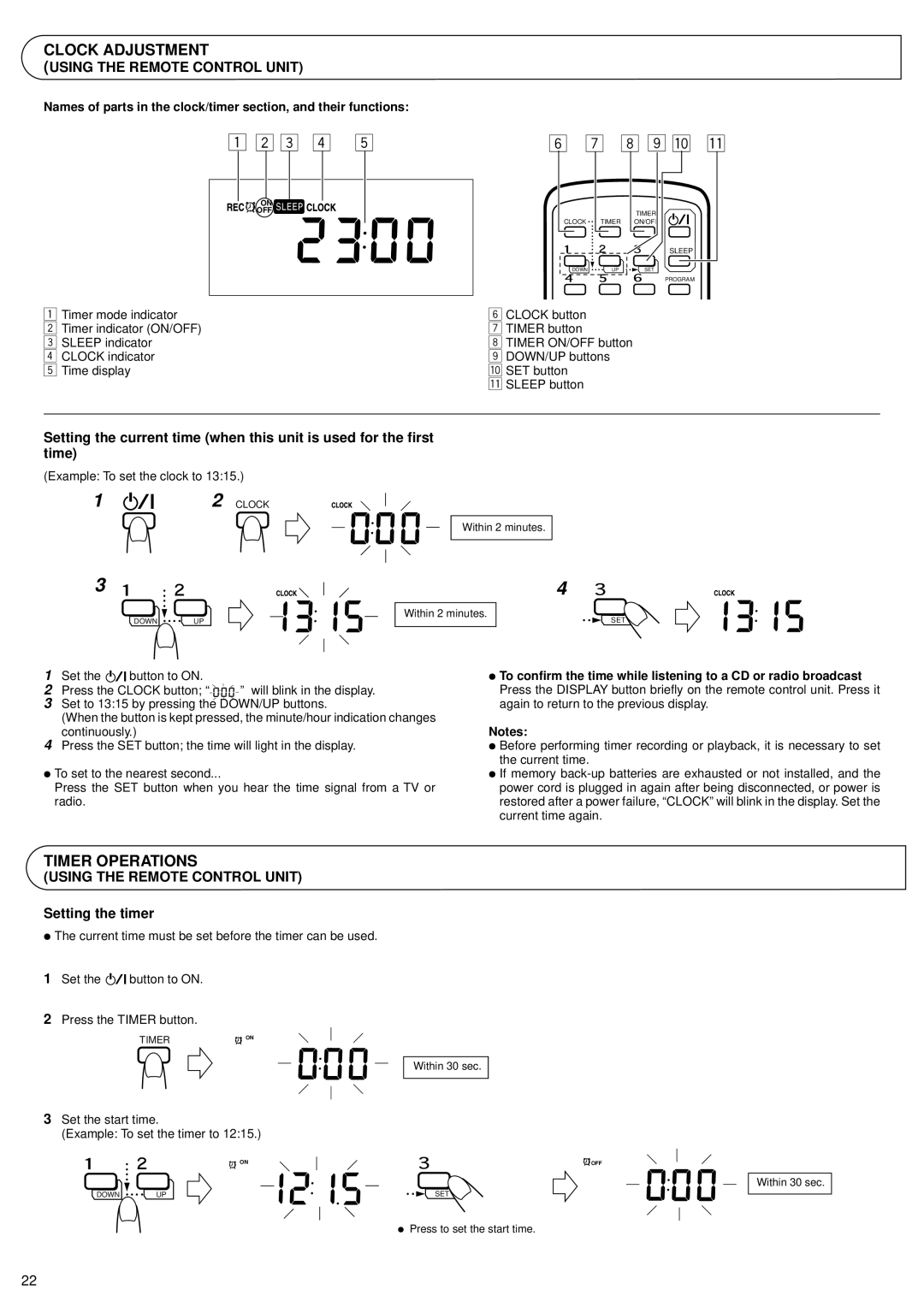RV-B99 BK/BU specifications
The JVC RV-B99 BK/BU is a remarkable portable audio solution that appeals to music enthusiasts seeking versatility and quality sound. This device combines cutting-edge technology with practical features, making it a great choice for various listening environments, whether at home, outdoors, or on the go.One of the standout features of the RV-B99 BK/BU is its advanced CD player. This allows users to enjoy their favorite CDs with exceptional sound clarity. The device also supports MP3 playback, providing flexibility for those who prefer digital music files over traditional discs. Users can simply load their MP3 CDs and enjoy hours of continuous music without interruption.
In addition to CD and MP3 capabilities, the RV-B99 includes a built-in FM/AM radio tuner. This feature enables users to easily tune in to their favorite radio stations, expanding their listening options. With its telescopic antenna, the radio provides enhanced reception for clear sound quality, even in areas with weaker signals.
Another notable characteristic of this portable audio device is its Bluetooth functionality. This technology allows for seamless wireless streaming from smartphones, tablets, or any compatible device, enabling users to play their music without the need for cables. The Bluetooth range is impressive, ensuring that users can enjoy their favorite tracks from a distance.
The JVC RV-B99 BK/BU is not just about sound quality; it also boasts a powerful amplifier which ensures strong and dynamic audio output. The system is designed to deliver a rich sound experience, whether playing soft melodies or high-energy tunes. The built-in speakers are engineered for clarity, providing a well-balanced audio profile that is sure to satisfy discerning listeners.
Additionally, the device features multiple connectivity options, including a USB port for easy playback of digital files and an audio input jack for connecting external devices. This versatility makes it an ideal companion for parties, picnics, and other social gatherings.
In terms of usability, the RV-B99 is designed with user-friendly controls, making it easy for anyone to operate. Its compact and lightweight design allows for easy transport, while its sturdy build ensures durability and resistance to wear and tear.
In conclusion, the JVC RV-B99 BK/BU is a versatile and feature-rich portable audio system that delivers exceptional sound quality and functionality. Its combination of a CD player, FM/AM radio tuner, Bluetooth connectivity, and powerful amplification makes it a must-have for audio enthusiasts looking to enjoy their favorite music wherever they go. Whether for personal use or social gatherings, this device is a reliable choice that meets various auditory needs.