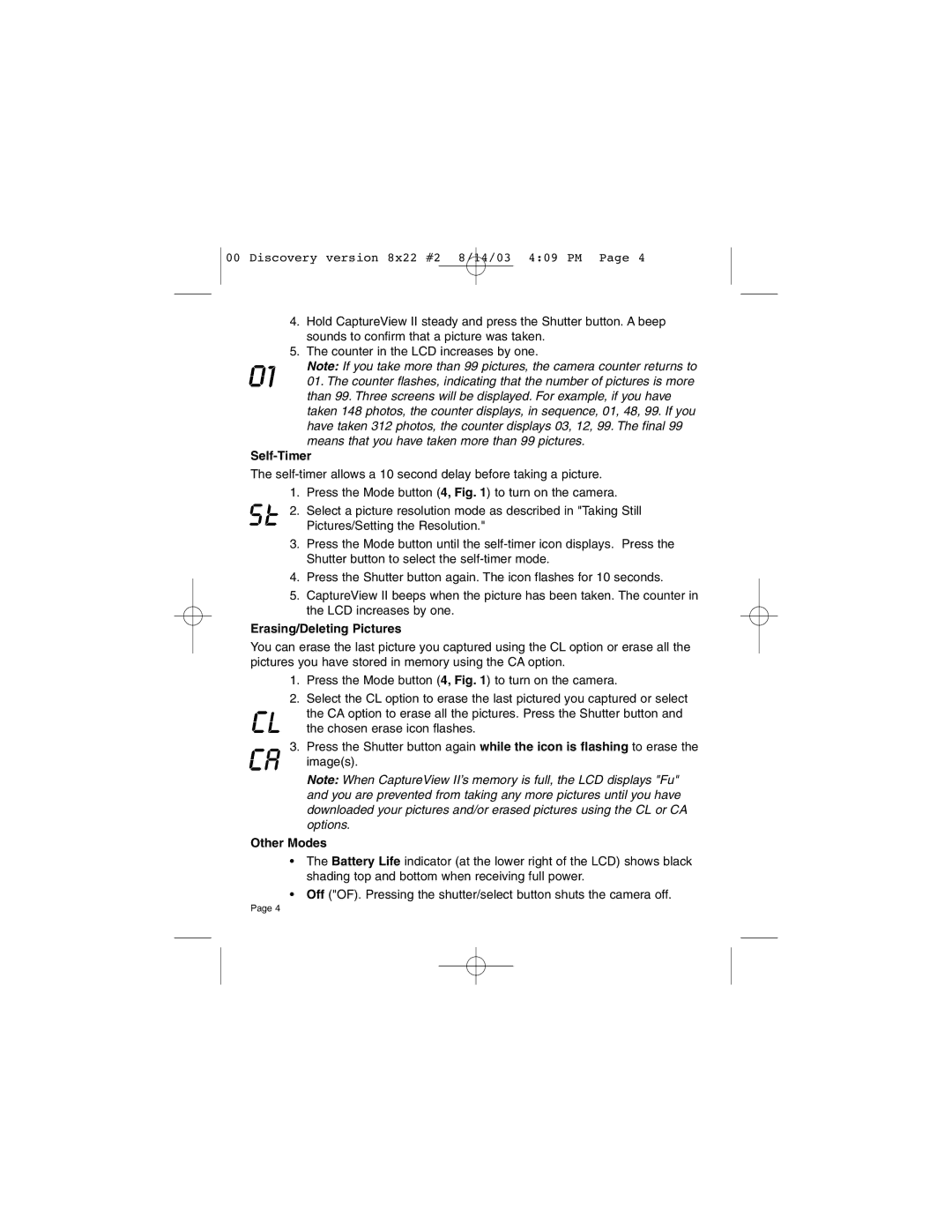00 Discovery version 8x22 #2 8/14/03 4:09 PM Page 4
4.Hold CaptureView II steady and press the Shutter button. A beep sounds to confirm that a picture was taken.
5.The counter in the LCD increases by one.
Note: If you take more than 99 pictures, the camera counter returns to
01. The counter flashes, indicating that the number of pictures is more than 99. Three screens will be displayed. For example, if you have taken 148 photos, the counter displays, in sequence, 01, 48, 99. If you have taken 312 photos, the counter displays 03, 12, 99. The final 99 means that you have taken more than 99 pictures.
Self-Timer
The
1. Press the Mode button (4, Fig. 1) to turn on the camera.
2. Select a picture resolution mode as described in "Taking Still Pictures/Setting the Resolution."
3.Press the Mode button until the
4.Press the Shutter button again. The icon flashes for 10 seconds.
5.CaptureView II beeps when the picture has been taken. The counter in the LCD increases by one.
Erasing/Deleting Pictures
You can erase the last picture you captured using the CL option or erase all the pictures you have stored in memory using the CA option.
1.Press the Mode button (4, Fig. 1) to turn on the camera.
2.Select the CL option to erase the last pictured you captured or select
the CA option to erase all the pictures. Press the Shutter button and the chosen erase icon flashes.
3. Press the Shutter button again while the icon is flashing to erase the image(s).
Note: When CaptureView II’s memory is full, the LCD displays "Fu" and you are prevented from taking any more pictures until you have downloaded your pictures and/or erased pictures using the CL or CA options.
Other Modes
•The Battery Life indicator (at the lower right of the LCD) shows black shading top and bottom when receiving full power.
•Off ("OF). Pressing the shutter/select button shuts the camera off.
Page 4