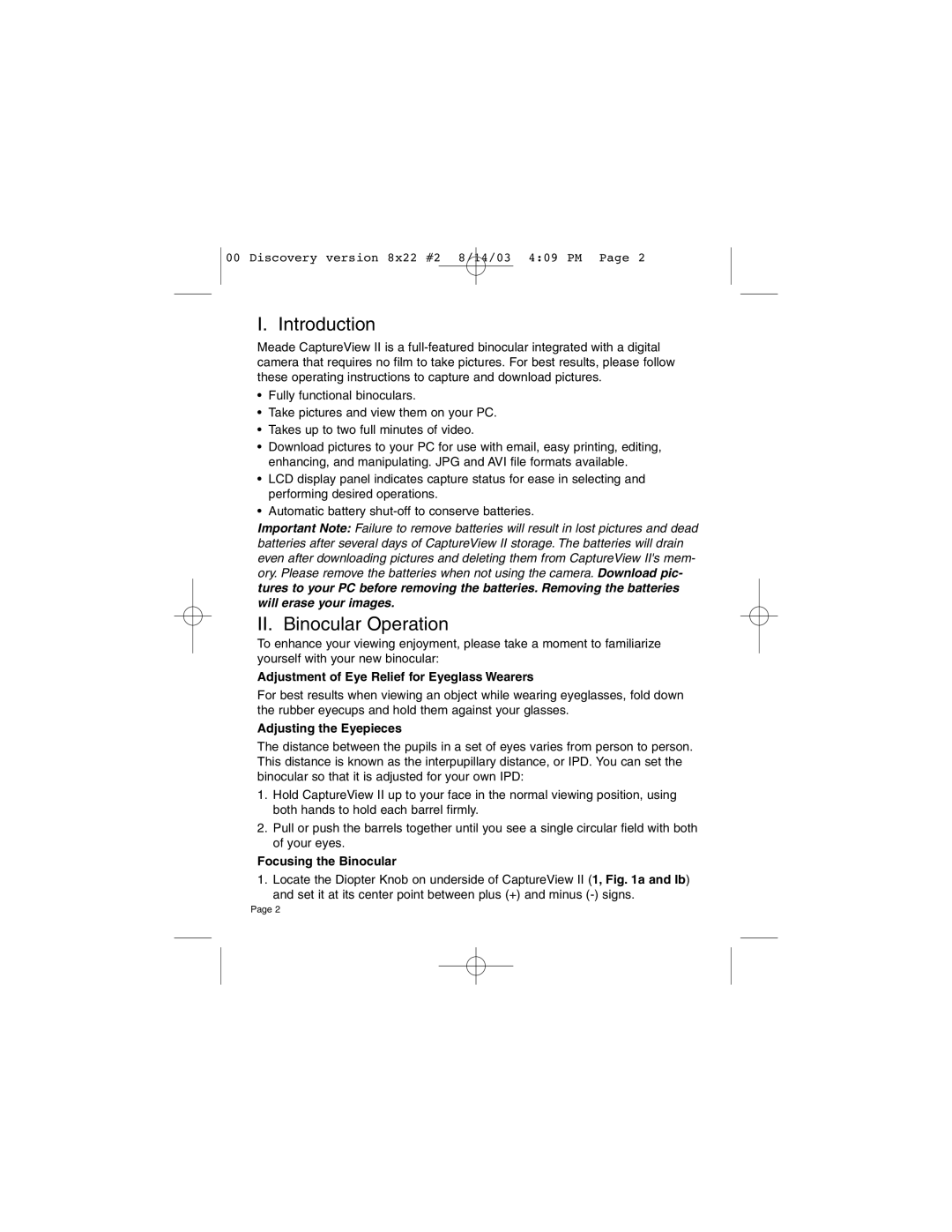00 Discovery version 8x22 #2 8/14/03 4:09 PM Page 2
I. Introduction
Meade CaptureView II is a
•Fully functional binoculars.
•Take pictures and view them on your PC.
•Takes up to two full minutes of video.
•Download pictures to your PC for use with email, easy printing, editing, enhancing, and manipulating. JPG and AVI file formats available.
•LCD display panel indicates capture status for ease in selecting and performing desired operations.
•Automatic battery
Important Note: Failure to remove batteries will result in lost pictures and dead batteries after several days of CaptureView II storage. The batteries will drain even after downloading pictures and deleting them from CaptureView II's mem- ory. Please remove the batteries when not using the camera. Download pic- tures to your PC before removing the batteries. Removing the batteries will erase your images.
II. Binocular Operation
To enhance your viewing enjoyment, please take a moment to familiarize yourself with your new binocular:
Adjustment of Eye Relief for Eyeglass Wearers
For best results when viewing an object while wearing eyeglasses, fold down the rubber eyecups and hold them against your glasses.
Adjusting the Eyepieces
The distance between the pupils in a set of eyes varies from person to person. This distance is known as the interpupillary distance, or IPD. You can set the binocular so that it is adjusted for your own IPD:
1.Hold CaptureView II up to your face in the normal viewing position, using both hands to hold each barrel firmly.
2.Pull or push the barrels together until you see a single circular field with both of your eyes.
Focusing the Binocular
1. Locate the Diopter Knob on underside of CaptureView II (1, Fig. 1a and Ib) and set it at its center point between plus (+) and minus
Page 2