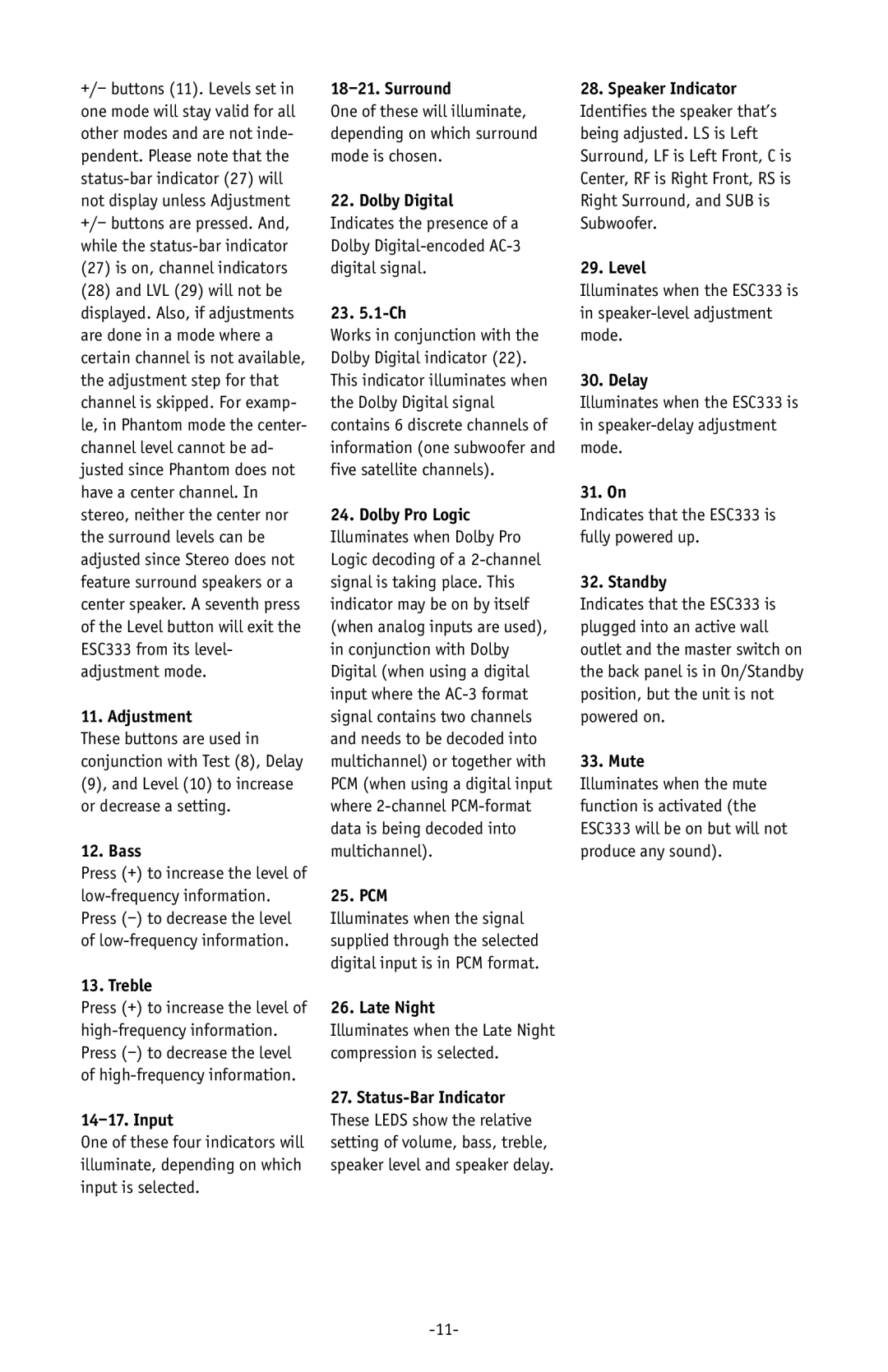ESC333 specifications
The JBL ESC333 is a striking addition to the world of home audio systems, combining innovative technology with robust audio performance. Known for its exceptional sound quality and versatile features, this soundbar system is designed to elevate your home entertainment experience.At the heart of the JBL ESC333 is its powerful multi-channel audio output. The system is engineered to deliver rich, immersive sound across multiple frequency ranges, making it ideal for watching movies, listening to music, or playing video games. The immersive surround sound technology creates a three-dimensional audio experience that transports users into the heart of the action.
The JBL ESC333 is equipped with advanced Bluetooth technology, allowing seamless wireless connections to various devices, including smartphones, tablets, and computers. This feature enables users to stream high-quality music effortlessly. Additionally, the soundbar supports various audio formats, ensuring compatibility with almost any device or application.
One of the standout features of the JBL ESC333 is its dedicated subwoofer, which enhances the overall audio experience by providing deep bass notes that add an extra layer of richness to music and movie soundtracks. This subwoofer is designed to be powerful yet discreet, blending seamlessly into home decor while still delivering an impactful performance.
The soundbar also includes multiple connectivity options, including HDMI ARC, optical, and auxiliary inputs, making it easy to integrate into any existing home entertainment setup. The HDMI ARC feature simplifies the connection process by allowing users to control the soundbar and TV with a single remote, enhancing user convenience.
Further enhancing the user experience is the easy-to-navigate control interface, which allows users to adjust settings effortlessly. The JBL ESC333 features customizable sound modes, enabling users to optimize audio settings based on their specific needs and preferences. Whether for movies, music, or gaming, users can choose the sound profile that best fits their listening environment.
In terms of design, the JBL ESC333 boasts a sleek, modern aesthetic that complements any living space. Its slim profile allows for easy placement in front of a TV or mounting on the wall without obstructing the screen view.
In summary, the JBL ESC333 is a feature-rich soundbar that delivers exceptional audio performance and versatile connectivity options. With its dedicated subwoofer, advanced Bluetooth technology, and user-friendly controls, it stands out as an excellent choice for anyone looking to enhance their home audio experience. Whether for casual listening or serious entertainment, the JBL ESC333 is engineered to impress.