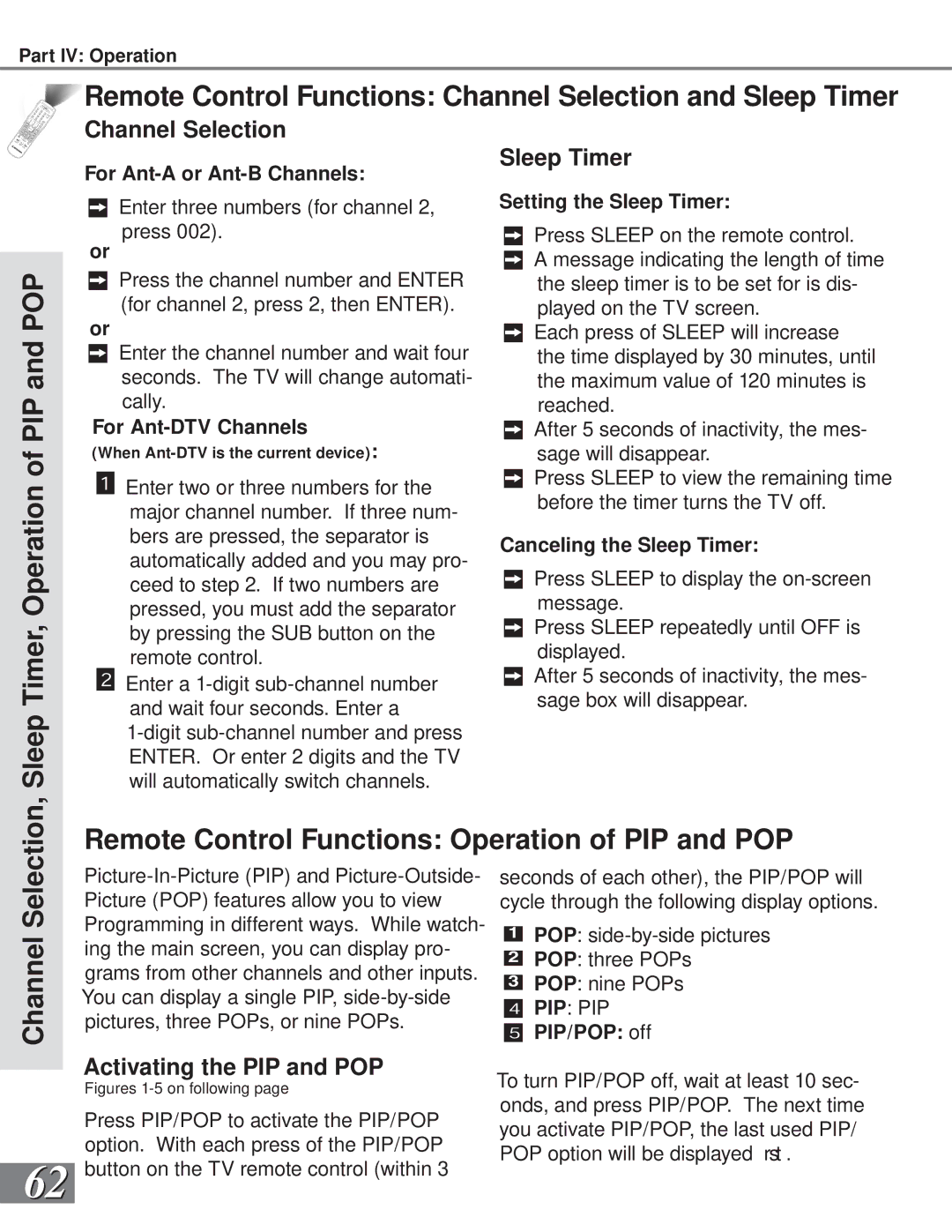Part IV: Operation
Remote Control Functions: Channel Selection and Sleep Timer
Channel Selection
Sleep Timer
For
Sleep Timer, Operation of PIP and POP
Enter three numbers (for channel 2, press 002).
or
![]() Press the channel number and ENTER (for channel 2, press 2, then ENTER).
Press the channel number and ENTER (for channel 2, press 2, then ENTER).
or
![]() Enter the channel number and wait four seconds. The TV will change automati- cally.
Enter the channel number and wait four seconds. The TV will change automati- cally.
For Ant-DTV Channels
(When
1Enter two or three numbers for the major channel number. If three num- bers are pressed, the separator is automatically added and you may pro- ceed to step 2. If two numbers are pressed, you must add the separator by pressing the SUB button on the remote control.
2Enter a
Setting the Sleep Timer:
![]() Press SLEEP on the remote control.
Press SLEEP on the remote control.
![]() A message indicating the length of time the sleep timer is to be set for is dis- played on the TV screen.
A message indicating the length of time the sleep timer is to be set for is dis- played on the TV screen.
![]() Each press of SLEEP will increase the time displayed by 30 minutes, until the maximum value of 120 minutes is reached.
Each press of SLEEP will increase the time displayed by 30 minutes, until the maximum value of 120 minutes is reached.
![]() After 5 seconds of inactivity, the mes- sage will disappear.
After 5 seconds of inactivity, the mes- sage will disappear.
![]() Press SLEEP to view the remaining time before the timer turns the TV off.
Press SLEEP to view the remaining time before the timer turns the TV off.
Canceling the Sleep Timer:
![]() Press SLEEP to display the
Press SLEEP to display the
![]() Press SLEEP repeatedly until OFF is displayed.
Press SLEEP repeatedly until OFF is displayed.
![]() After 5 seconds of inactivity, the mes- sage box will disappear.
After 5 seconds of inactivity, the mes- sage box will disappear.
Remote Control Functions: Operation of PIP and POP
Channel Selection,
62
Activating the PIP and POP
Figures 1-5 on following page
Press PIP/POP to activate the PIP/POP option. With each press of the PIP/POP ![]() button on the TV remote control (within 3
button on the TV remote control (within 3
seconds of each other), the PIP/POP will cycle through the following display options.
1POP:
2POP: three POPs
3POP: nine POPs
4PIP: PIP
5PIP/POP: off
To turn PIP/POP off, wait at least 10 sec- onds, and press PIP/POP. The next time you activate PIP/POP, the last used PIP/ POP option will be displayed rst .