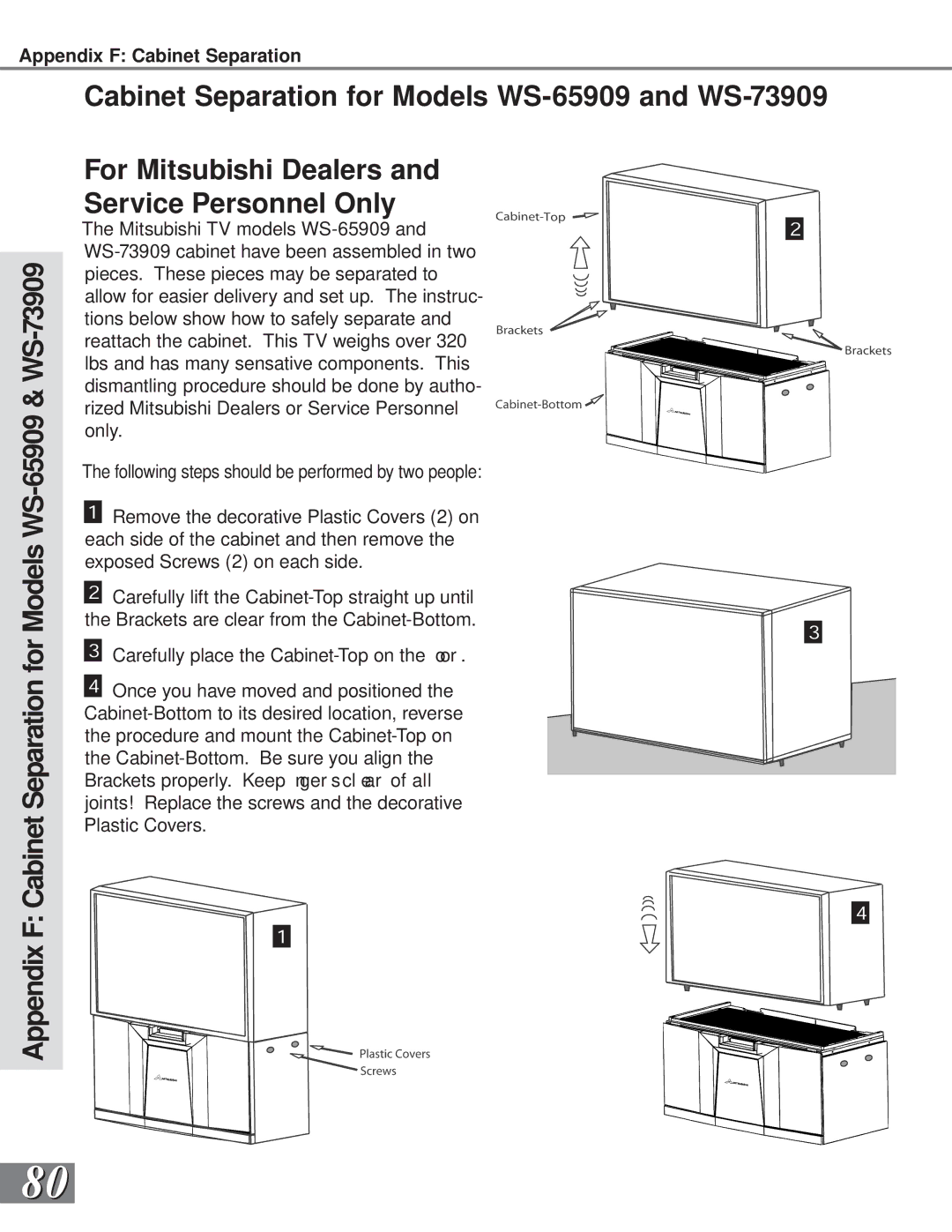Appendix F: Cabinet Separation
Cabinet Separation for Models
For Mitsubishi Dealers and
Service Personnel Only
| The Mitsubishi TV models | 2 | ||
pieces. These pieces may be separated to | ||||
| ||||
| allow for easier delivery and set up. The instruc- | |||
| tions below show how to safely separate and | |||
| reattach the cabinet. This TV weighs over 320 | |||
| lbs and has many sensative components. This | |||
& | dismantling procedure should be done by autho- | |||
rized Mitsubishi Dealers or Service Personnel | ||||
only. |
| |||
|
| |||
| The following steps should be performed by two people: | |||
| 1 | Remove the decorative Plastic Covers (2) on | ||
Models | each side of the cabinet and then remove the | |||
exposed Screws (2) on each side. |
| |||
|
| |||
| 2 | Carefully lift the | ||
| the Brackets are clear from the | |||
for | 3 |
| 3 | |
Carefully place the | oor . | |||
Separation | ||||
joints! Replace the screws and the decorative | ||||
| 4 | Once you have moved and positioned the | ||
| ||||
| the procedure and mount the | |||
| the |
| ||
CabinetF: | Brackets properly. Keep nger s cl ear of all |
| ||
Plastic Covers. |
| |||
|
| |||
Appendix |
| 1 |
| |
|
|
| ||
4
80