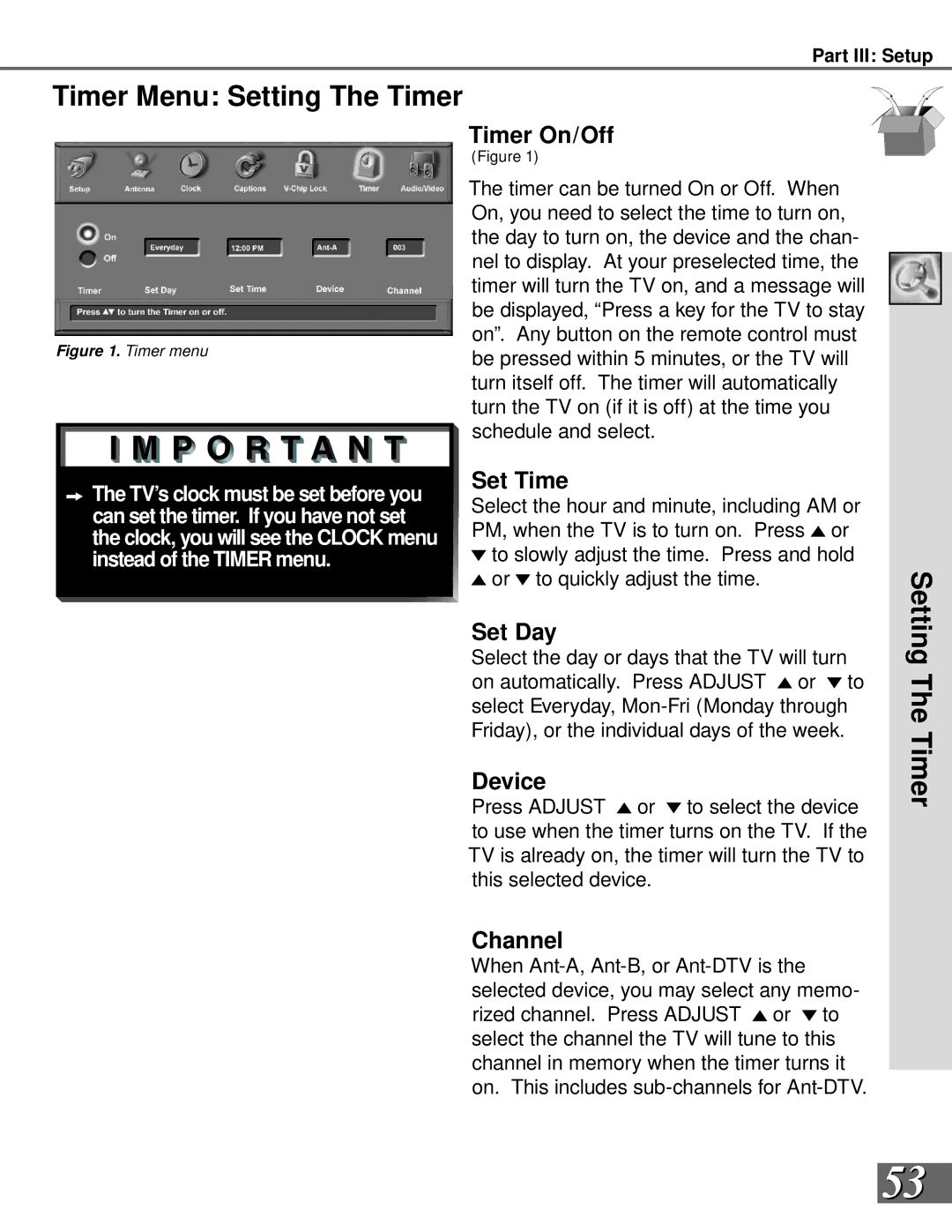Part III: Setup
Timer Menu: Setting The Timer
Figure 1. Timer menu
Timer On/Off
(Figure 1)
The timer can be turned On or Off. When On, you need to select the time to turn on, the day to turn on, the device and the chan- nel to display. At your preselected time, the timer will turn the TV on, and a message will be displayed, “Press a key for the TV to stay on”. Any button on the remote control must be pressed within 5 minutes, or the TV will turn itself off. The timer will automatically turn the TV on (if it is off) at the time you schedule and select.
The TV’s clock must be set before you | Set Time | |
Select the hour and minute, including AM or | ||
can set the timer. If you have not set | ||
PM, when the TV is to turn on. Press or | ||
the clock, you will see the CLOCK menu | ||
to slowly adjust the time. Press and hold | ||
instead of the TIMER menu. | ||
| or to quickly adjust the time. |
Set Day
Select the day or days that the TV will turn on automatically. Press ADJUST ![]() or
or ![]() to select Everyday,
to select Everyday,
Device
Press ADJUST ![]() or
or ![]() to select the device to use when the timer turns on the TV. If the TV is already on, the timer will turn the TV to this selected device.
to select the device to use when the timer turns on the TV. If the TV is already on, the timer will turn the TV to this selected device.
Setting The Timer
Channel
When ![]() or
or ![]() to select the channel the TV will tune to this channel in memory when the timer turns it on. This includes
to select the channel the TV will tune to this channel in memory when the timer turns it on. This includes
53