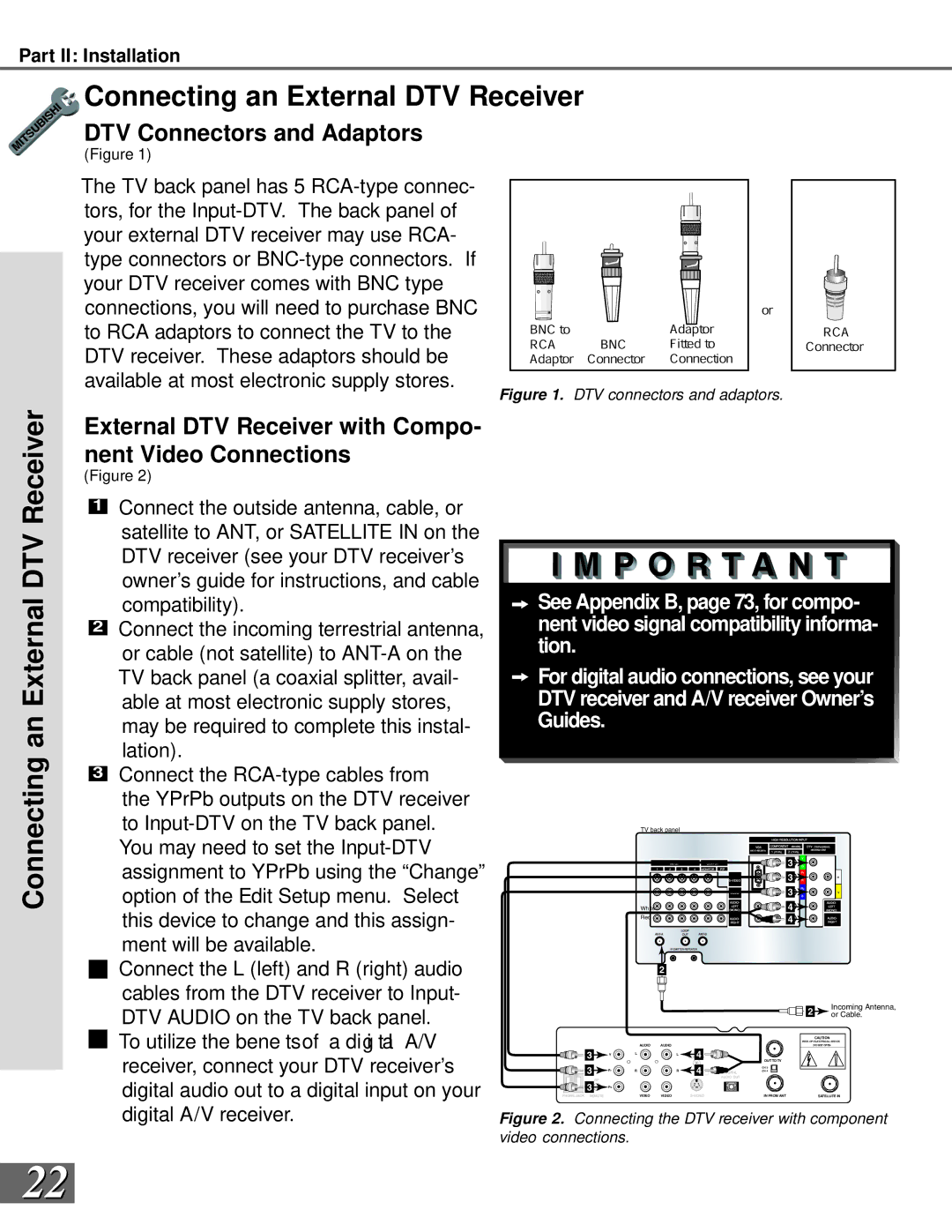Part II: Installation
Connecting an External DTV Receiver
DTV Connectors and Adaptors
(Figure 1)
The TV back panel has 5
or
BNC to |
| Adaptor |
RCA | BNC | Fitted to |
Adaptor | Connector | Connection |
Figure 1. DTV connectors and adaptors.
RCA
Connector
Connecting an External DTV Receiver
External DTV Receiver with Compo- nent Video Connections
(Figure 2)
1Connect the outside antenna, cable, or satellite to ANT, or SATELLITE IN on the
DTV receiver (see your DTV receiver’s |
| |
owner’s guide for instructions, and cable | See Appendix B, page 73, for compo- | |
compatibility). | ||
2 Connect the incoming terrestrial antenna, | nent video signal compatibility informa- | |
or cable (not satellite) to | tion. | |
For digital audio connections, see your | ||
TV back panel (a coaxial splitter, avail- | ||
able at most electronic supply stores, | DTV receiver and A/V receiver Owner’s | |
may be required to complete this instal- | Guides. | |
lation). |
|
3Connect the
the YPrPb outputs on the DTV receiver |
|
|
|
|
|
|
|
|
|
to |
|
|
| TV back panel |
|
|
|
| |
You may need to set the |
|
|
|
|
|
|
| 3 |
|
assignment to YPrPb using the “Change” |
|
|
|
|
|
|
|
| |
|
|
|
|
|
|
| 3 |
| |
option of the Edit Setup menu. Select |
|
|
|
|
|
|
| 3 |
|
|
|
|
|
|
|
|
|
| |
this device to change and this assign- |
|
|
| White |
|
|
| 4 |
|
|
|
| Red |
|
|
| 4 |
| |
|
|
|
|
|
|
|
|
| |
ment will be available. |
|
|
|
|
|
|
|
|
|
4 Connect the L (left) and R (right) audio |
|
|
|
| 2 |
|
|
|
|
cables from the DTV receiver to Input- |
|
|
|
|
|
|
|
| Incoming Antenna, |
DTV AUDIO on the TV back panel. |
|
|
|
|
|
|
| 2 | |
|
|
|
|
|
|
| or Cable. | ||
To utilize the bene ts of a dig tal A/V |
|
|
|
|
|
|
|
| CAUTION |
|
|
|
|
|
|
|
| RISK OF ELECTRICAL SHOCK | |
|
| 3 |
| AUDIO | AUDIO | 4 |
|
| DO NOT OPEN |
|
|
|
|
|
|
|
| ||
receiver, connect your DTV receiver’s |
|
| Y | L | L | VCR |
|
|
|
|
| CONTROL |
|
|
| ||||
| 3 |
|
|
|
|
|
| ||
| Pr |
| R | 4 | DIGITAL | CH 3 |
| ||
|
|
| R |
|
| CH 4 |
| ||
digital audio out to a digital input on your |
| RF |
|
|
|
| AUDIO OUT |
|
|
|
| VIDEO | VIDEO |
|
| TELLITE IN | |||
PHONE JACK REMOTE |
|
|
| ||||||
|
| 3 | Pb |
|
|
|
|
|
|
|
|
|
|
|
|
|
|
| |
digital A/V receiver. | Figure 2. | Connecting the DTV receiver with component | |||||||
| video connections. |
|
|
|
|
|
| ||
22