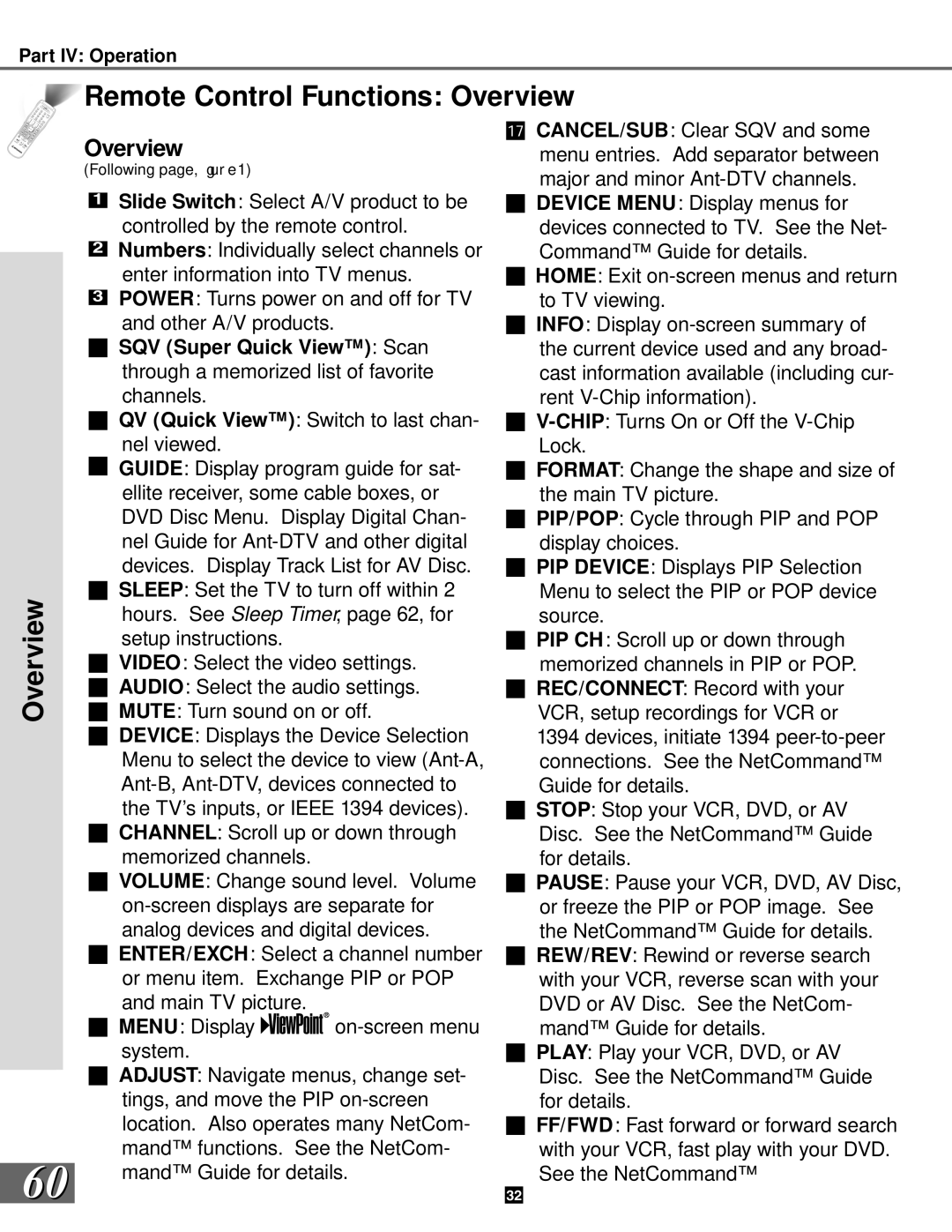Part IV: Operation
Remote Control Functions: Overview
Overview
60
Overview
(Following page, gur e 1)
1Slide Switch: Select A/V product to be controlled by the remote control.
2Numbers: Individually select channels or enter information into TV menus.
3POWER: Turns power on and off for TV
and other A/V products.
4SQV (Super Quick View™) : Scan through a memorized list of favorite channels.
5QV (Quick View™) : Switch to last chan-
nel viewed.
6GUIDE: Display program guide for sat- ellite receiver, some cable boxes, or DVD Disc Menu. Display Digital Chan- nel Guide for
devices. Display Track List for AV Disc.
7SLEEP: Set the TV to turn off within 2 hours. See Sleep Timer, page 62, for
setup instructions.
8VIDEO: Select the video settings.
9 AUDIO: Select the audio settings.
10 MUTE: Turn sound on or off.
11 DEVICE: Displays the Device Selection Menu to select the device to view
12 CHANNEL: Scroll up or down through memorized channels.
13 VOLUME: Change sound level. Volume
14 ENTER/EXCH: Select a channel number or menu item. Exchange PIP or POP
and main TV picture.
15 MENU: Display ![]()
![]()
![]()
![]()
![]()
16 ADJUST: Navigate menus, change set- tings, and move the PIP
mand™ Guide for details.
17CANCEL/SUB: Clear SQV and some menu entries. Add separator between major and minor
18DEVICE MENU: Display menus for devices connected to TV. See the Net- Command™ Guide for details.
19HOME: Exit
20INFO: Display
the current device used and any broad- cast information available (including cur- rent
2
22FORMAT: Change the shape and size of the main TV picture.
23PIP/POP: Cycle through PIP and POP display choices.
24PIP DEVICE: Displays PIP Selection Menu to select the PIP or POP device source.
25PIP CH: Scroll up or down through memorized channels in PIP or POP.
26REC/CONNECT: Record with your VCR, setup recordings for VCR or
1394 devices, initiate 1394
27STOP: Stop your VCR, DVD, or AV Disc. See the NetCommand™ Guide for details.
28PAUSE: Pause your VCR, DVD, AV Disc, or freeze the PIP or POP image. See the NetCommand™ Guide for details.
29REW/REV: Rewind or reverse search with your VCR, reverse scan with your DVD or AV Disc. See the NetCom- mand™ Guide for details.
30PLAY: Play your VCR, DVD, or AV
Disc. See the NetCommand™ Guide for details.
3FF/FWD: Fast forward or forward search
with your VCR, fast play with your DVD. See the NetCommand™
32