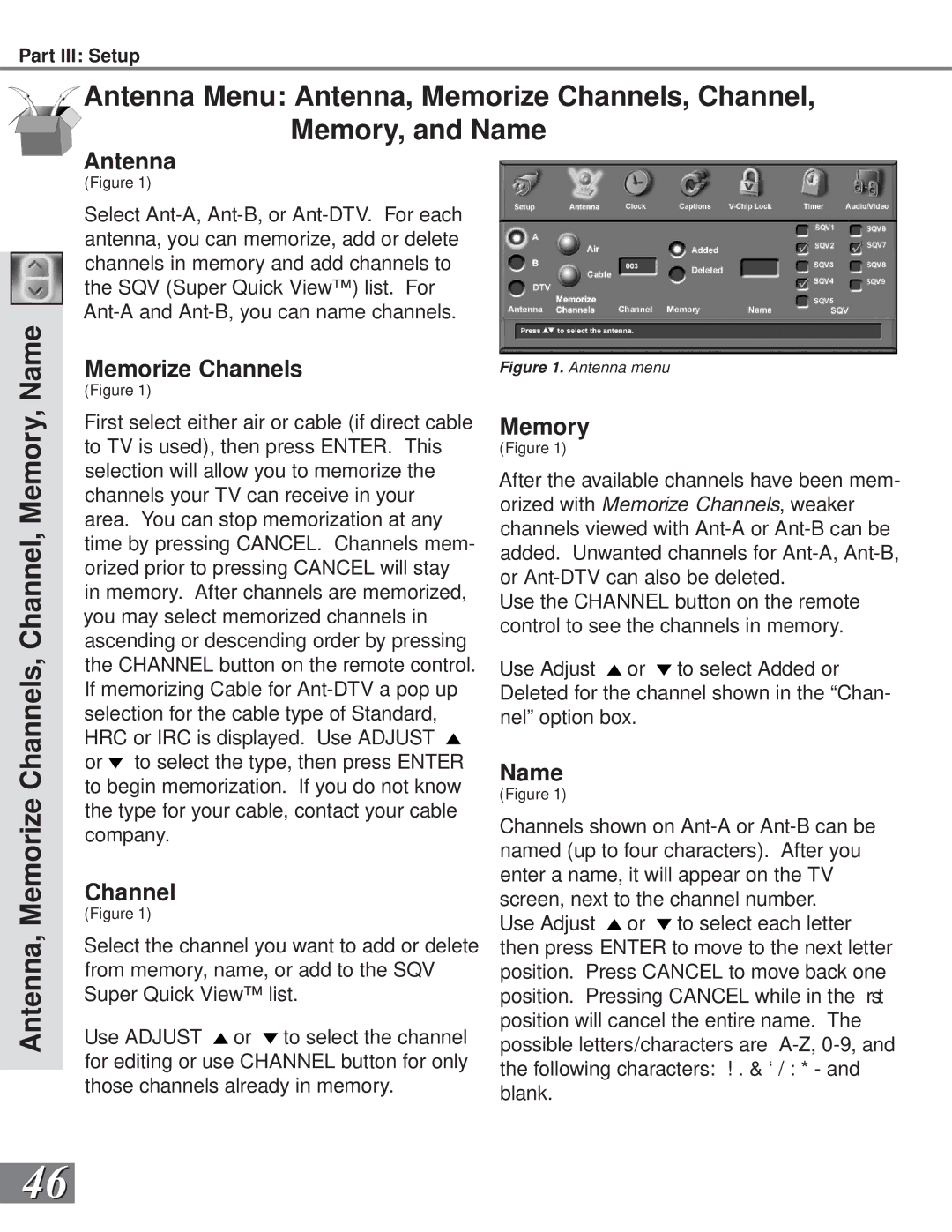Part III: Setup
Antenna Menu: Antenna, Memorize Channels, Channel, Memory, and Name
Antenna
(Figure 1)
Select
Antenna, Memorize Channels, Channel, Memory, Name
Memorize Channels
(Figure 1)
First select either air or cable (if direct cable to TV is used), then press ENTER. This selection will allow you to memorize the channels your TV can receive in your area. You can stop memorization at any time by pressing CANCEL. Channels mem- orized prior to pressing CANCEL will stay in memory. After channels are memorized, you may select memorized channels in ascending or descending order by pressing the CHANNEL button on the remote control. If memorizing Cable for ![]() or
or ![]() to select the type, then press ENTER to begin memorization. If you do not know the type for your cable, contact your cable company.
to select the type, then press ENTER to begin memorization. If you do not know the type for your cable, contact your cable company.
Channel
(Figure 1)
Select the channel you want to add or delete from memory, name, or add to the SQV Super Quick View™ list.
Use ADJUST ![]() or
or ![]() to select the channel for editing or use CHANNEL button for only those channels already in memory.
to select the channel for editing or use CHANNEL button for only those channels already in memory.
Figure 1. Antenna menu
Memory
(Figure 1)
After the available channels have been mem- orized with Memorize Channels, weaker channels viewed with
Use the CHANNEL button on the remote control to see the channels in memory.
Use Adjust ![]() or
or ![]() to select Added or Deleted for the channel shown in the “Chan- nel” option box.
to select Added or Deleted for the channel shown in the “Chan- nel” option box.
Name
(Figure 1)
Channels shown on
Use Adjust ![]() or
or ![]() to select each letter then press ENTER to move to the next letter position. Press CANCEL to move back one position. Pressing CANCEL while in the rst position will cancel the entire name. The possible letters/characters are
to select each letter then press ENTER to move to the next letter position. Press CANCEL to move back one position. Pressing CANCEL while in the rst position will cancel the entire name. The possible letters/characters are
46