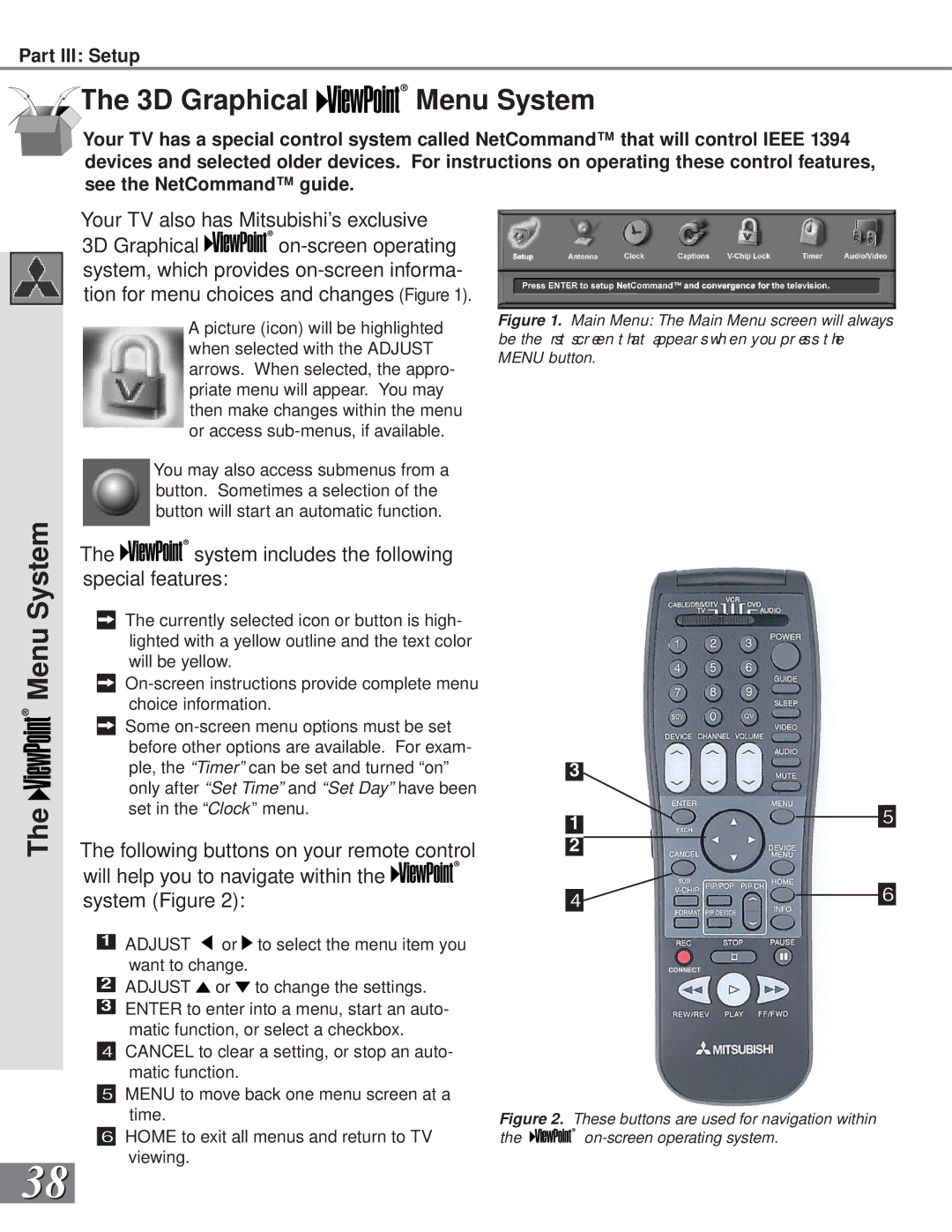Part III: Setup
The 3D Graphical 




 Menu System
Menu System
Your TV has a special control system called NetCommand™ that will control IEEE 1394 devices and selected older devices. For instructions on operating these control features, see the NetCommand™ guide.
Your TV also has Mitsubishi’s exclusive
3D Graphical ![]()
![]()
![]()
![]()
![]()
![]()
A picture (icon) will be highlighted when selected with the ADJUST arrows. When selected, the appro- priate menu will appear. You may then make changes within the menu or access
You may also access submenus from a button. Sometimes a selection of the button will start an automatic function.
Figure 1. Main Menu: The Main Menu screen will always be the rst scr een t hat appear s wh en you pr ess t he MENU button.
Menu System
The
The 



 system includes the following special features:
system includes the following special features:
The currently selected icon or button is high- lighted with a yellow outline and the text color will be yellow.
Some
The following buttons on your remote control will help you to navigate within the ![]()
![]()
![]()
![]()
![]() system (Figure 2):
system (Figure 2):
1ADJUST ![]() or
or ![]() to select the menu item you want to change.
to select the menu item you want to change.
2ADJUST ![]() or
or ![]() to change the settings.
to change the settings.
3ENTER to enter into a menu, start an auto- matic function, or select a checkbox.
4CANCEL to clear a setting, or stop an auto- matic function.
5MENU to move back one menu screen at a time.
6HOME to exit all menus and return to TV viewing.
3 |
|
|
|
| |
| 1 |
|
|
| 5 |
|
|
| |||
2 |
|
|
|
| |
|
|
|
|
|
|
4 |
|
|
| 6 | |
|
|
| |||
| CONNECT | ||||
|
|
| |||
Figure 2. These buttons are used for navigation within
the 




on-screen operating system.
38