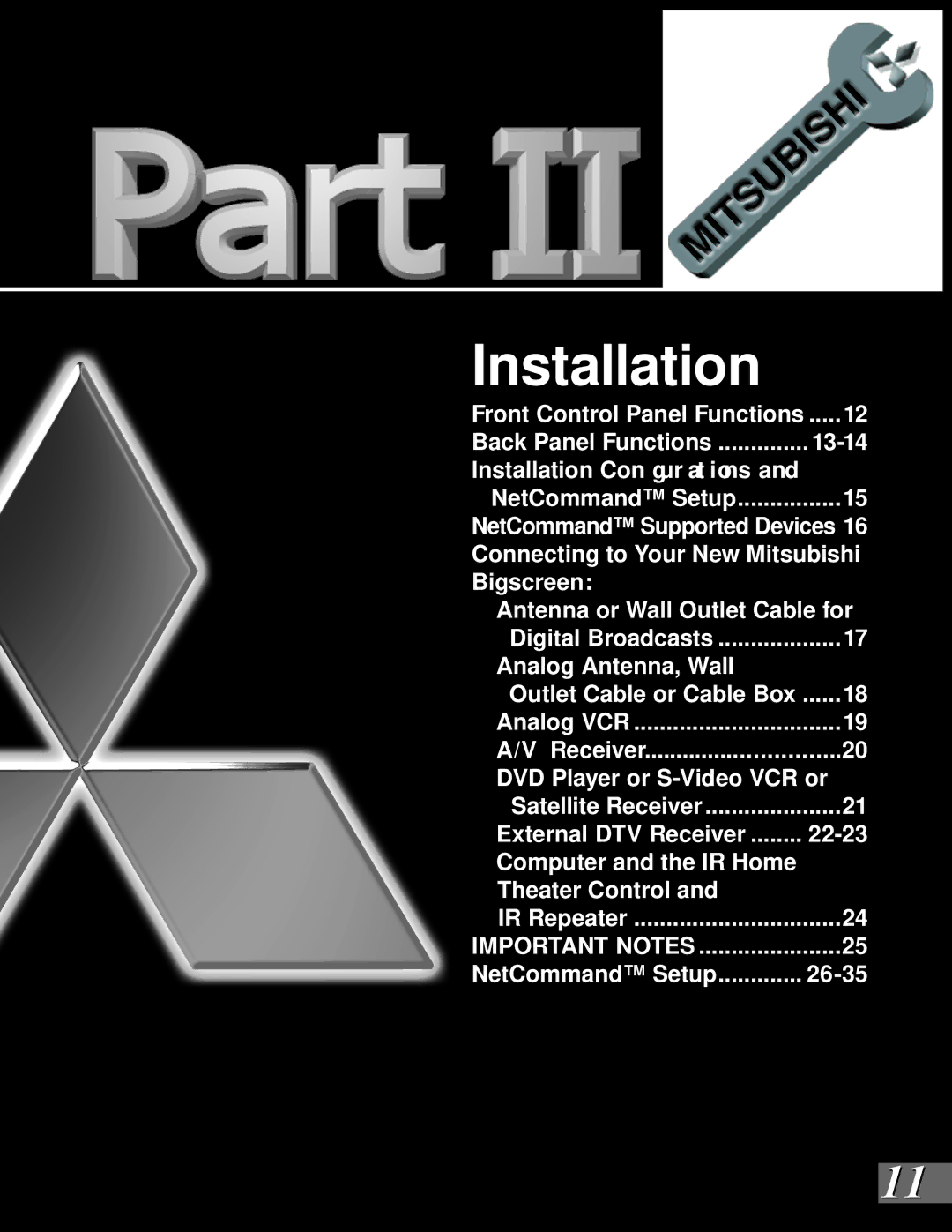Installation |
|
Front Control Panel Functions | ..... 12 |
Back Panel Functions | |
Installation Con gur at ions and |
|
NetCommand™ Setup | 15 |
NetCommand™ Supported Devices 16 | |
Connecting to Your New Mitsubishi | |
Bigscreen: |
|
Antenna or Wall Outlet Cable for | |
Digital Broadcasts | 17 |
Analog Antenna, Wall |
|
Outlet Cable or Cable Box | 18 |
Analog VCR | 19 |
A/V Receiver | 20 |
DVD Player or | |
Satellite Receiver | 21 |
External DTV Receiver | |
Computer and the IR Home |
|
Theater Control and |
|
IR Repeater | 24 |
IMPORTANT NOTES | 25 |
NetCommand™ Setup | |
11