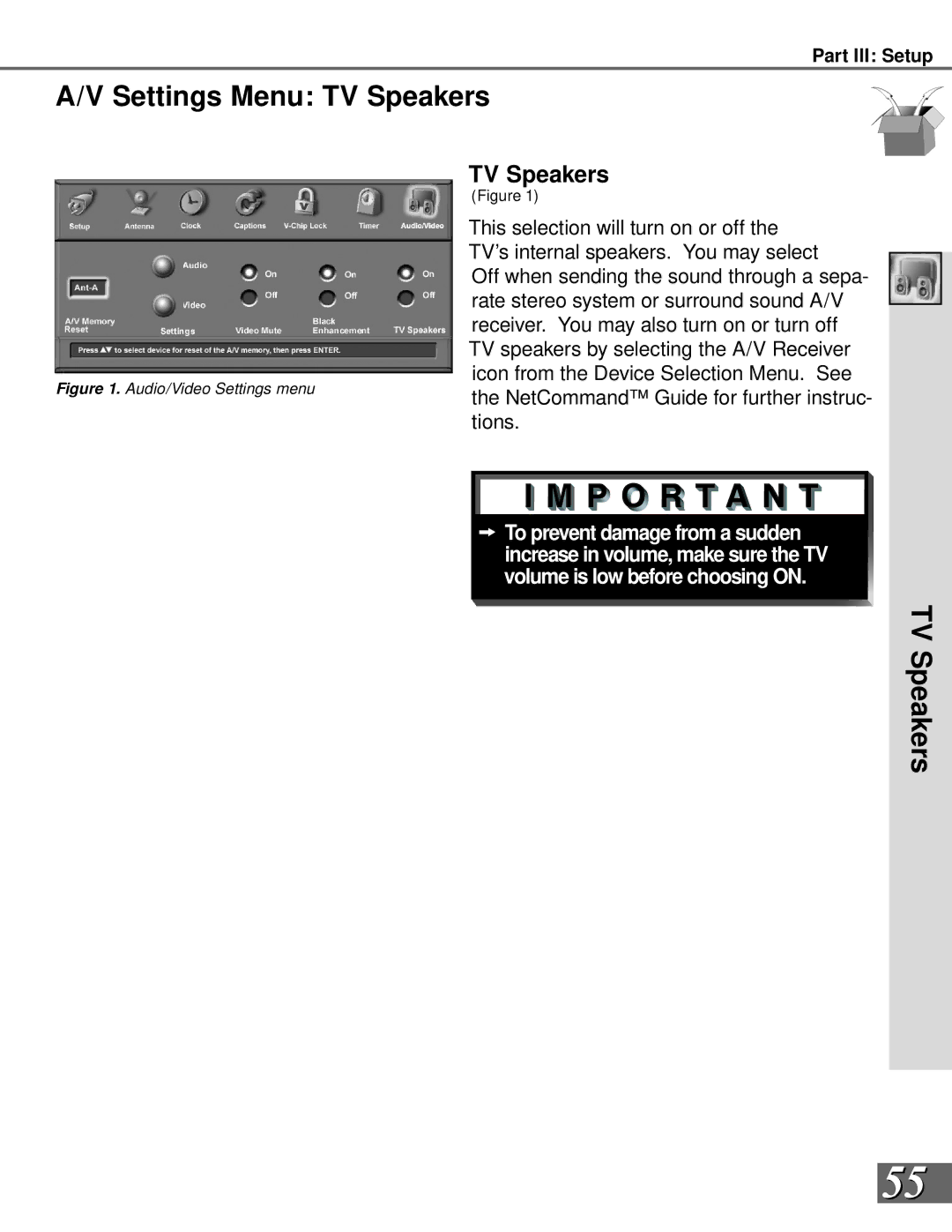Part III: Setup
A/V Settings Menu: TV Speakers
TV Speakers
(Figure 1)
Figure 1. Audio/Video Settings menu
This selection will turn on or off the TV’s internal speakers. You may select
Off when sending the sound through a sepa- rate stereo system or surround sound A/V receiver. You may also turn on or turn off TV speakers by selecting the A/V Receiver icon from the Device Selection Menu. See the NetCommand™ Guide for further instruc- tions.
![]()
![]() To prevent damage from a sudden increase in volume, make sure the TV volume is low before choosing ON.
To prevent damage from a sudden increase in volume, make sure the TV volume is low before choosing ON.
TV Speakers
55