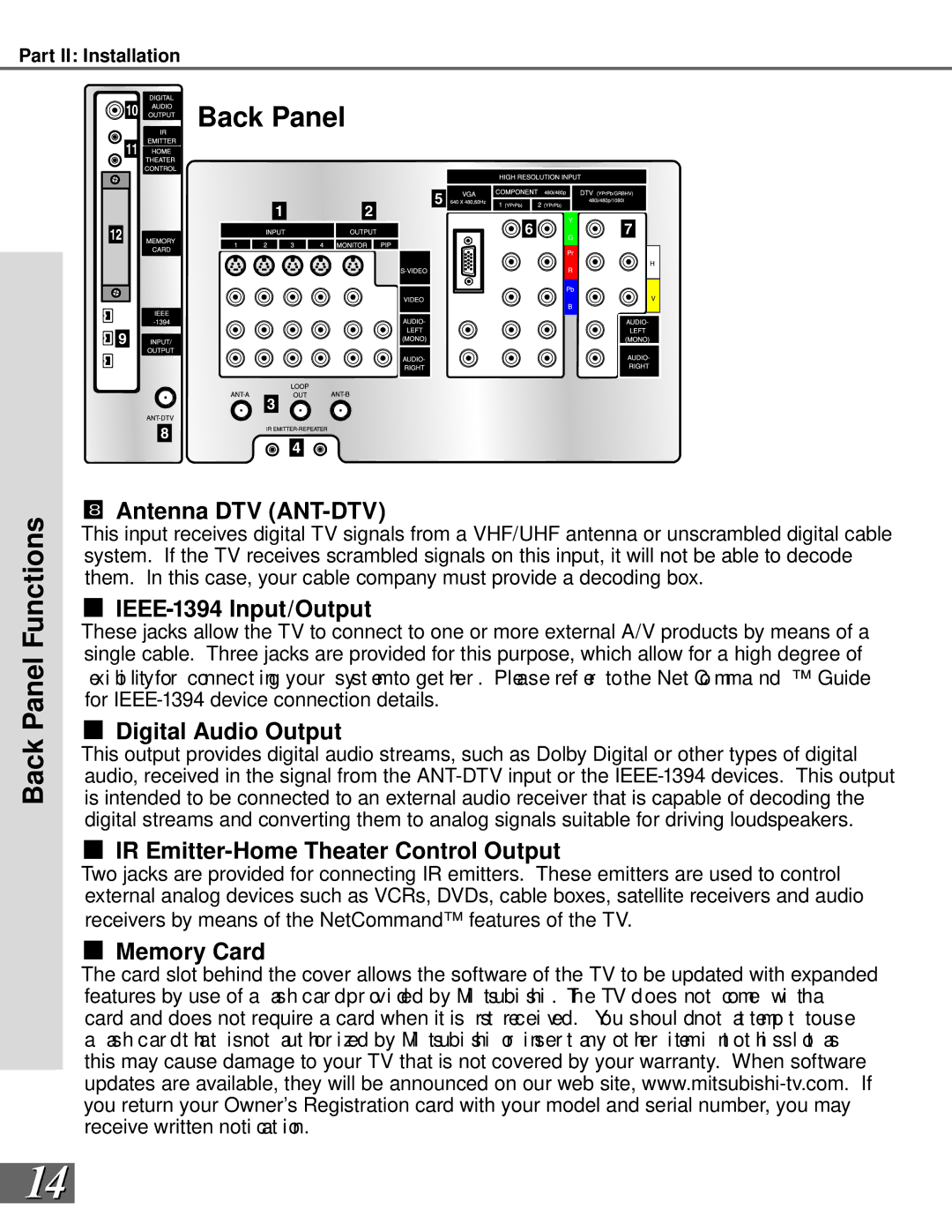Part II: Installation
 10
10




 Back Panel
Back Panel
11![]()
![]()
1 | 2 |
12 |
|
9 |
|
3 |
|
8 | 4 |
|
5 |
|
6 | 7 |
Back Panel Functions
8Antenna DTV (ANT-DTV)
This input receives digital TV signals from a VHF/UHF antenna or unscrambled digital cable system. If the TV receives scrambled signals on this input, it will not be able to decode them. In this case, your cable company must provide a decoding box.
9IEEE-1394 Input/Output
These jacks allow the TV to connect to one or more external A/V products by means of a single cable. Three jacks are provided for this purpose, which allow for a high degree of exi bi lity for connect ing your syst emto get her . Please ref er to the Net Co mma nd ™ Guide for
10Digital Audio Output
This output provides digital audio streams, such as Dolby Digital or other types of digital audio, received in the signal from the
1IR Emitter-Home Theater Control Output
Two jacks are provided for connecting IR emitters. These emitters are used to control external analog devices such as VCRs, DVDs, cable boxes, satellite receivers and audio receivers by means of the NetCommand™ features of the TV.
12Memory Card
The card slot behind the cover allows the software of the TV to be updated with expanded features by use of a ash car d pr ovi ded by Mi tsubi shi . The TV does not come wi tha card and does not require a card when it is rst recei ved. You shoul dnot at temp t touse
aash car d t hat isnot aut hor ized by Mi tsubi shi or inser t any ot her itemi nt ot hi ssl ot as this may cause damage to your TV that is not covered by your warranty. When software updates are available, they will be announced on our web site,
14