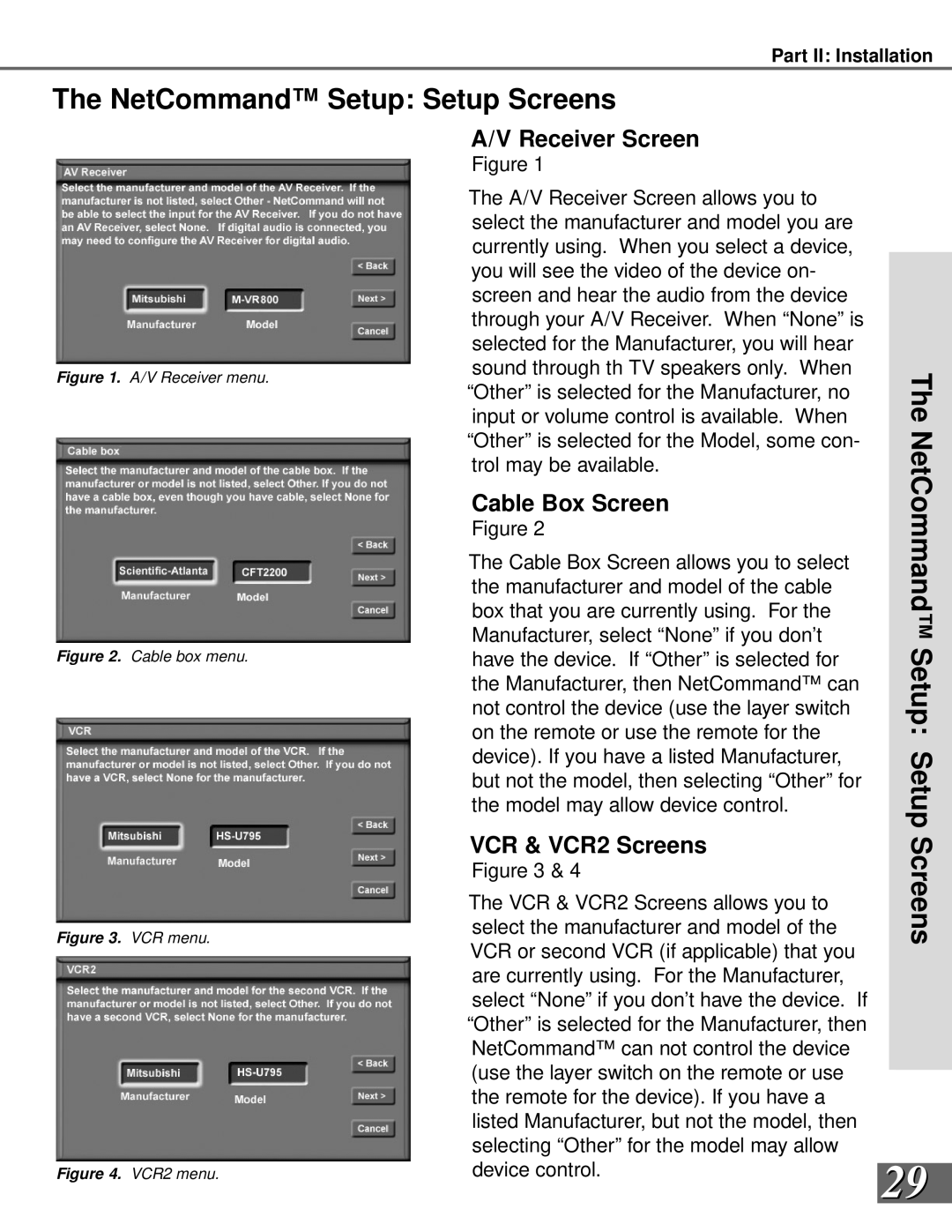Part II: Installation
The NetCommand™ Setup: Setup Screens
Figure 1. A/V Receiver menu.
Figure 2. Cable box menu.
Figure 3. VCR menu.
Figure 4. VCR2 menu.
A/V Receiver Screen
Figure 1
The A/V Receiver Screen allows you to |
|
select the manufacturer and model you are |
|
currently using. When you select a device, |
|
you will see the video of the device on- |
|
screen and hear the audio from the device |
|
through your A/V Receiver. When “None” is |
|
selected for the Manufacturer, you will hear |
|
sound through th TV speakers only. When | The |
“Other” is selected for the Manufacturer, no | |
input or volume control is available. When | |
“Other” is selected for the Model, some con- | NetCommand™ |
| |
trol may be available. |
|
Cable Box Screen |
|
Figure 2 |
|
The Cable Box Screen allows you to select |
|
the manufacturer and model of the cable |
|
box that you are currently using. For the |
|
Manufacturer, select “None” if you don’t | Setup: |
not control the device (use the layer switch | |
have the device. If “Other” is selected for |
|
the Manufacturer, then NetCommand™ can |
|
on the remote or use the remote for the | Setup |
device). If you have a listed Manufacturer, | |
but not the model, then selecting “Other” for | |
the model may allow device control. | |
VCR & VCR2 Screens | Screens |
| |
Figure 3 & 4 |
|
The VCR & VCR2 Screens allows you to |
|
select the manufacturer and model of the |
|
VCR or second VCR (if applicable) that you |
|
are currently using. For the Manufacturer, |
|
select “None” if you don’t have the device. If |
|
“Other” is selected for the Manufacturer, then |
|
NetCommand™ can not control the device |
|
(use the layer switch on the remote or use |
|
the remote for the device). If you have a |
|
listed Manufacturer, but not the model, then |
|
selecting “Other” for the model may allow |
|
device control. | 29 |
|