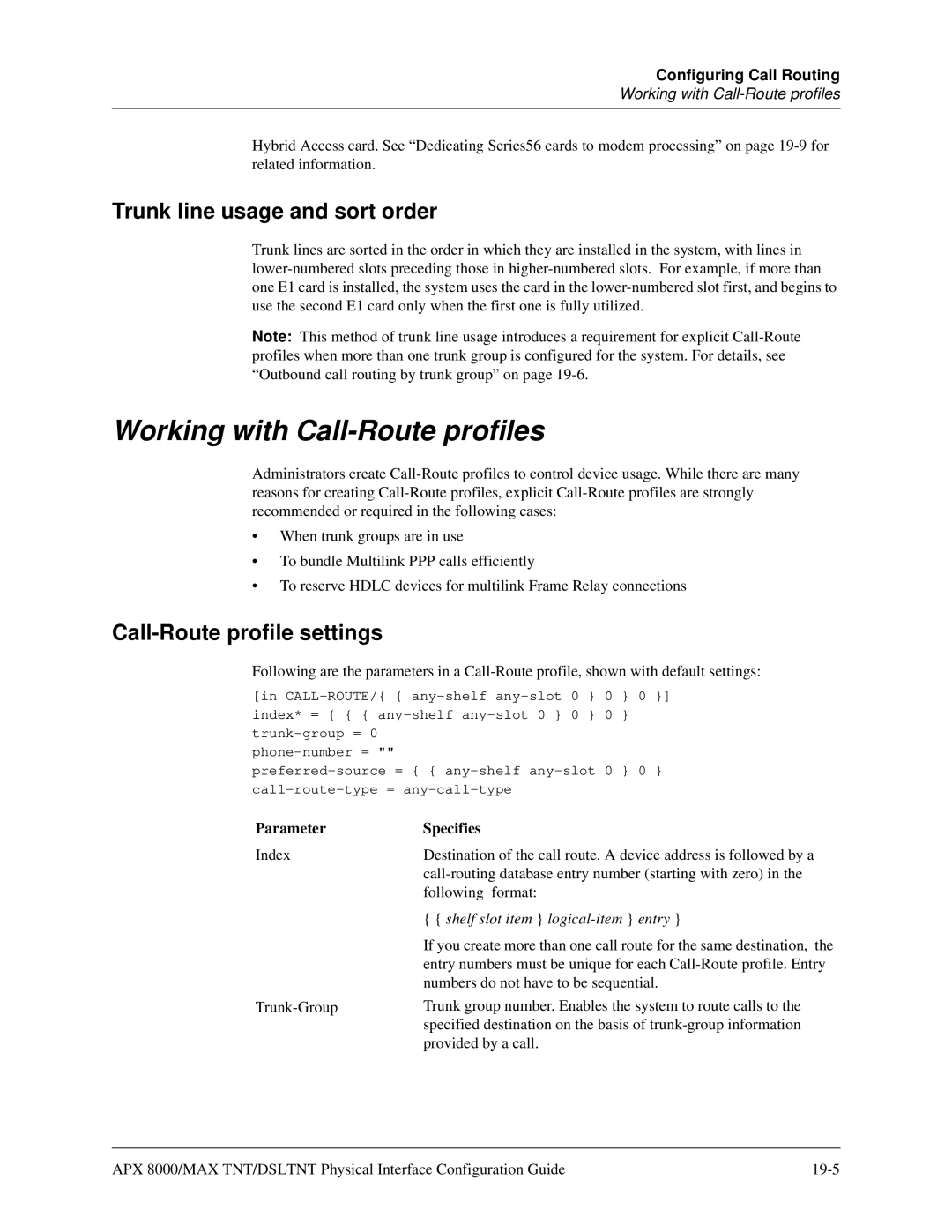Configuring Call Routing
Working with Call-Route profiles
Hybrid Access card. See “Dedicating Series56 cards to modem processing” on page
Trunk line usage and sort order
Trunk lines are sorted in the order in which they are installed in the system, with lines in
Note: This method of trunk line usage introduces a requirement for explicit
Working with Call-Route profiles
Administrators create
•When trunk groups are in use
•To bundle Multilink PPP calls efficiently
•To reserve HDLC devices for multilink Frame Relay connections
Call-Route profile settings
Following are the parameters in a
[in
ParameterSpecifies
Index
Destination of the call route. A device address is followed by a
{{ shelf slot item } logical-item } entry }
If you create more than one call route for the same destination, the entry numbers must be unique for each
Trunk group number. Enables the system to route calls to the specified destination on the basis of
APX 8000/MAX TNT/DSLTNT Physical Interface Configuration Guide |