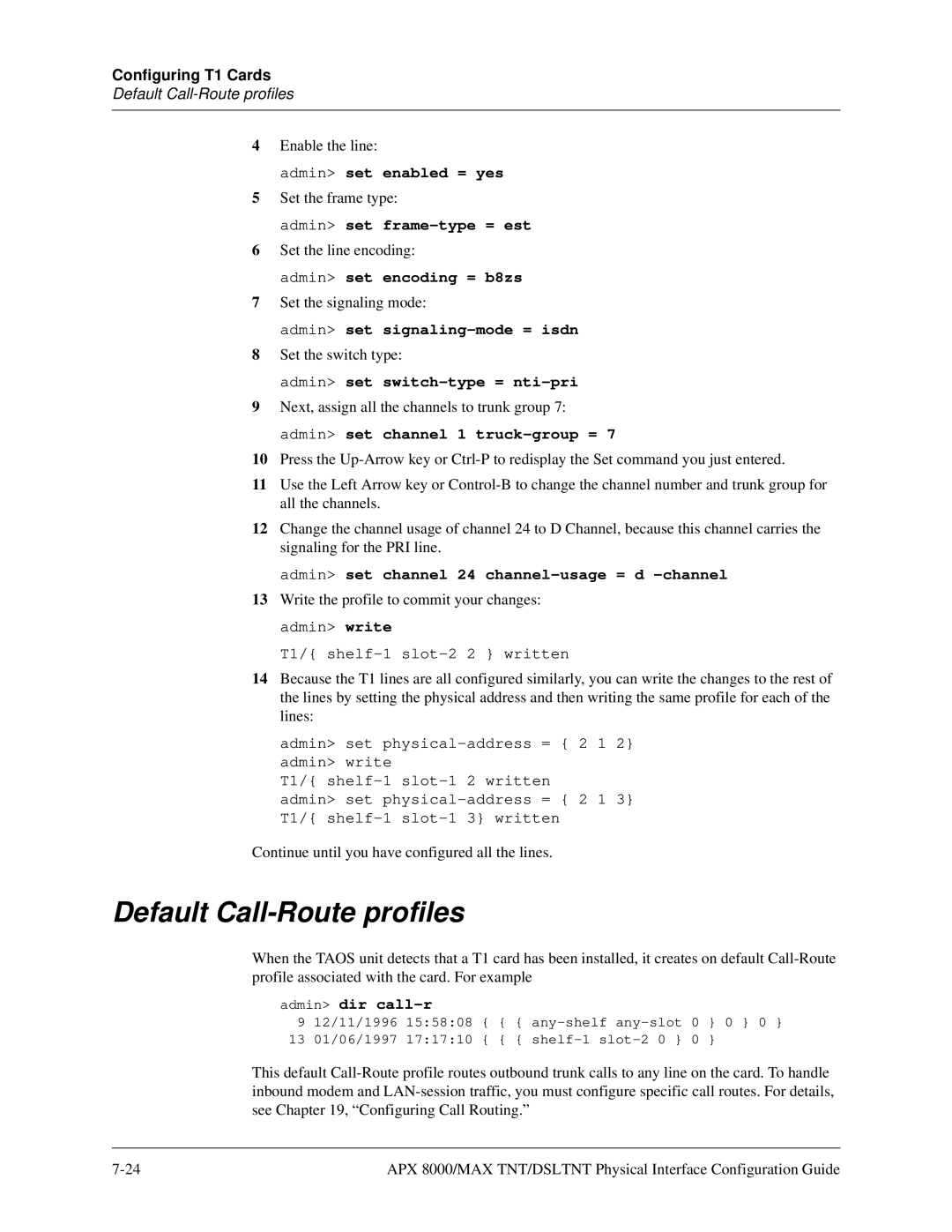Configuring T1 Cards
Default
4Enable the line:
admin> set enabled = yes
5Set the frame type:
admin> set
6Set the line encoding:
admin> set encoding = b8zs
7Set the signaling mode:
admin> set
8Set the switch type:
admin> set switch-type = nti-pri
9Next, assign all the channels to trunk group 7: admin> set channel 1
10Press the
11Use the Left Arrow key or
12Change the channel usage of channel 24 to D Channel, because this channel carries the signaling for the PRI line.
admin> set channel 24 channel-usage = d -channel
13Write the profile to commit your changes: admin> write
T1/{
14Because the T1 lines are all configured similarly, you can write the changes to the rest of the lines by setting the physical address and then writing the same profile for each of the lines:
admin> set
T1/{
admin> set
Continue until you have configured all the lines.
Default Call-Route profiles
When the TAOS unit detects that a T1 card has been installed, it creates on default
admin> dir call-r
9 12/11/1996 15:58:08 { { {
This default
APX 8000/MAX TNT/DSLTNT Physical Interface Configuration Guide |