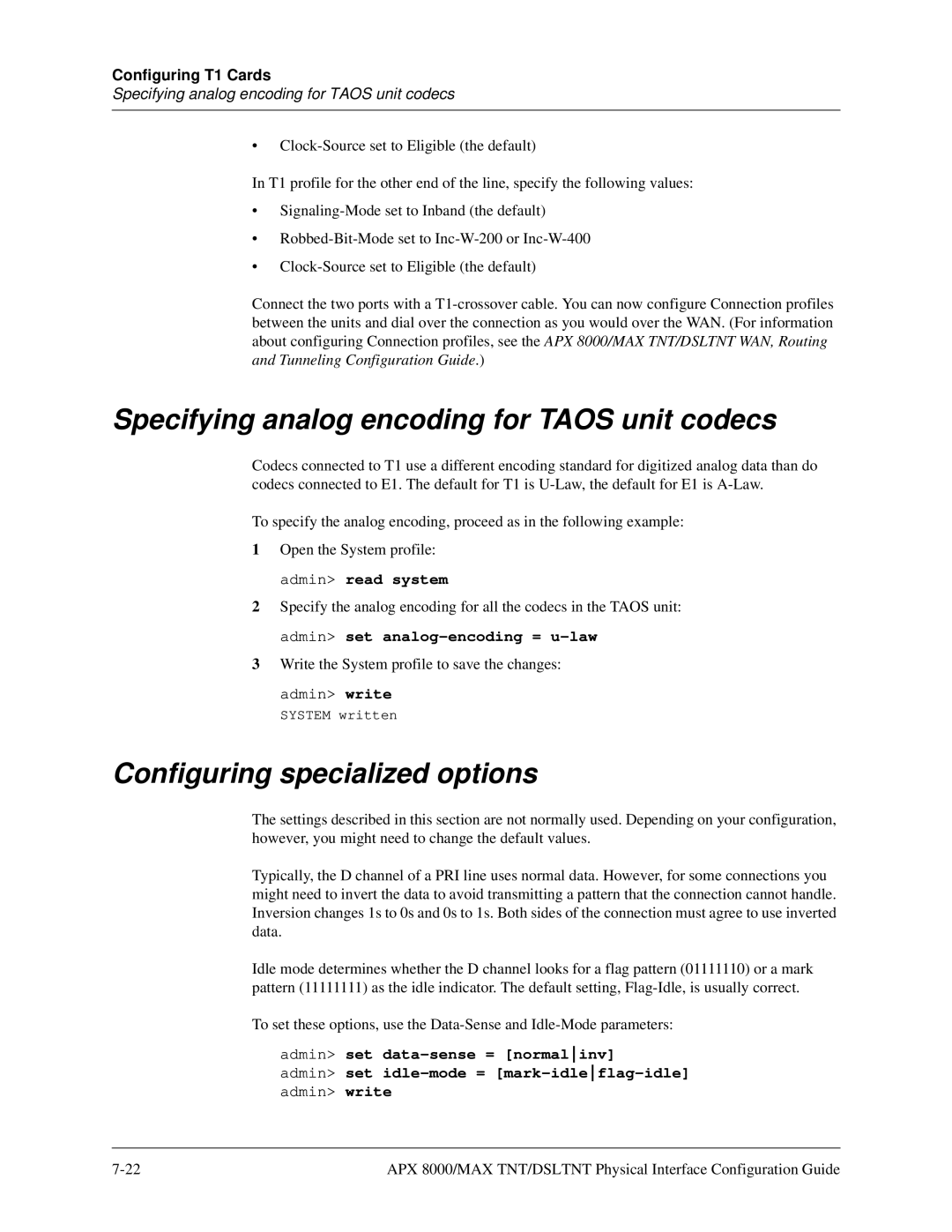Configuring T1 Cards
Specifying analog encoding for TAOS unit codecs
•
In T1 profile for the other end of the line, specify the following values:
•
•
•
Connect the two ports with a
Specifying analog encoding for TAOS unit codecs
Codecs connected to T1 use a different encoding standard for digitized analog data than do codecs connected to E1. The default for T1 is
To specify the analog encoding, proceed as in the following example:
1Open the System profile: admin> read system
2Specify the analog encoding for all the codecs in the TAOS unit: admin> set
3Write the System profile to save the changes:
admin> write
SYSTEM written
Configuring specialized options
The settings described in this section are not normally used. Depending on your configuration, however, you might need to change the default values.
Typically, the D channel of a PRI line uses normal data. However, for some connections you might need to invert the data to avoid transmitting a pattern that the connection cannot handle. Inversion changes 1s to 0s and 0s to 1s. Both sides of the connection must agree to use inverted data.
Idle mode determines whether the D channel looks for a flag pattern (01111110) or a mark pattern (11111111) as the idle indicator. The default setting,
To set these options, use the
admin> set
admin> set
admin> write
APX 8000/MAX TNT/DSLTNT Physical Interface Configuration Guide |