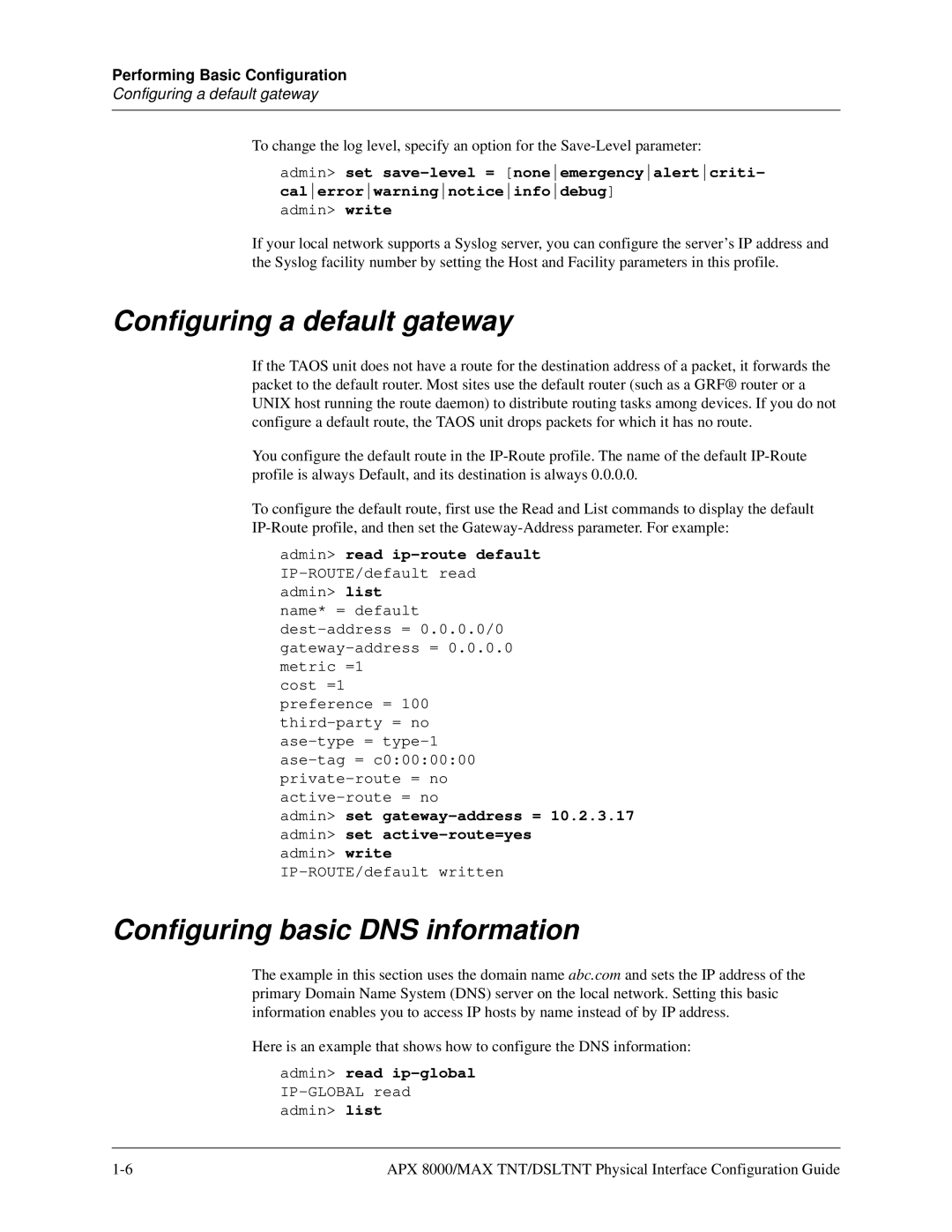Performing Basic Configuration
Configuring a default gateway
To change the log level, specify an option for the
admin> set
admin> write
If your local network supports a Syslog server, you can configure the server’s IP address and the Syslog facility number by setting the Host and Facility parameters in this profile.
Configuring a default gateway
If the TAOS unit does not have a route for the destination address of a packet, it forwards the packet to the default router. Most sites use the default router (such as a GRF® router or a UNIX host running the route daemon) to distribute routing tasks among devices. If you do not configure a default route, the TAOS unit drops packets for which it has no route.
You configure the default route in the
To configure the default route, first use the Read and List commands to display the default
admin> read
name* = default
cost =1 preference = 100
admin> set
admin> write
Configuring basic DNS information
The example in this section uses the domain name abc.com and sets the IP address of the primary Domain Name System (DNS) server on the local network. Setting this basic information enables you to access IP hosts by name instead of by IP address.
Here is an example that shows how to configure the DNS information:
admin> read ip-global
APX 8000/MAX TNT/DSLTNT Physical Interface Configuration Guide |